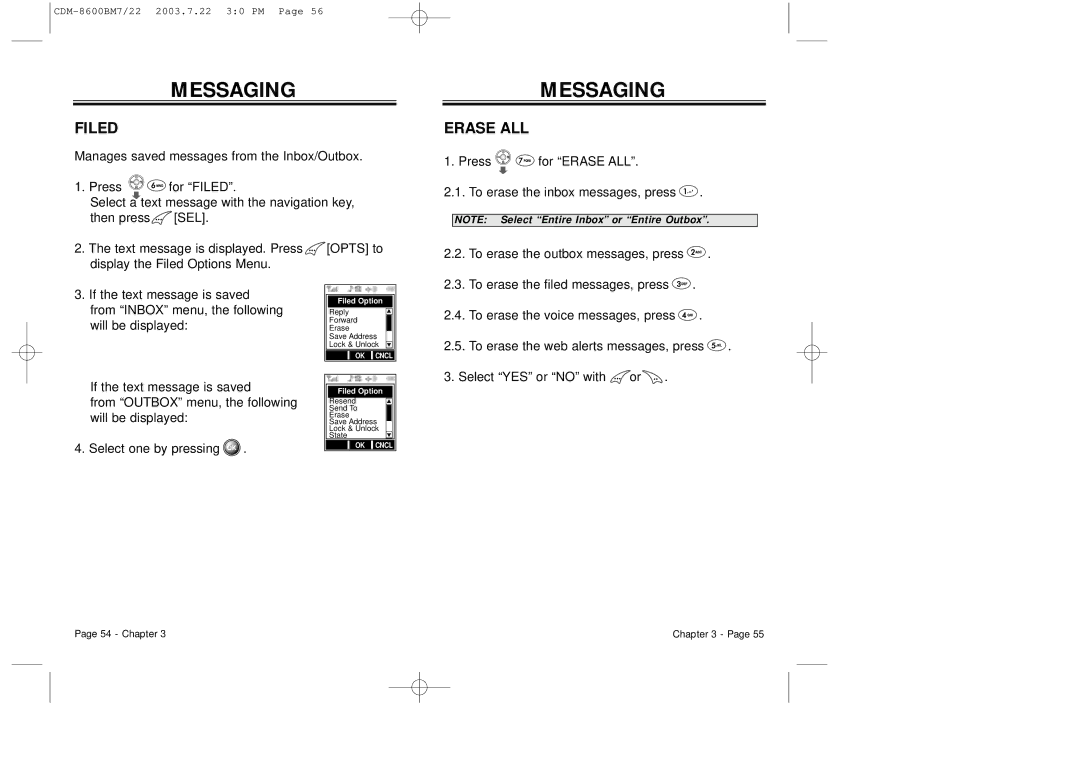MESSAGING
FILED
Manages saved messages from the Inbox/Outbox.
1. Press | for “FILED”. |
Select a text message with the navigation key, | |
then press | [SEL]. |
2. The text message is displayed. Press | [OPTS] to |
|
|
| ||||
display the Filed Options Menu. |
|
|
|
|
|
|
|
|
3. If the text message is saved |
|
|
|
|
|
|
|
|
|
|
|
|
|
|
|
| |
Filed Option |
|
|
| |||||
from “INBOX” menu, the following |
|
|
| |||||
Reply |
|
|
| |||||
▲ |
|
| ||||||
will be displayed: | Forward |
|
|
| ||||
Erase |
|
|
| |||||
|
|
| ||||||
| Save Address |
|
|
| ||||
| Lock & Unlock | ▲ |
| |||||
|
|
| OK |
| CNCL | |||
|
|
|
|
|
|
|
|
|
MESSAGING
ERASE ALL
1. Press ![]()
![]() for “ERASE ALL”.
for “ERASE ALL”.
2.1. To erase the inbox messages, press ![]() .
.
NOTE: Select “Entire Inbox” or “Entire Outbox”.
2.2.To erase the outbox messages, press ![]() .
.
2.3.To erase the filed messages, press ![]() .
.
2.4.To erase the voice messages, press ![]() .
.
2.5.To erase the web alerts messages, press ![]() .
.
3. Select “YES” or “NO” with or .
If the text message is saved
from “OUTBOX” menu, the following will be displayed:
4. Select one by pressing ![]() .
.
Filed Option
Resend |
|
| ▲ |
| ||
Send To |
|
|
|
| ||
Erase |
|
|
|
| ||
Save Address |
|
| ||||
Lock & Unlock |
|
| ||||
State |
|
| ▲ | |||
|
| OK |
| CNCL | ||
Page 54 - Chapter 3 | Chapter 3 - Page 55 |