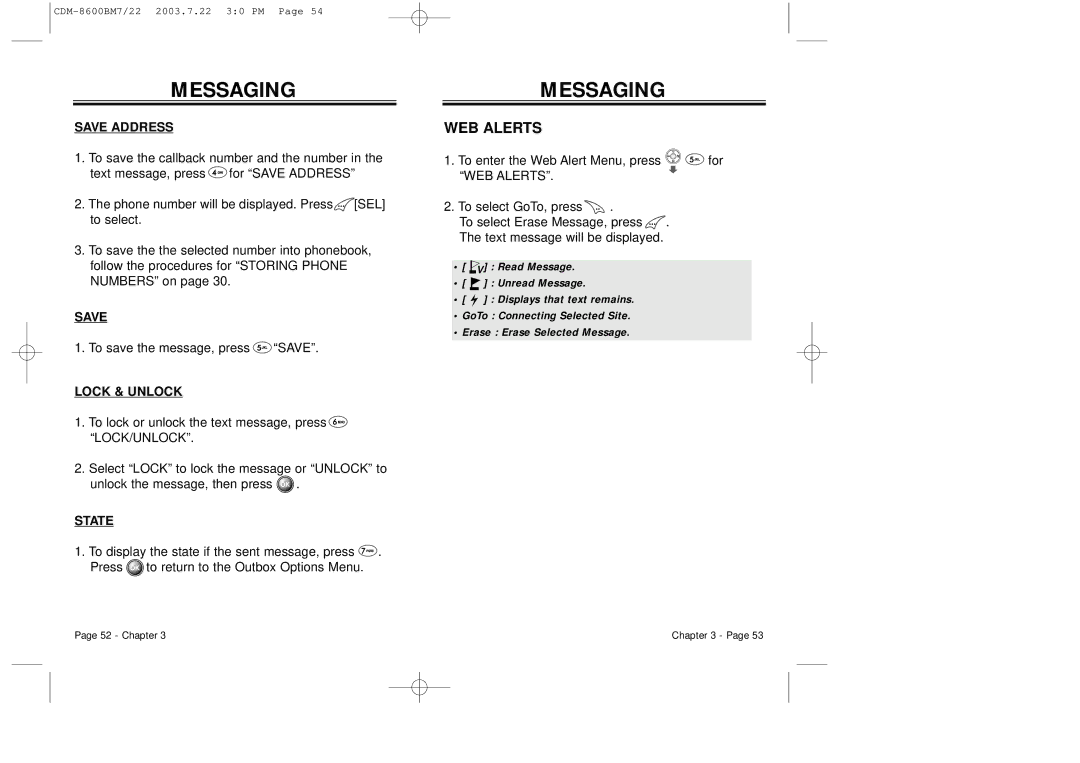MESSAGING
SAVE ADDRESS
1.To save the callback number and the number in the text message, press ![]() for “SAVE ADDRESS”
for “SAVE ADDRESS”
2.The phone number will be displayed. Press![]() [SEL] to select.
[SEL] to select.
3.To save the the selected number into phonebook, follow the procedures for “STORING PHONE NUMBERS” on page 30.
SAVE
1. To save the message, press ![]() “SAVE”.
“SAVE”.
LOCK & UNLOCK
1.To lock or unlock the text message, press ![]() “LOCK/UNLOCK”.
“LOCK/UNLOCK”.
2.Select “LOCK” to lock the message or “UNLOCK” to unlock the message, then press ![]() .
.
STATE
1.To display the state if the sent message, press ![]() . Press
. Press ![]() to return to the Outbox Options Menu.
to return to the Outbox Options Menu.
MESSAGING
WEB ALERTS
1.To enter the Web Alert Menu, press ![]()
![]() for “WEB ALERTS”.
for “WEB ALERTS”.
2.To select GoTo, press ![]() .
.
To select Erase Message, press ![]() . The text message will be displayed.
. The text message will be displayed.
•[ V] : Read Message.
•[ ![]() ] : Unread Message.
] : Unread Message.
•[ ![]() ] : Displays that text remains.
] : Displays that text remains.
•GoTo : Connecting Selected Site.
•Erase : Erase Selected Message.
Page 52 - Chapter 3 | Chapter 3 - Page 53 |