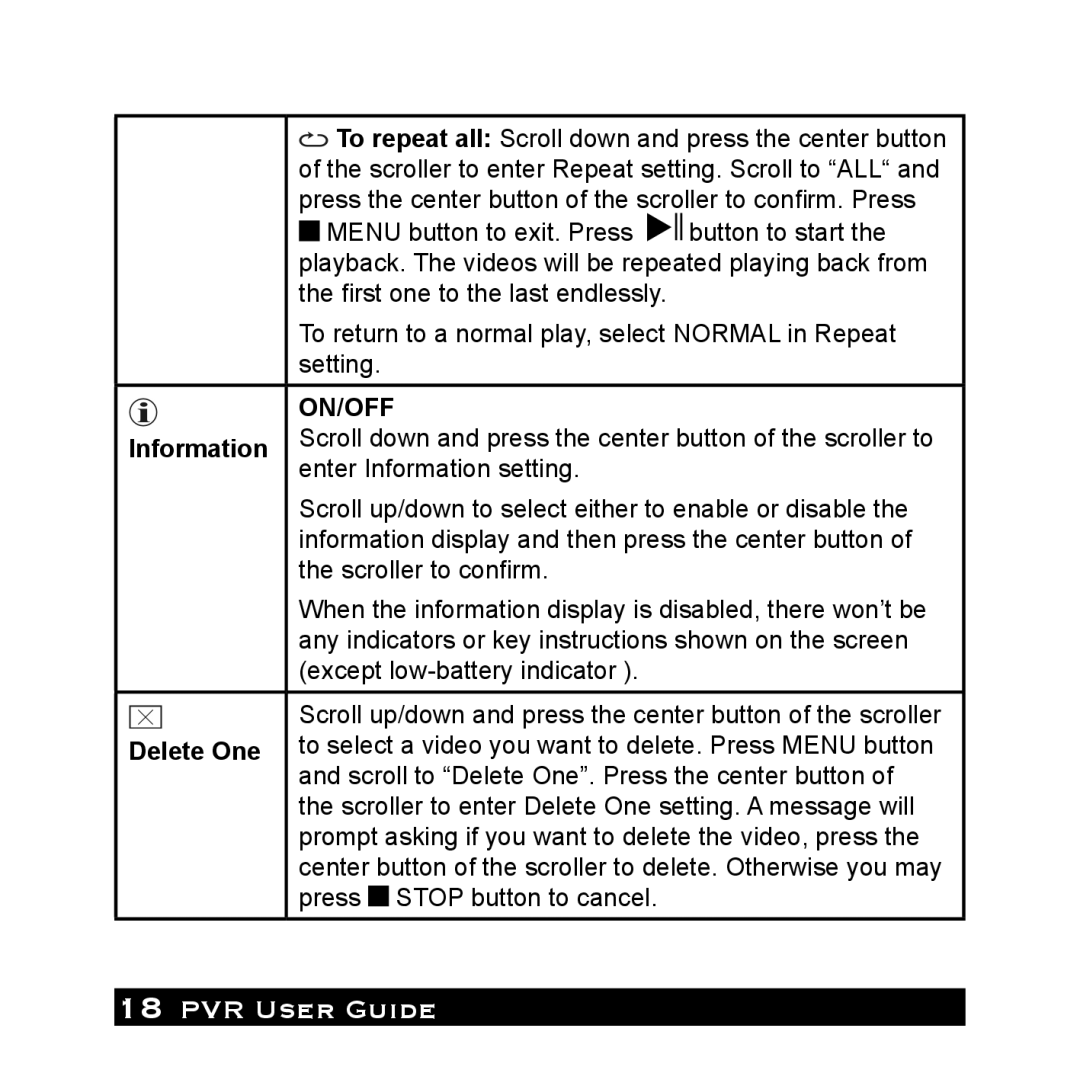To repeat all: Scroll down and press the center button | ||||
of the scroller to enter Repeat setting. Scroll to “ALL“ and | ||||
press the center button of the scroller to confirm. Press | ||||
MENU button to exit. Press |
|
|
| button to start the |
|
| |||
playback. The videos will be repeated playing back from | ||||
the first one to the last endlessly. |
|
|
|
|
To return to a normal play, select NORMAL in Repeat | ||||
setting. |
|
|
|
|
| ON/OFF | |
Information | Scroll down and press the center button of the scroller to | |
enter Information setting. | ||
| ||
| Scroll up/down to select either to enable or disable the | |
| information display and then press the center button of | |
| the scroller to confirm. | |
| When the information display is disabled, there won’t be | |
| any indicators or key instructions shown on the screen | |
| (except | |
| Scroll up/down and press the center button of the scroller | |
Delete One | to select a video you want to delete. Press MENU button | |
| and scroll to “Delete One”. Press the center button of | |
| the scroller to enter Delete One setting. A message will | |
| prompt asking if you want to delete the video, press the | |
| center button of the scroller to delete. Otherwise you may | |
| press STOP button to cancel. |