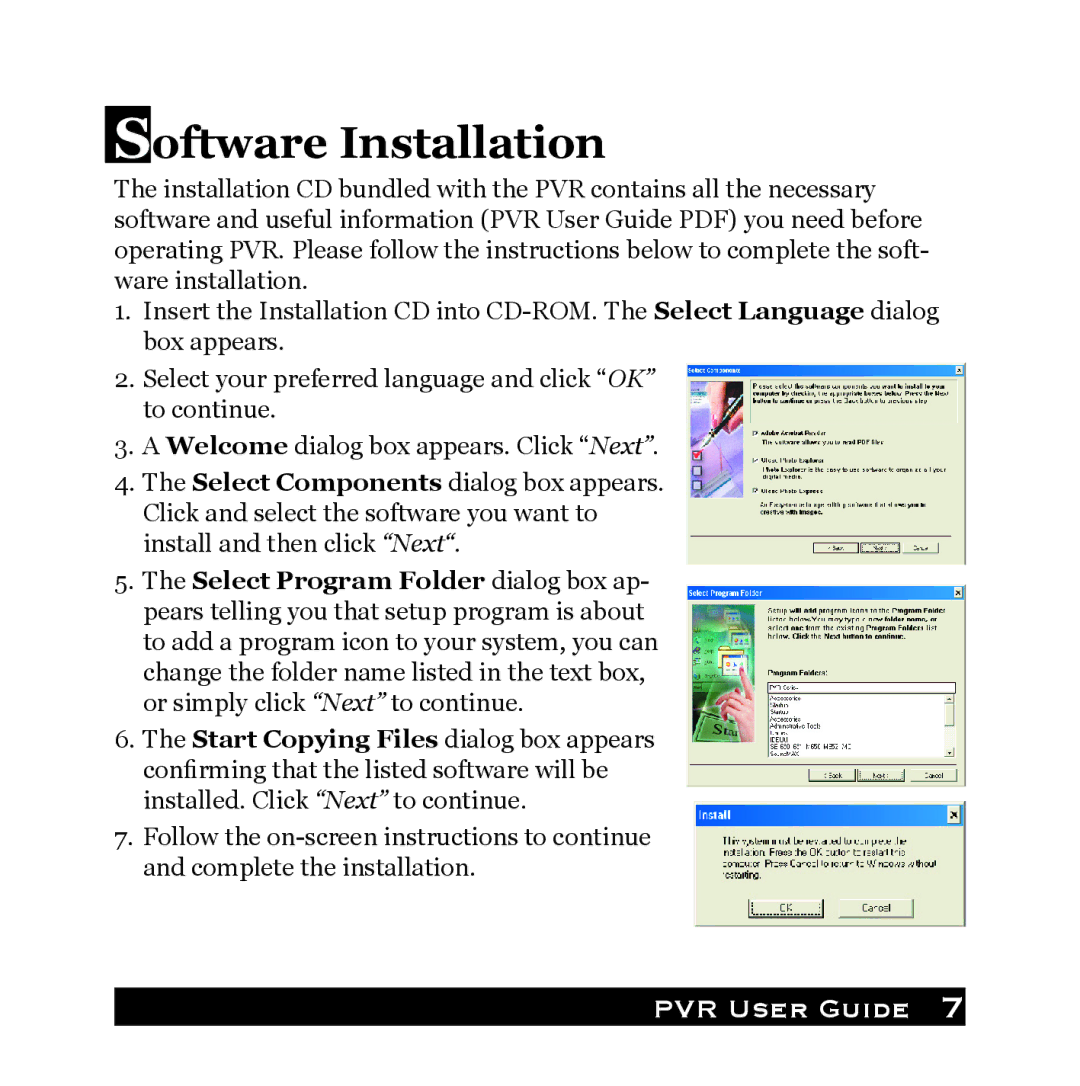Software Installation
The installation CD bundled with the PVR contains all the necessary software and useful information (PVR User Guide PDF) you need before operating PVR. Please follow the instructions below to complete the soft- ware installation.
1.Insert the Installation CD into
2.Select your preferred language and click “OK” to continue.
3.A Welcome dialog box appears. Click “Next”.
4.The Select Components dialog box appears. Click and select the software you want to install and then click “Next“.
5.The Select Program Folder dialog box ap- pears telling you that setup program is about to add a program icon to your system, you can change the folder name listed in the text box, or simply click “Next” to continue.
6.The Start Copying Files dialog box appears confirming that the listed software will be installed. Click “Next” to continue.
7.Follow the