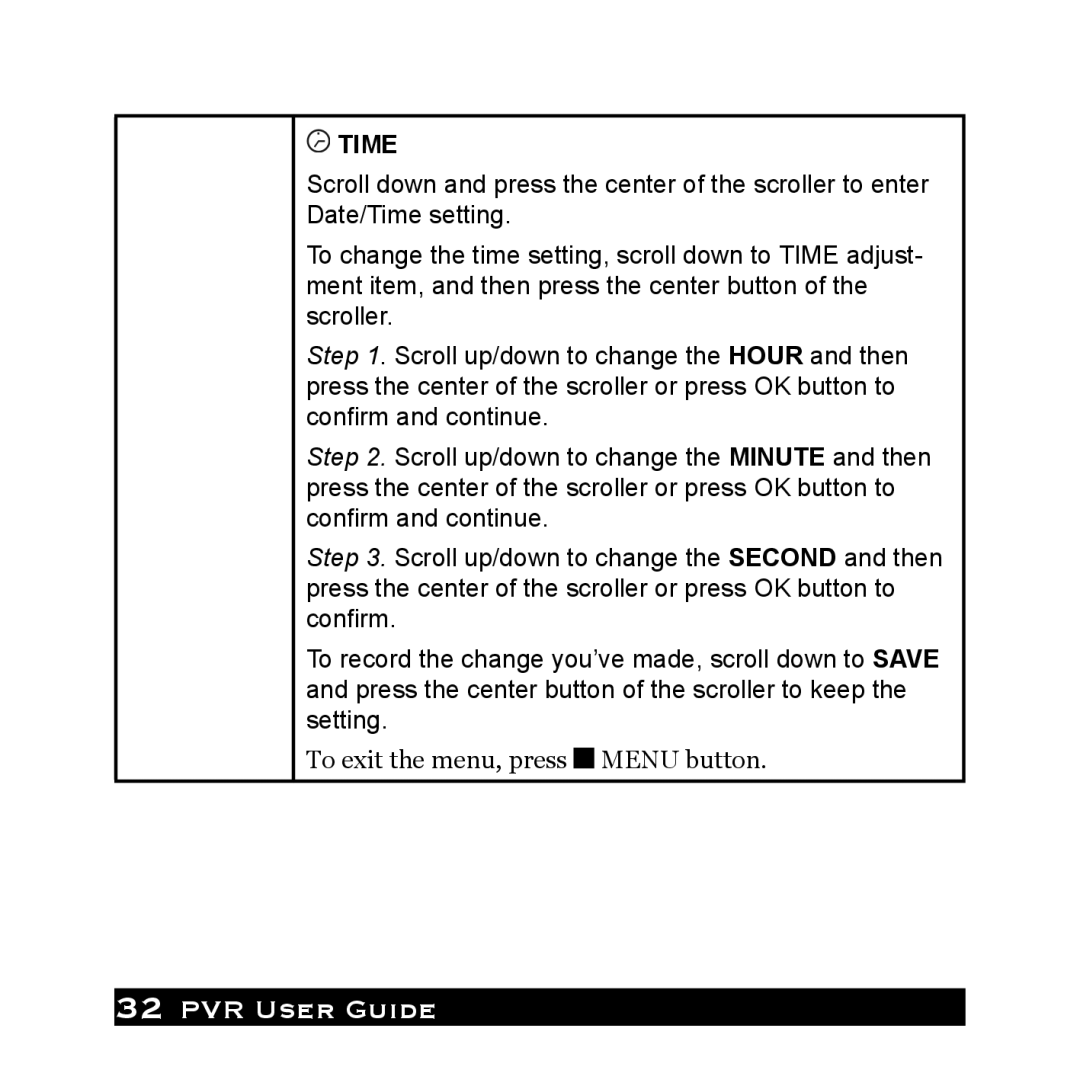TIME
TIME
Scroll down and press the center of the scroller to enter Date/Time setting.
To change the time setting, scroll down to TIME adjust- ment item, and then press the center button of the scroller.
Step 1. Scroll up/down to change the HOUR and then press the center of the scroller or press OK button to confirm and continue.
Step 2. Scroll up/down to change the MINUTE and then press the center of the scroller or press OK button to confirm and continue.
Step 3. Scroll up/down to change the SECOND and then press the center of the scroller or press OK button to confirm.
To record the change you’ve made, scroll down to SAVE and press the center button of the scroller to keep the setting.
To exit the menu, press ![]() MENU button.
MENU button.