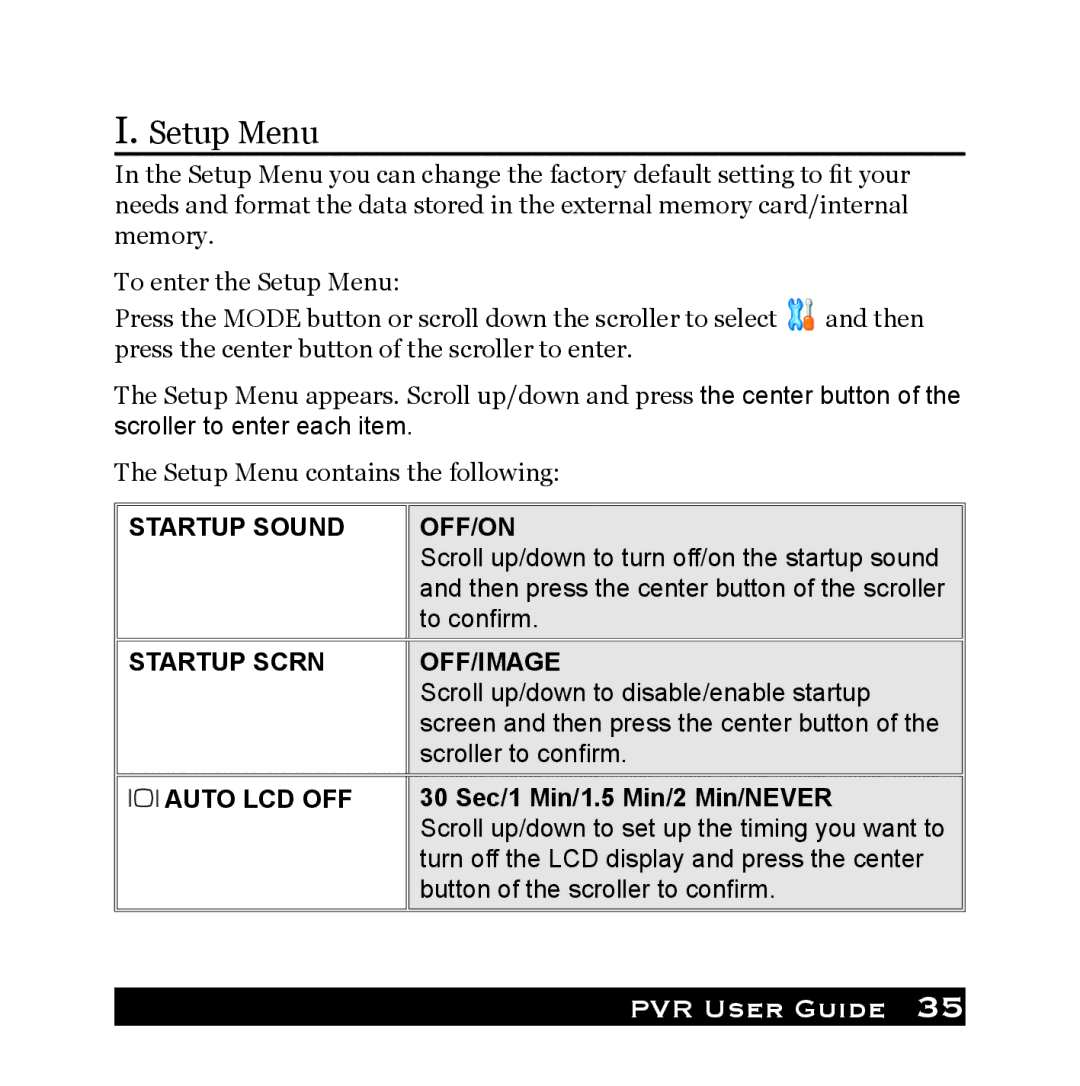I. Setup Menu
In the Setup Menu you can change the factory default setting to fit your needs and format the data stored in the external memory card/internal memory.
To enter the Setup Menu:
Press the MODE button or scroll down the scroller to select ![]() and then press the center button of the scroller to enter.
and then press the center button of the scroller to enter.
The Setup Menu appears. Scroll up/down and press the center button of the scroller to enter each item.
The Setup Menu contains the following:
STARTUP SOUND | OFF/ON |
| Scroll up/down to turn off/on the startup sound |
| and then press the center button of the scroller |
| to confirm. |
STARTUP SCRN | OFF/IMAGE |
| Scroll up/down to disable/enable startup |
| screen and then press the center button of the |
| scroller to confirm. |
AUTO LCD OFF | 30 Sec/1 Min/1.5 Min/2 Min/NEVER |
| Scroll up/down to set up the timing you want to |
| turn off the LCD display and press the center |
| button of the scroller to confirm. |