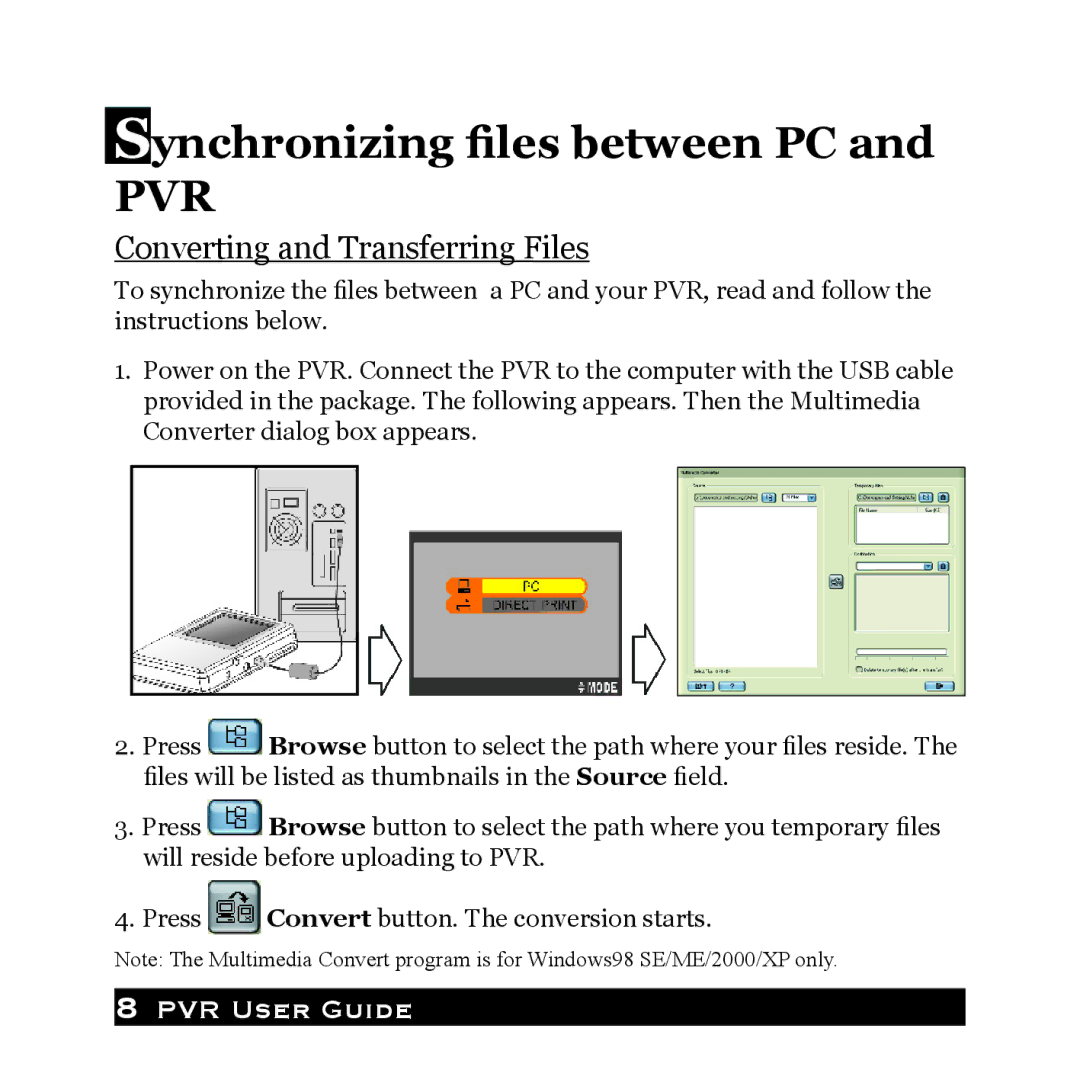Synchronizing files between PC and
PVR
Converting and Transferring Files
To synchronize the files between a PC and your PVR, read and follow the instructions below.
1.Power on the PVR. Connect the PVR to the computer with the USB cable provided in the package. The following appears. Then the Multimedia Converter dialog box appears.
2.Press ![]() Browse button to select the path where your files reside. The files will be listed as thumbnails in the Source field.
Browse button to select the path where your files reside. The files will be listed as thumbnails in the Source field.
3.Press ![]() Browse button to select the path where you temporary files will reside before uploading to PVR.
Browse button to select the path where you temporary files will reside before uploading to PVR.
4.Press ![]() Convert button. The conversion starts.
Convert button. The conversion starts.
Note: The Multimedia Convert program is for Windows98 SE/ME/2000/XP only.