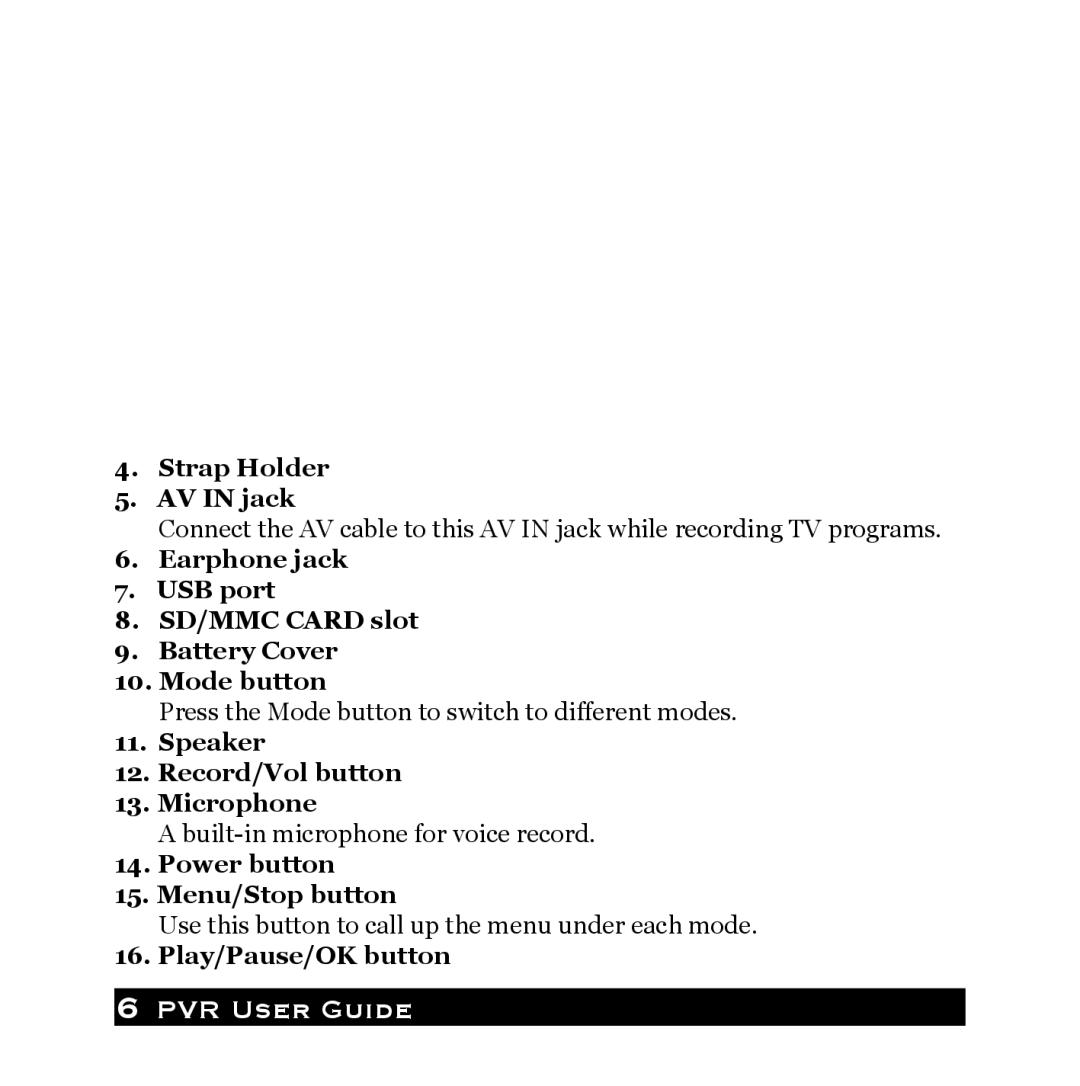4.Strap Holder
5.AV IN jack
Connect the AV cable to this AV IN jack while recording TV programs.
6.Earphone jack
7.USB port
8.SD/MMC CARD slot
9.Battery Cover
10.Mode button
Press the Mode button to switch to different modes.
11.Speaker
12.Record/Vol button
13.Microphone
A
14.Power button
15.Menu/Stop button
Use this button to call up the menu under each mode.
16.Play/Pause/OK button