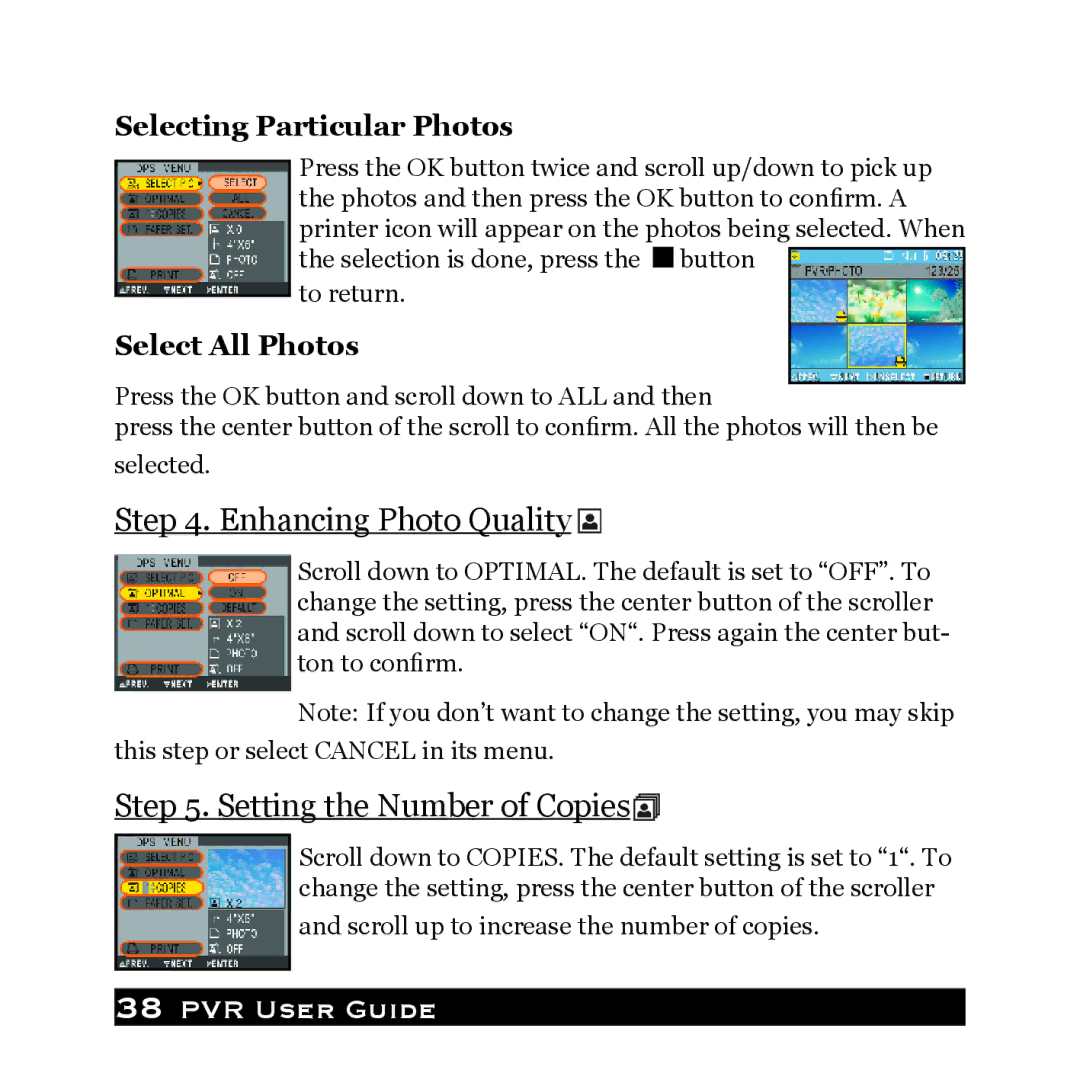Selecting Particular Photos
Press the OK button twice and scroll up/down to pick up the photos and then press the OK button to confirm. A printer icon will appear on the photos being selected. When the selection is done, press the ![]() button
button
to return.
Select All Photos
Press the OK button and scroll down to ALL and then
press the center button of the scroll to confirm. All the photos will then be selected.
Step 4. Enhancing Photo Quality 
Scroll down to OPTIMAL. The default is set to “OFF”. To change the setting, press the center button of the scroller and scroll down to select “ON“. Press again the center but- ton to confirm.
Note: If you don’t want to change the setting, you may skip this step or select CANCEL in its menu.
Step 5. Setting the Number of Copies 
Scroll down to COPIES. The default setting is set to “1“. To change the setting, press the center button of the scroller
and scroll up to increase the number of copies.