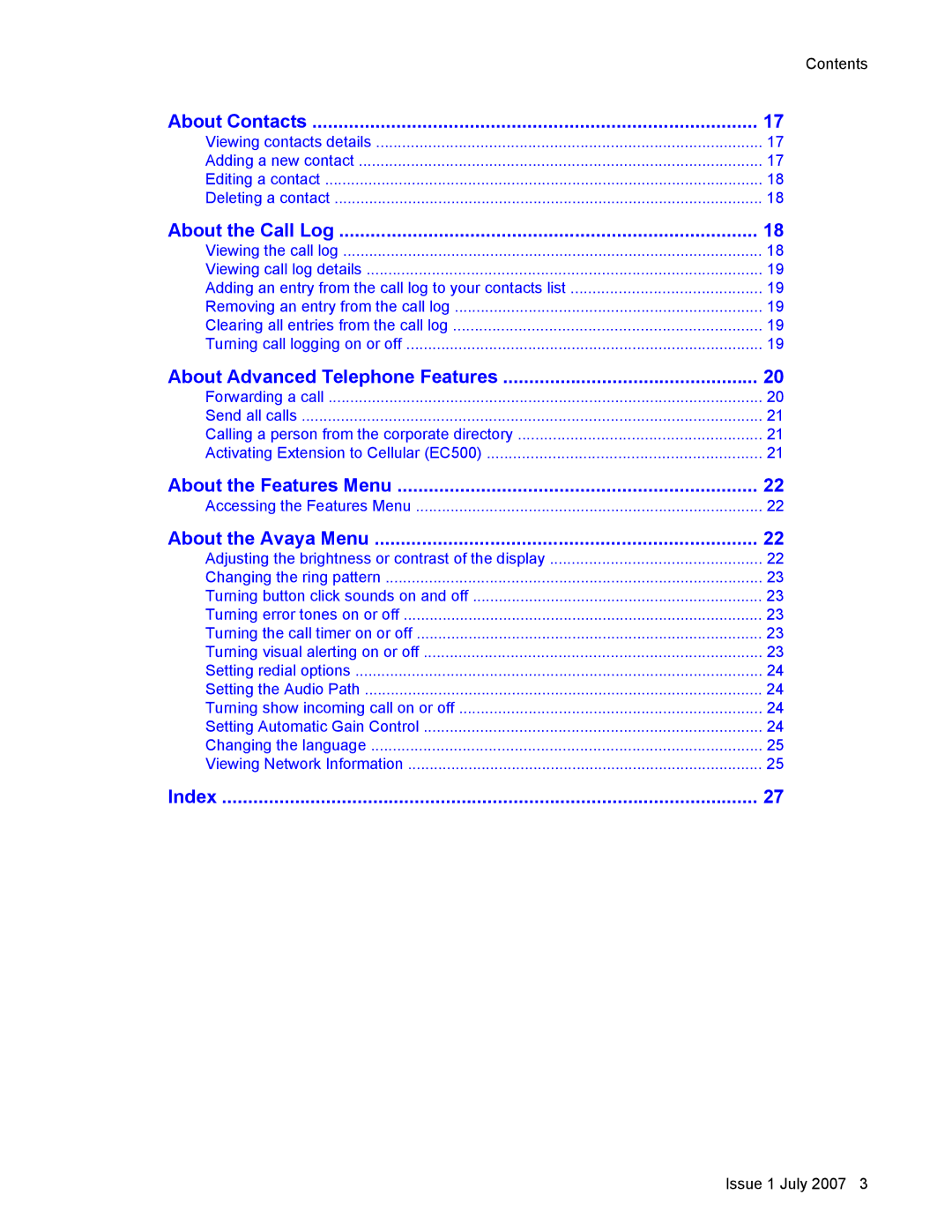Contents
About Contacts | 17 |
Viewing contacts details | 17 |
Adding a new contact | 17 |
Editing a contact | 18 |
Deleting a contact | 18 |
About the Call Log | 18 |
Viewing the call log | 18 |
Viewing call log details | 19 |
Adding an entry from the call log to your contacts list | 19 |
Removing an entry from the call log | 19 |
Clearing all entries from the call log | 19 |
Turning call logging on or off | 19 |
About Advanced Telephone Features | 20 |
Forwarding a call | 20 |
Send all calls | 21 |
Calling a person from the corporate directory | 21 |
Activating Extension to Cellular (EC500) | 21 |
About the Features Menu | 22 |
Accessing the Features Menu | 22 |
About the Avaya Menu | 22 |
Adjusting the brightness or contrast of the display | 22 |
Changing the ring pattern | 23 |
Turning button click sounds on and off | 23 |
Turning error tones on or off | 23 |
Turning the call timer on or off | 23 |
Turning visual alerting on or off | 23 |
Setting redial options | 24 |
Setting the Audio Path | 24 |
Turning show incoming call on or off | 24 |
Setting Automatic Gain Control | 24 |
Changing the language | 25 |
Viewing Network Information | 25 |
Index | 27 |
Issue 1 July 2007 3