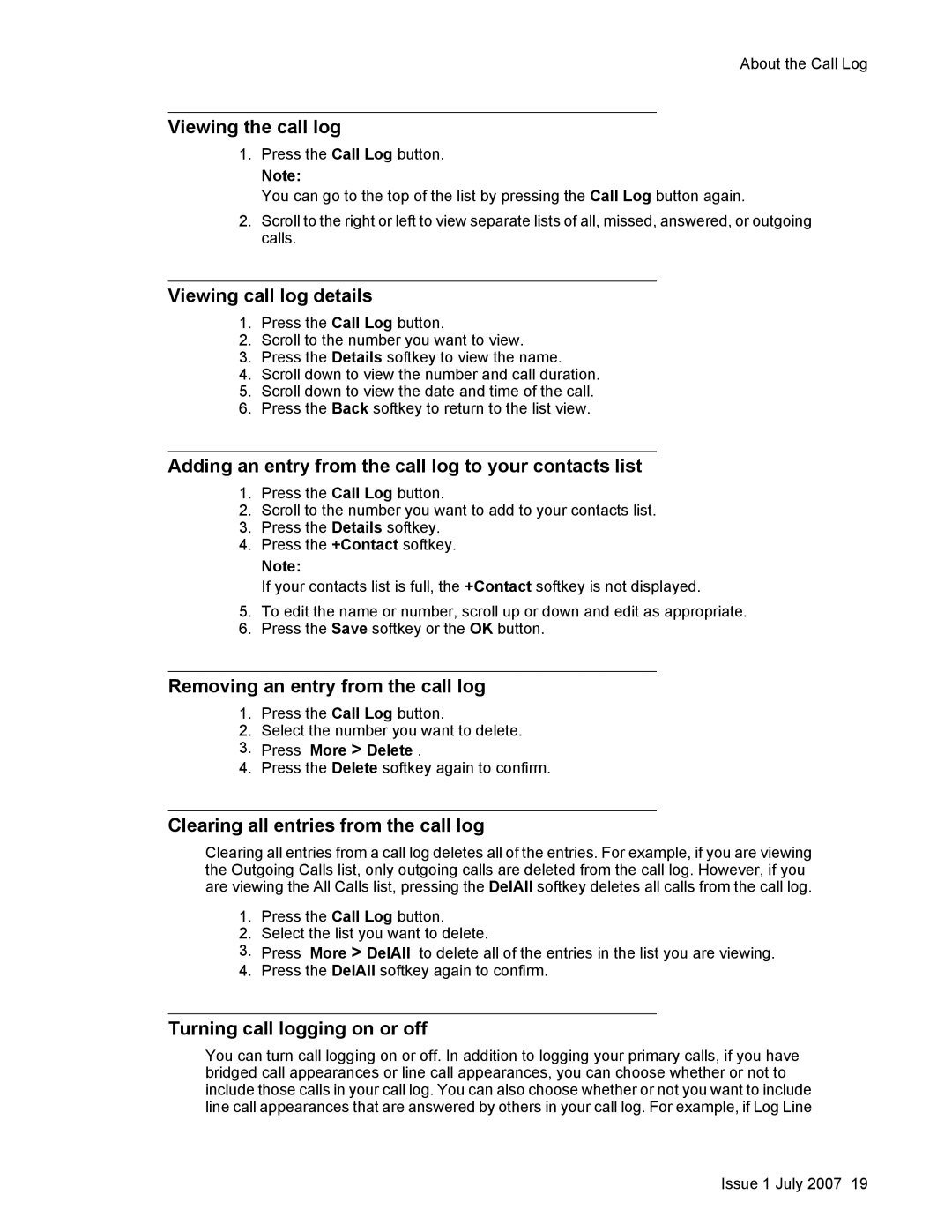About the Call Log
Viewing the call log
1.Press the Call Log button.
Note:
You can go to the top of the list by pressing the Call Log button again.
2.Scroll to the right or left to view separate lists of all, missed, answered, or outgoing calls.
Viewing call log details
1.Press the Call Log button.
2.Scroll to the number you want to view.
3.Press the Details softkey to view the name.
4.Scroll down to view the number and call duration.
5.Scroll down to view the date and time of the call.
6.Press the Back softkey to return to the list view.
Adding an entry from the call log to your contacts list
1.Press the Call Log button.
2.Scroll to the number you want to add to your contacts list.
3.Press the Details softkey.
4.Press the +Contact softkey.
Note:
If your contacts list is full, the +Contact softkey is not displayed.
5.To edit the name or number, scroll up or down and edit as appropriate.
6.Press the Save softkey or the OK button.
Removing an entry from the call log
1.Press the Call Log button.
2.Select the number you want to delete.
3.Press More > Delete .
4.Press the Delete softkey again to confirm.
Clearing all entries from the call log
Clearing all entries from a call log deletes all of the entries. For example, if you are viewing the Outgoing Calls list, only outgoing calls are deleted from the call log. However, if you are viewing the All Calls list, pressing the DelAll softkey deletes all calls from the call log.
1.Press the Call Log button.
2.Select the list you want to delete.
3.Press More > DelAll to delete all of the entries in the list you are viewing.
4.Press the DelAll softkey again to confirm.
Turning call logging on or off
You can turn call logging on or off. In addition to logging your primary calls, if you have bridged call appearances or line call appearances, you can choose whether or not to include those calls in your call log. You can also choose whether or not you want to include line call appearances that are answered by others in your call log. For example, if Log Line
Issue 1 July 2007 19