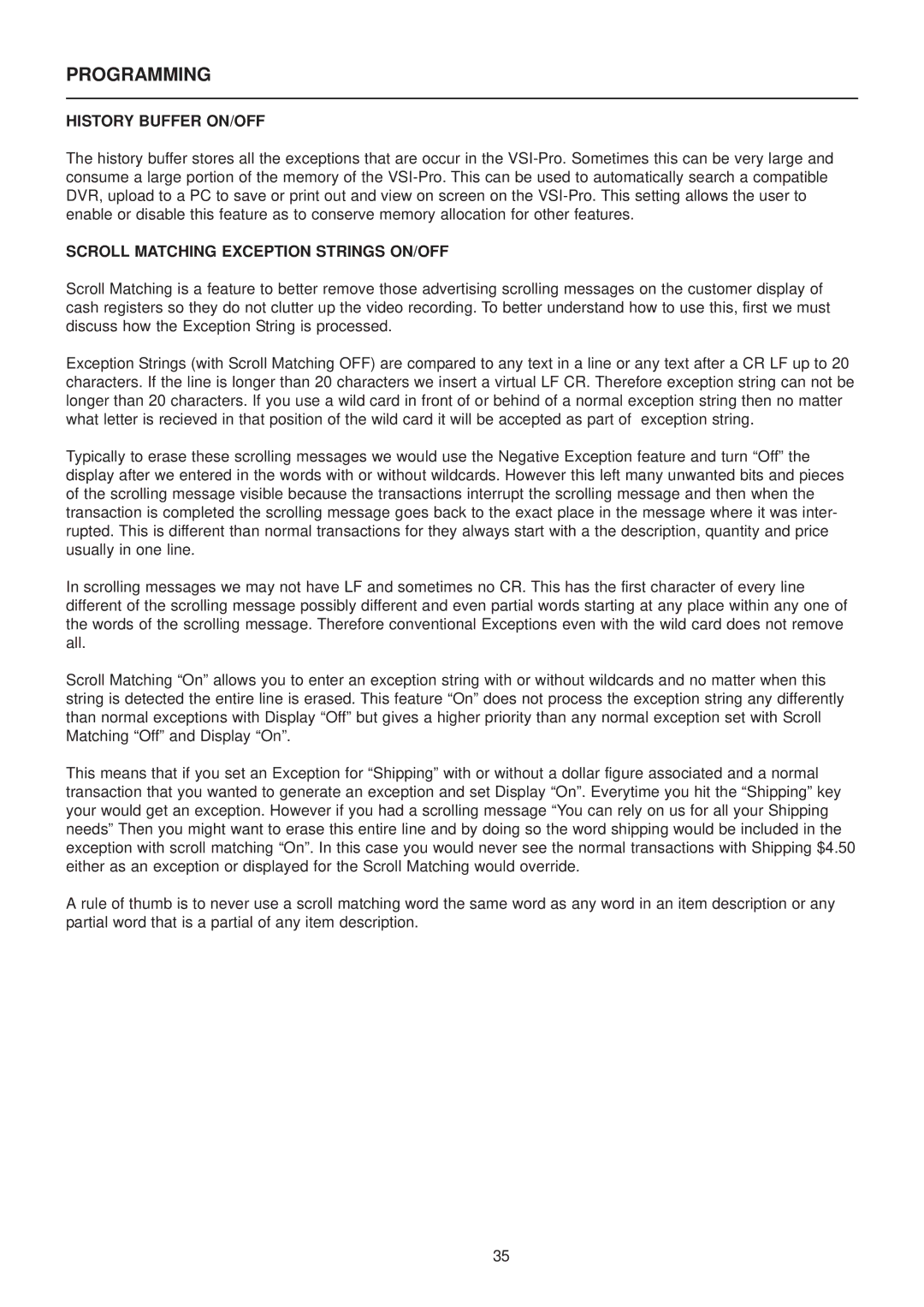PROGRAMMING
HISTORY BUFFER ON/OFF
The history buffer stores all the exceptions that are occur in the
SCROLL MATCHING EXCEPTION STRINGS ON/OFF
Scroll Matching is a feature to better remove those advertising scrolling messages on the customer display of cash registers so they do not clutter up the video recording. To better understand how to use this, first we must discuss how the Exception String is processed.
Exception Strings (with Scroll Matching OFF) are compared to any text in a line or any text after a CR LF up to 20 characters. If the line is longer than 20 characters we insert a virtual LF CR. Therefore exception string can not be longer than 20 characters. If you use a wild card in front of or behind of a normal exception string then no matter what letter is recieved in that position of the wild card it will be accepted as part of exception string.
Typically to erase these scrolling messages we would use the Negative Exception feature and turn “Off” the display after we entered in the words with or without wildcards. However this left many unwanted bits and pieces of the scrolling message visible because the transactions interrupt the scrolling message and then when the transaction is completed the scrolling message goes back to the exact place in the message where it was inter- rupted. This is different than normal transactions for they always start with a the description, quantity and price usually in one line.
In scrolling messages we may not have LF and sometimes no CR. This has the first character of every line different of the scrolling message possibly different and even partial words starting at any place within any one of the words of the scrolling message. Therefore conventional Exceptions even with the wild card does not remove all.
Scroll Matching “On” allows you to enter an exception string with or without wildcards and no matter when this string is detected the entire line is erased. This feature “On” does not process the exception string any differently than normal exceptions with Display “Off” but gives a higher priority than any normal exception set with Scroll Matching “Off” and Display “On”.
This means that if you set an Exception for “Shipping” with or without a dollar figure associated and a normal transaction that you wanted to generate an exception and set Display “On”. Everytime you hit the “Shipping” key your would get an exception. However if you had a scrolling message “You can rely on us for all your Shipping needs” Then you might want to erase this entire line and by doing so the word shipping would be included in the exception with scroll matching “On”. In this case you would never see the normal transactions with Shipping $4.50 either as an exception or displayed for the Scroll Matching would override.
A rule of thumb is to never use a scroll matching word the same word as any word in an item description or any partial word that is a partial of any item description.
35