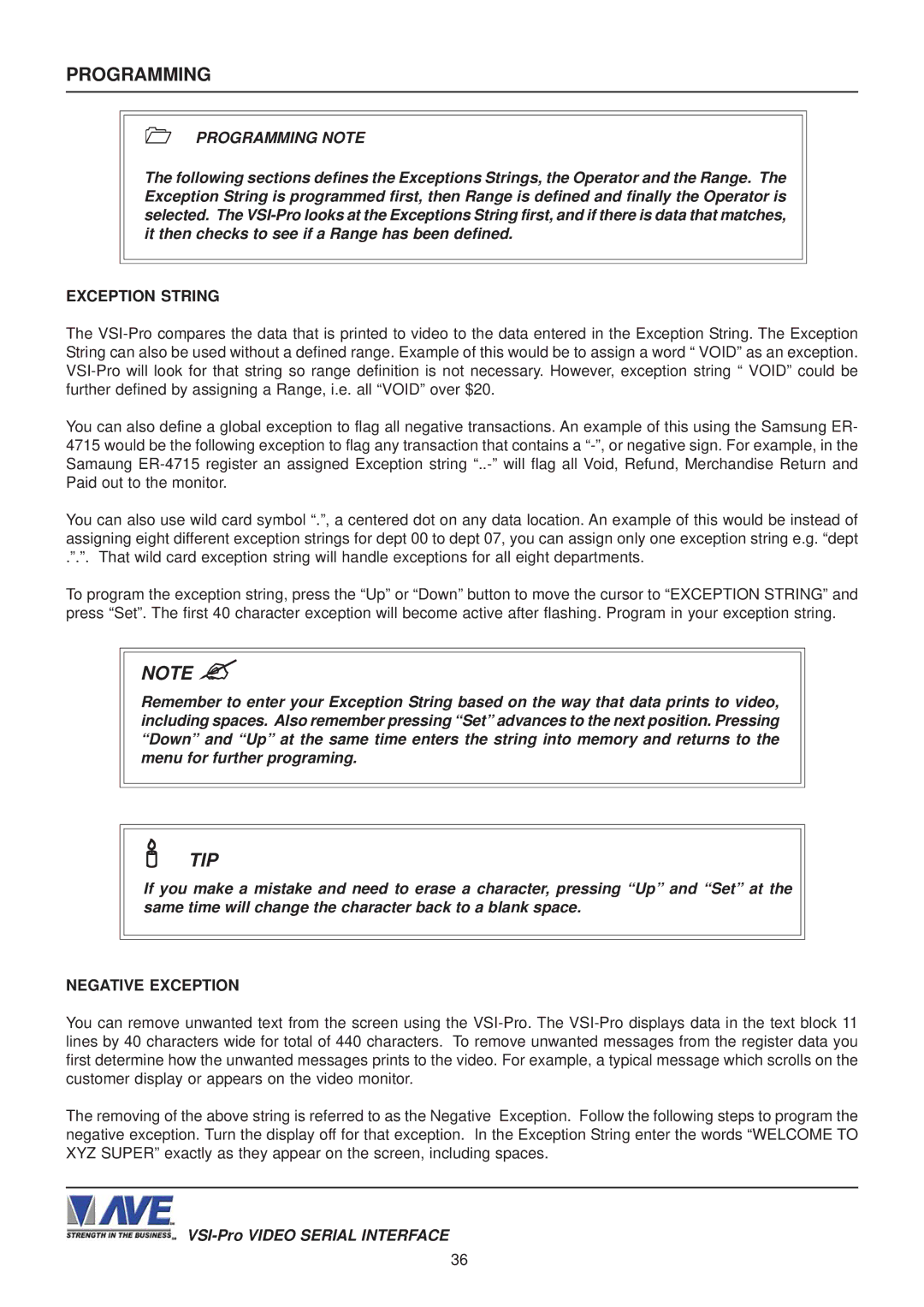PROGRAMMING
PROGRAMMING NOTE
The following sections defines the Exceptions Strings, the Operator and the Range. The Exception String is programmed first, then Range is defined and finally the Operator is selected. The
EXCEPTION STRING
The
You can also define a global exception to flag all negative transactions. An example of this using the Samsung ER- 4715 would be the following exception to flag any transaction that contains a
You can also use wild card symbol “.”, a centered dot on any data location. An example of this would be instead of assigning eight different exception strings for dept 00 to dept 07, you can assign only one exception string e.g. “dept
.”.”. That wild card exception string will handle exceptions for all eight departments.
To program the exception string, press the “Up” or “Down” button to move the cursor to “EXCEPTION STRING” and press “Set”. The first 40 character exception will become active after flashing. Program in your exception string.
NOTE ?
Remember to enter your Exception String based on the way that data prints to video, including spaces. Also remember pressing “Set” advances to the next position. Pressing “Down” and “Up” at the same time enters the string into memory and returns to the menu for further programing.
TIP
If you make a mistake and need to erase a character, pressing “Up” and “Set” at the same time will change the character back to a blank space.
NEGATIVE EXCEPTION
You can remove unwanted text from the screen using the
The removing of the above string is referred to as the Negative Exception. Follow the following steps to program the negative exception. Turn the display off for that exception. In the Exception String enter the words “WELCOME TO XYZ SUPER” exactly as they appear on the screen, including spaces.
36