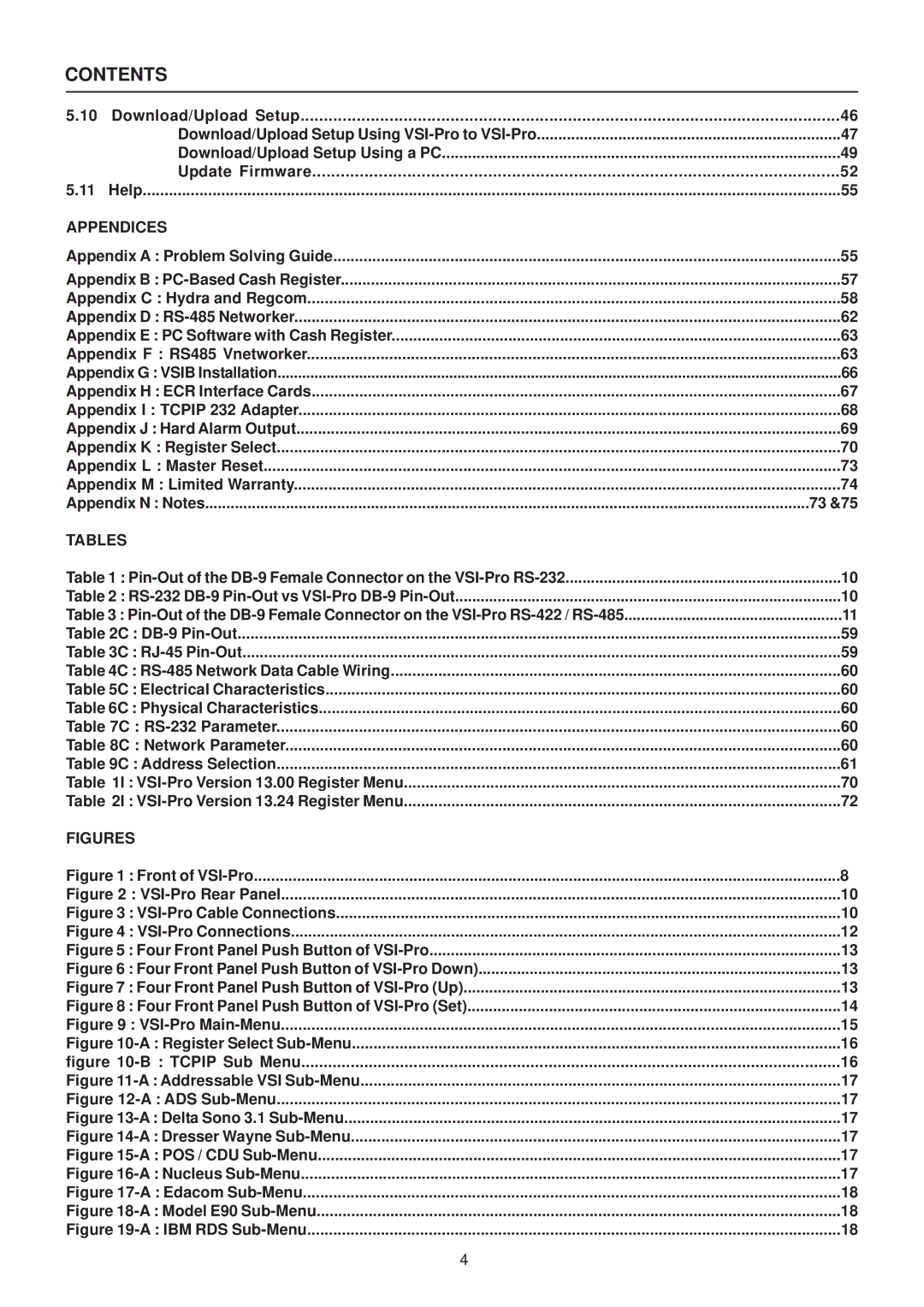CONTENTS |
| |
5.10 | Download/Upload Setup | 46 |
| Download/Upload Setup Using | 47 |
| Download/Upload Setup Using a PC | 49 |
| Update Firmware | 52 |
5.11 | Help | 55 |
APPENDICES |
| |
Appendix A : Problem Solving Guide | 55 | |
Appendix B : | 57 | |
Appendix C : Hydra and Regcom | 58 | |
Appendix D : | 62 | |
Appendix E : PC Software with Cash Register | 63 | |
Appendix F : RS485 Vnetworker | 63 | |
Appendix G : VSIB Installation | 66 | |
Appendix H : ECR Interface Cards | 67 | |
Appendix I : TCPIP 232 Adapter | 68 | |
Appendix J : Hard Alarm Output | 69 | |
Appendix K : Register Select | 70 | |
Appendix L : Master Reset | 73 | |
Appendix M : Limited Warranty | 74 | |
Appendix N : Notes | 73 &75 | |
TABLES |
| |
Table 1 : | 10 | |
Table 2 : | 10 | |
Table 3 : | 11 | |
Table 2C : | 59 | |
Table 3C : | 59 | |
Table 4C : | 60 | |
Table 5C : Electrical Characteristics | 60 | |
Table 6C : Physical Characteristics | 60 | |
Table 7C : | 60 | |
Table 8C : Network Parameter | 60 | |
Table 9C : Address Selection | 61 | |
Table 1I : | 70 | |
Table 2I : | 72 | |
FIGURES |
| |
Figure 1 : Front of | 8 | |
Figure 2 : | 10 | |
Figure 3 : | 10 | |
Figure 4 : | 12 | |
Figure 5 : Four Front Panel Push Button of | 13 | |
Figure 6 : Four Front Panel Push Button of | 13 | |
Figure 7 : Four Front Panel Push Button of | 13 | |
Figure 8 : Four Front Panel Push Button of | 14 | |
Figure 9 : | 15 | |
Figure | 16 | |
figure | 16 | |
Figure | 17 | |
Figure | 17 | |
Figure | 17 | |
Figure | 17 | |
Figure | 17 | |
Figure | 17 | |
Figure | 18 | |
Figure | 18 | |
Figure | 18 | |
4