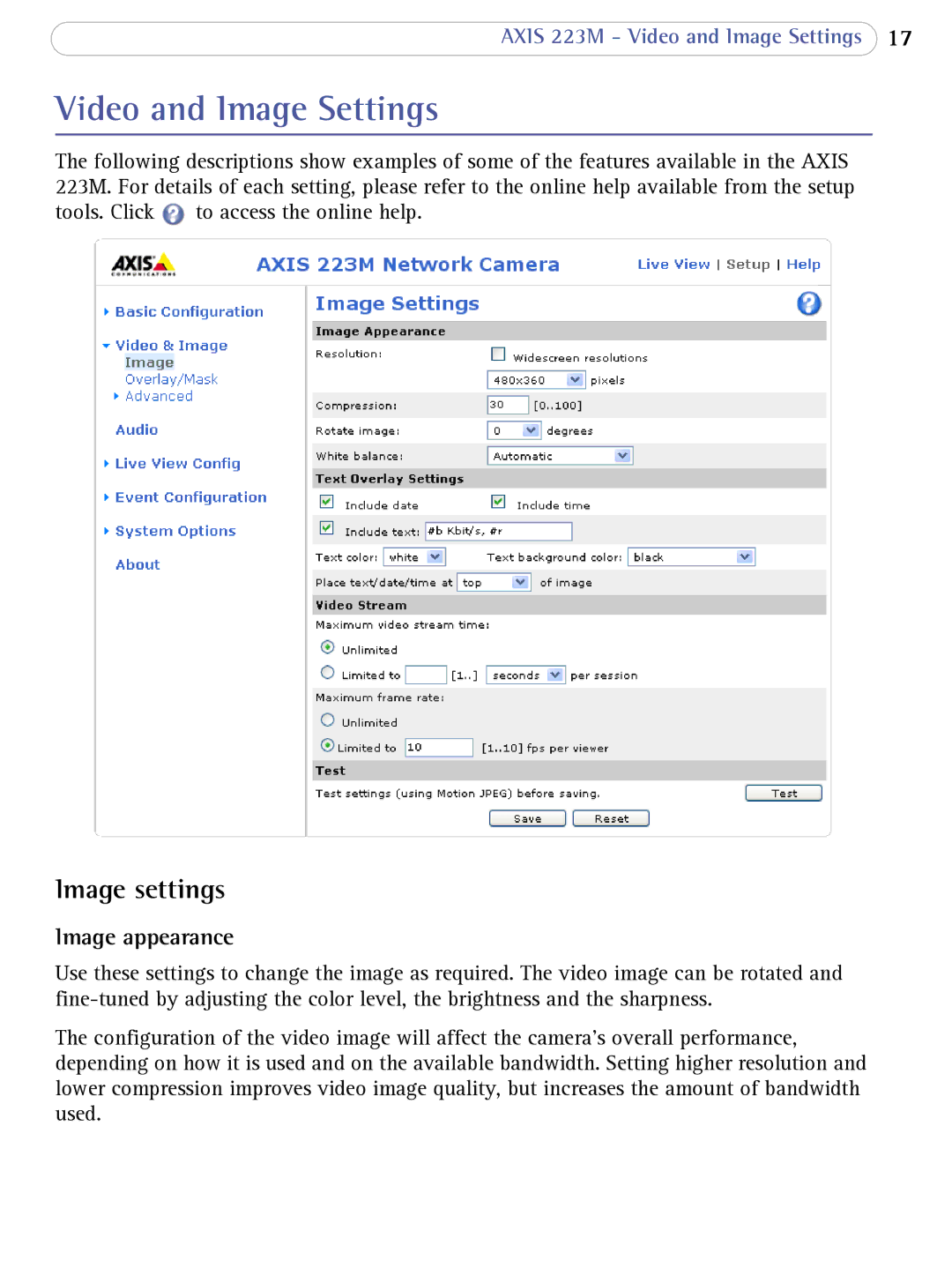AXIS 223M - Video and Image Settings 17
Video and Image Settings
The following descriptions show examples of some of the features available in the AXIS 223M. For details of each setting, please refer to the online help available from the setup tools. Click ![]() to access the online help.
to access the online help.
Image settings
Image appearance
Use these settings to change the image as required. The video image can be rotated and
The configuration of the video image will affect the camera’s overall performance, depending on how it is used and on the available bandwidth. Setting higher resolution and lower compression improves video image quality, but increases the amount of bandwidth used.