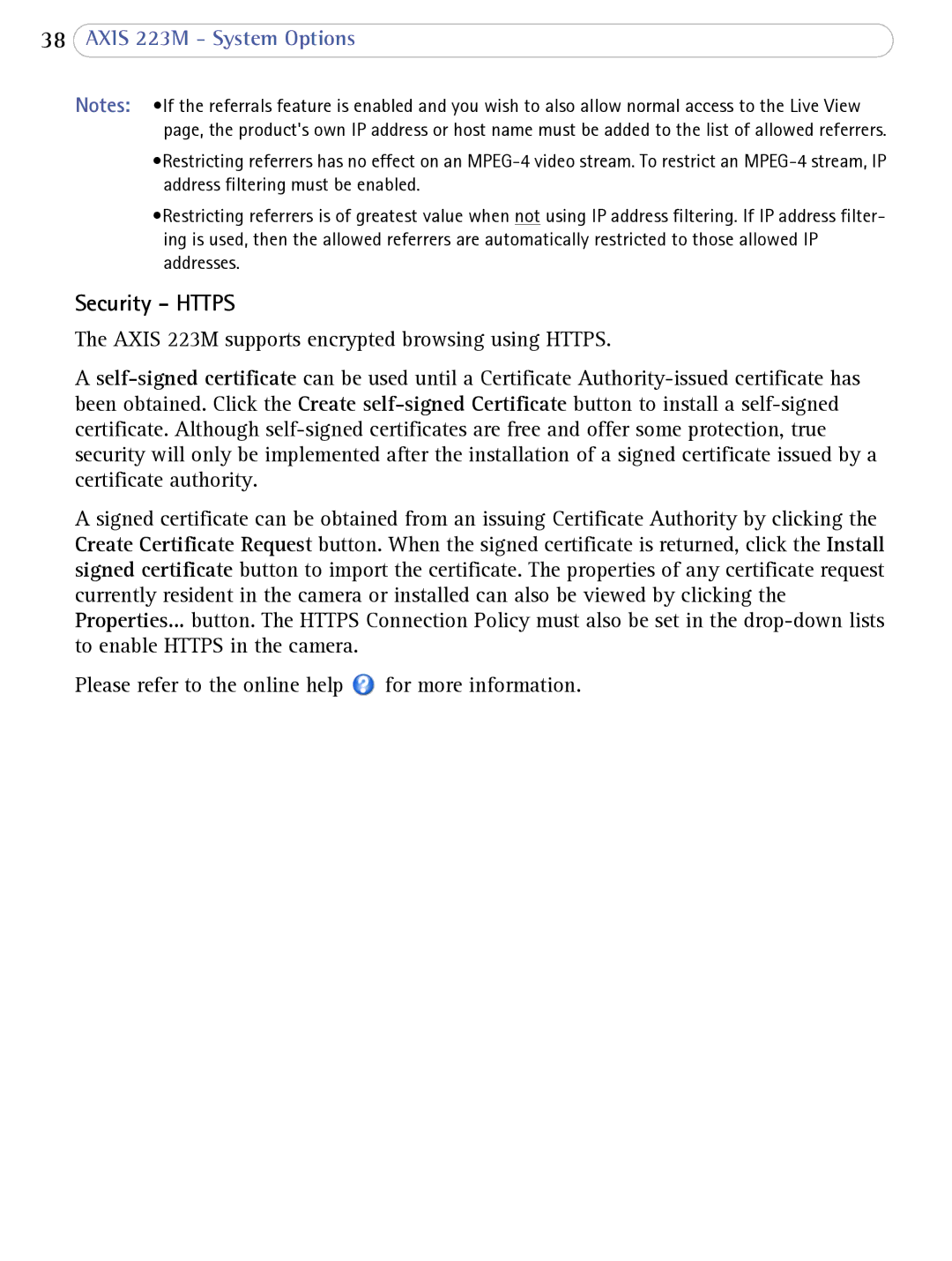38AXIS 223M - System Options
Notes: •If the referrals feature is enabled and you wish to also allow normal access to the Live View page, the product's own IP address or host name must be added to the list of allowed referrers.
•Restricting referrers has no effect on an
•Restricting referrers is of greatest value when not using IP address filtering. If IP address filter- ing is used, then the allowed referrers are automatically restricted to those allowed IP addresses.
Security - HTTPS
The AXIS 223M supports encrypted browsing using HTTPS.
A
A signed certificate can be obtained from an issuing Certificate Authority by clicking the Create Certificate Request button. When the signed certificate is returned, click the Install signed certificate button to import the certificate. The properties of any certificate request currently resident in the camera or installed can also be viewed by clicking the Properties... button. The HTTPS Connection Policy must also be set in the
Please refer to the online help ![]() for more information.
for more information.