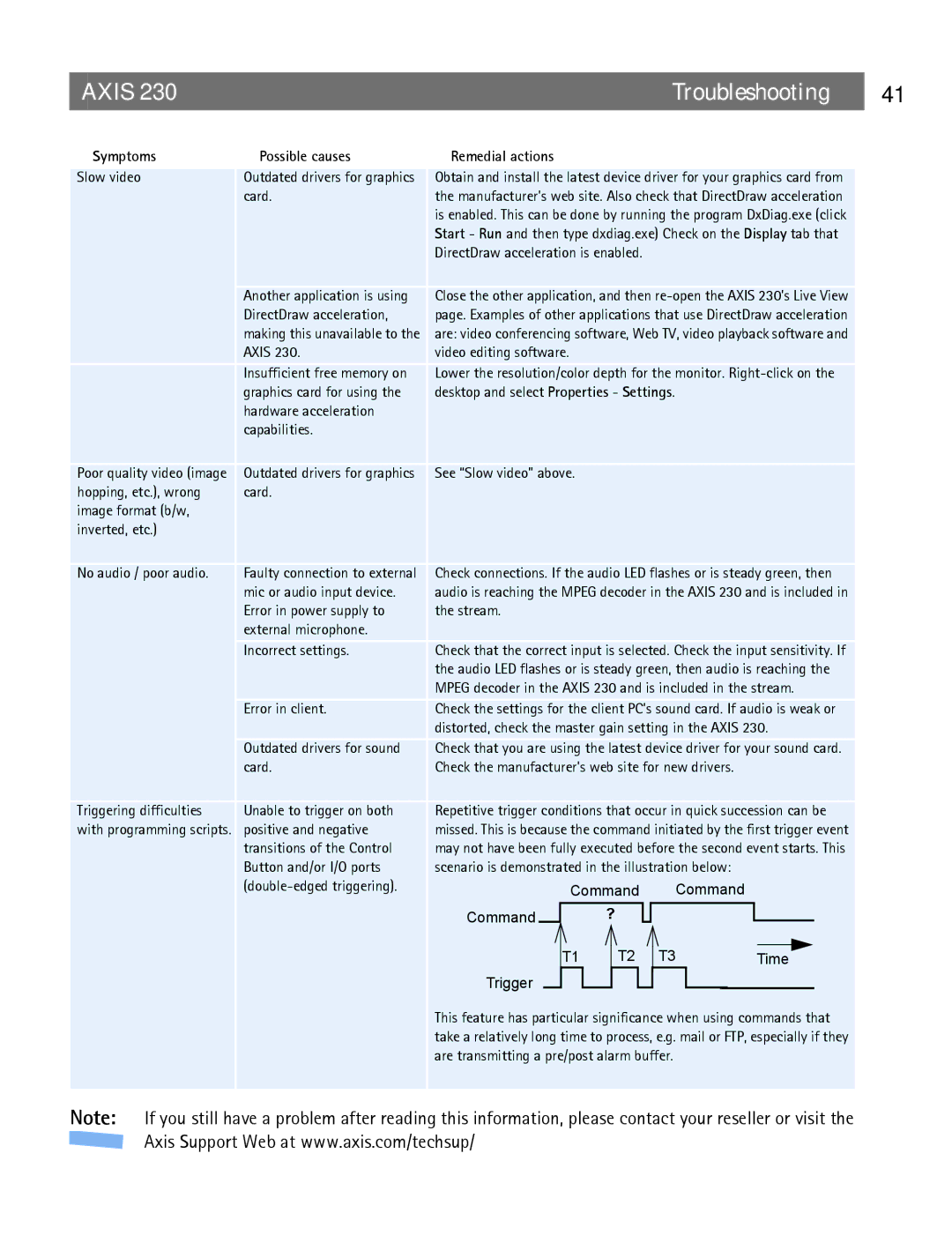| AXIS 230 |
|
|
|
|
|
|
|
| Troubleshooting | 41 | ||||||
| Symptoms | Possible causes | Remedial actions |
|
|
|
|
|
|
|
|
|
|
| |||
|
|
|
|
|
|
|
|
|
|
|
|
|
|
|
|
|
|
Slow video | Outdated drivers for graphics | Obtain and install the latest device driver for your graphics card from |
| ||||||||||||||
|
| card. | the manufacturer’s web site. Also check that DirectDraw acceleration |
|
| ||||||||||||
|
|
| is enabled. This can be done by running the program DxDiag.exe (click |
|
| ||||||||||||
|
|
| Start - Run and then type dxdiag.exe) Check on the Display tab that |
|
| ||||||||||||
|
|
| DirectDraw acceleration is enabled. |
|
|
|
|
|
|
|
|
| |||||
|
| Another application is using | Close the other application, and then |
|
| ||||||||||||
|
| DirectDraw acceleration, | page. Examples of other applications that use DirectDraw acceleration |
|
| ||||||||||||
|
| making this unavailable to the | are: video conferencing software, Web TV, video playback software and |
|
| ||||||||||||
|
| AXIS 230. | video editing software. |
|
|
|
|
|
|
|
|
|
|
| |||
|
| Insufficient free memory on | Lower the resolution/color depth for the monitor. |
|
| ||||||||||||
|
| graphics card for using the | desktop and select Properties - Settings. |
|
|
|
|
|
| ||||||||
|
| hardware acceleration |
|
|
|
|
|
|
|
|
|
|
|
|
|
|
|
|
| capabilities. |
|
|
|
|
|
|
|
|
|
|
|
|
|
|
|
| Poor quality video (image | Outdated drivers for graphics | See “Slow video” above. |
|
|
|
|
|
|
|
|
|
|
| |||
| hopping, etc.), wrong | card. |
|
|
|
|
|
|
|
|
|
|
|
|
|
|
|
| image format (b/w, |
|
|
|
|
|
|
|
|
|
|
|
|
|
|
|
|
| inverted, etc.) |
|
|
|
|
|
|
|
|
|
|
|
|
|
|
|
|
| No audio / poor audio. | Faulty connection to external | Check connections. If the audio LED flashes or is steady green, then |
|
| ||||||||||||
|
| mic or audio input device. | audio is reaching the MPEG decoder in the AXIS 230 and is included in |
|
| ||||||||||||
|
| Error in power supply to | the stream. |
|
|
|
|
|
|
|
|
|
|
| |||
|
| external microphone. |
|
|
|
|
|
|
|
|
|
|
|
|
|
|
|
|
| Incorrect settings. | Check that the correct input is selected. Check the input sensitivity. If |
|
| ||||||||||||
|
|
| the audio LED flashes or is steady green, then audio is reaching the |
|
| ||||||||||||
|
|
| MPEG decoder in the AXIS 230 and is included in the stream. |
|
| ||||||||||||
|
| Error in client. | Check the settings for the client PC’s sound card. If audio is weak or |
|
| ||||||||||||
|
|
| distorted, check the master gain setting in the AXIS 230. |
|
| ||||||||||||
|
| Outdated drivers for sound | Check that you are using the latest device driver for your sound card. |
|
| ||||||||||||
|
| card. | Check the manufacturer’s web site for new drivers. |
|
|
|
|
|
| ||||||||
| Triggering difficulties | Unable to trigger on both | Repetitive trigger conditions that occur in quick succession can be |
|
| ||||||||||||
| with programming scripts. | positive and negative | missed. This is because the command initiated by the first trigger event |
|
| ||||||||||||
|
| transitions of the Control | may not have been fully executed before the second event starts. This |
|
| ||||||||||||
|
| Button and/or I/O ports | scenario is demonstrated in the illustration below: |
|
|
|
|
|
| ||||||||
|
|
|
|
|
| Command |
| Command |
|
|
|
|
|
| |||
|
|
| Command |
|
|
| ? |
|
|
|
|
|
|
|
|
| |
|
|
|
|
|
| T1 |
| T2 |
| T3 |
|
|
|
|
|
| |
|
|
|
|
|
|
|
| Time |
|
| |||||||
|
|
| Trigger |
|
|
|
|
|
|
|
|
|
|
|
|
| |
|
|
| This feature has particular significance when using commands that |
|
| ||||||||||||
|
|
| take a relatively long time to process, e.g. mail or FTP, especially if they |
|
| ||||||||||||
|
|
| are transmitting a pre/post alarm buffer. |
|
|
|
|
|
| ||||||||
|
|
|
|
|
|
|
|
|
|
|
|
|
|
|
|
|
|
Note: If you still have a problem after reading this information, please contact your reseller or visit the ![]() Axis Support Web at www.axis.com/techsup/
Axis Support Web at www.axis.com/techsup/