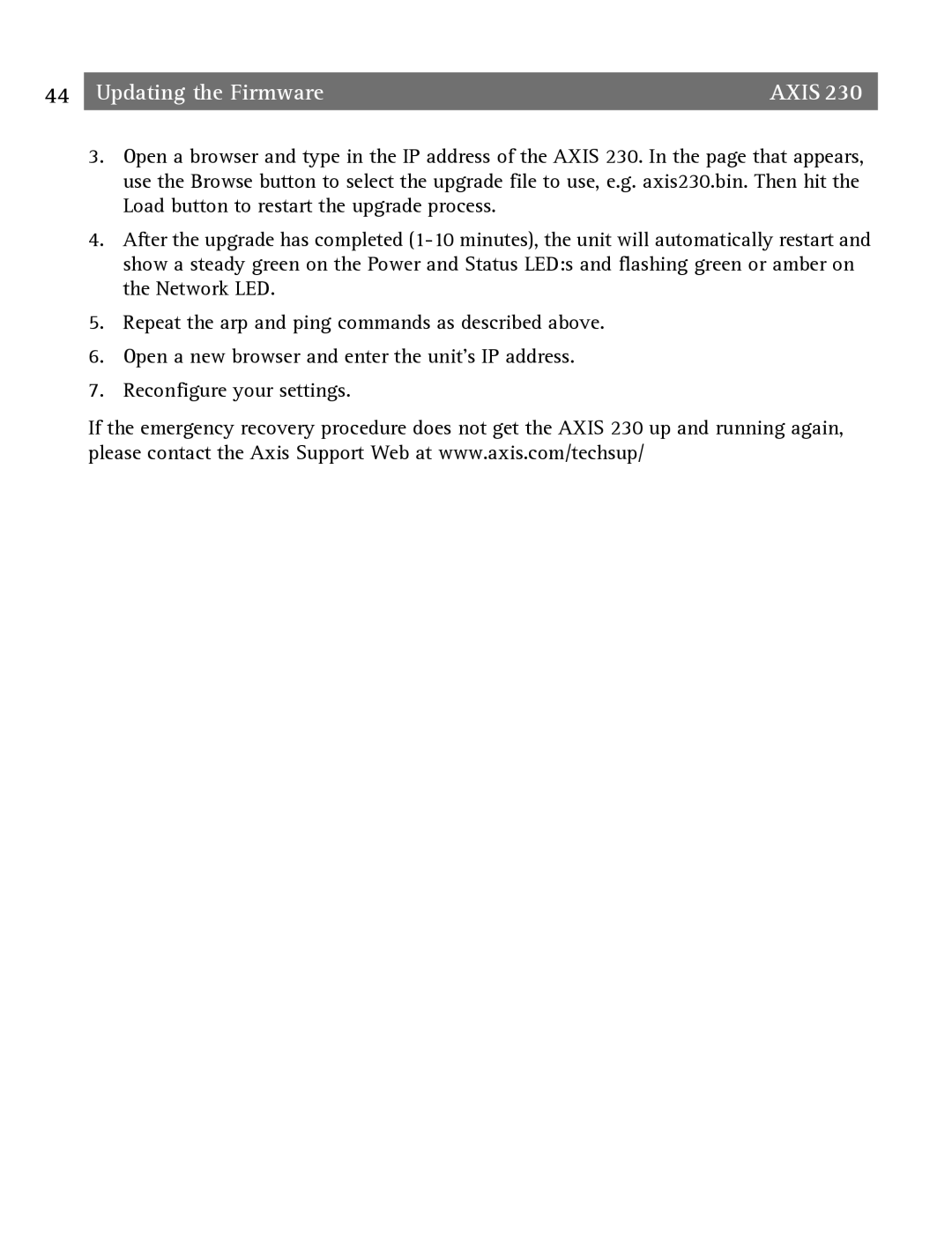44 | Updating the Firmware | AXIS 230 |
3.Open a browser and type in the IP address of the AXIS 230. In the page that appears, use the Browse button to select the upgrade file to use, e.g. axis230.bin. Then hit the Load button to restart the upgrade process.
4.After the upgrade has completed
5.Repeat the arp and ping commands as described above.
6.Open a new browser and enter the unit's IP address.
7.Reconfigure your settings.
If the emergency recovery procedure does not get the AXIS 230 up and running again, please contact the Axis Support Web at www.axis.com/techsup/