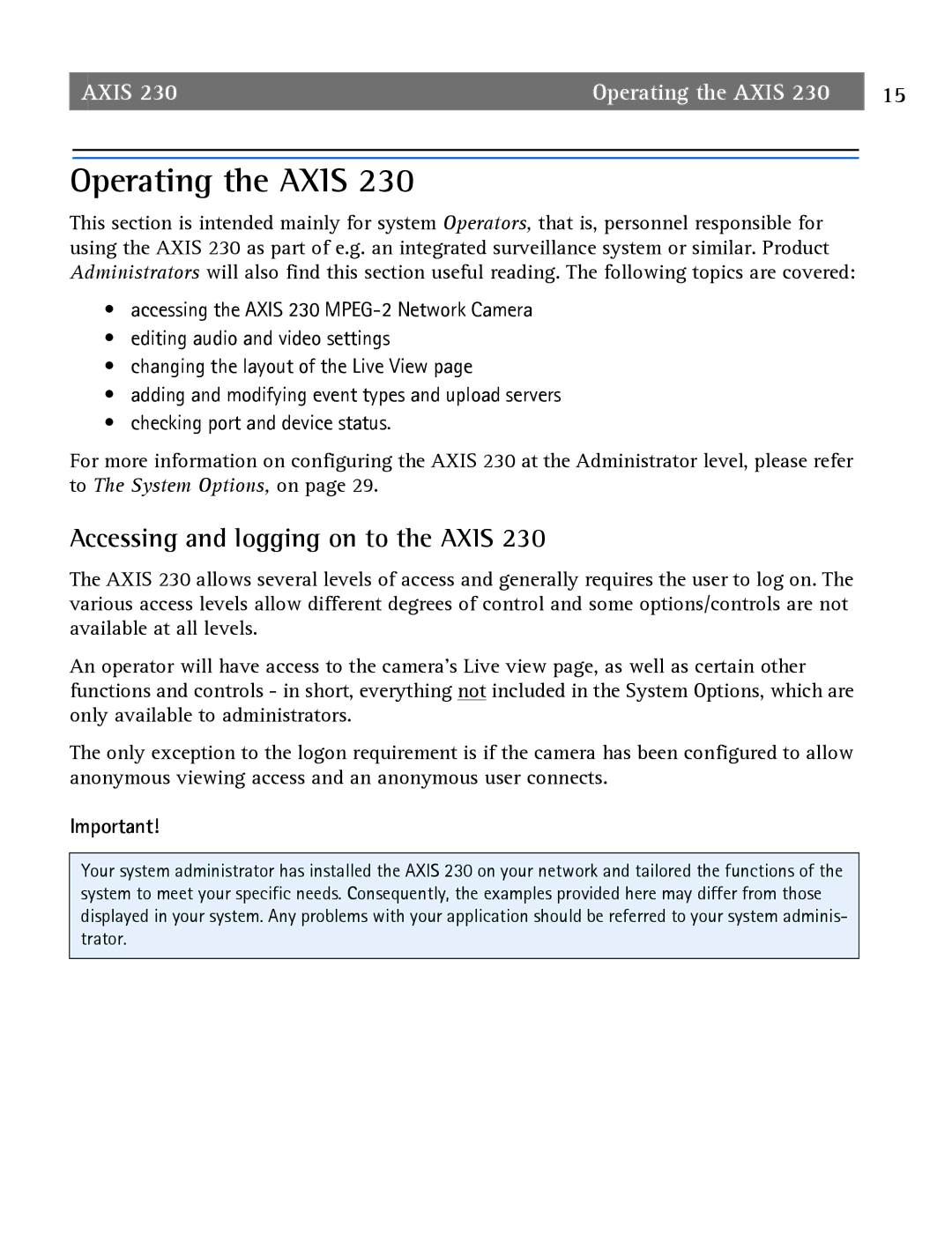AXIS 230 | Operating the AXIS 230 | 15 |
Operating the AXIS 230
This section is intended mainly for system Operators, that is, personnel responsible for using the AXIS 230 as part of e.g. an integrated surveillance system or similar. Product Administrators will also find this section useful reading. The following topics are covered:
•accessing the AXIS 230
•editing audio and video settings
•changing the layout of the Live View page
•adding and modifying event types and upload servers
•checking port and device status.
For more information on configuring the AXIS 230 at the Administrator level, please refer to The System Options, on page 29.
Accessing and logging on to the AXIS 230
The AXIS 230 allows several levels of access and generally requires the user to log on. The various access levels allow different degrees of control and some options/controls are not available at all levels.
An operator will have access to the camera’s Live view page, as well as certain other functions and controls - in short, everything not included in the System Options, which are only available to administrators.
The only exception to the logon requirement is if the camera has been configured to allow anonymous viewing access and an anonymous user connects.
Important!
Your system administrator has installed the AXIS 230 on your network and tailored the functions of the system to meet your specific needs. Consequently, the examples provided here may differ from those displayed in your system. Any problems with your application should be referred to your system adminis- trator.