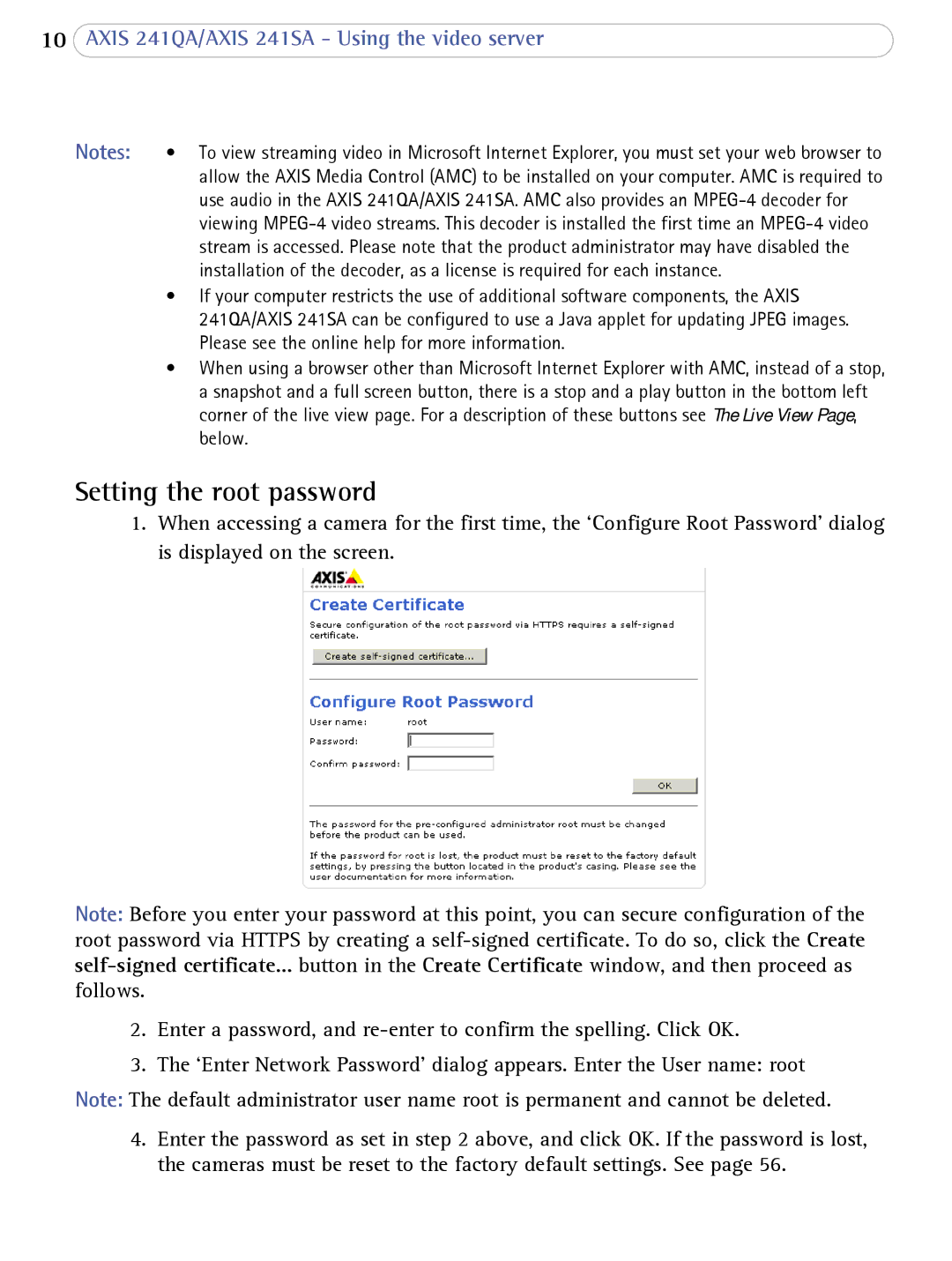10AXIS 241QA/AXIS 241SA - Using the video server
Notes: | • To view streaming video in Microsoft Internet Explorer, you must set your web browser to |
| allow the AXIS Media Control (AMC) to be installed on your computer. AMC is required to |
| use audio in the AXIS 241QA/AXIS 241SA. AMC also provides an |
| viewing |
| stream is accessed. Please note that the product administrator may have disabled the |
| installation of the decoder, as a license is required for each instance. |
| • If your computer restricts the use of additional software components, the AXIS |
| 241QA/AXIS 241SA can be configured to use a Java applet for updating JPEG images. |
| Please see the online help for more information. |
| • When using a browser other than Microsoft Internet Explorer with AMC, instead of a stop, |
| a snapshot and a full screen button, there is a stop and a play button in the bottom left |
| corner of the live view page. For a description of these buttons see The Live View Page, |
| below. |
Setting the root password
1.When accessing a camera for the first time, the ‘Configure Root Password’ dialog is displayed on the screen.
Note: Before you enter your password at this point, you can secure configuration of the root password via HTTPS by creating a
2.Enter a password, and
3.The ‘Enter Network Password’ dialog appears. Enter the User name: root
Note: The default administrator user name root is permanent and cannot be deleted.
4.Enter the password as set in step 2 above, and click OK. If the password is lost, the cameras must be reset to the factory default settings. See page 56.