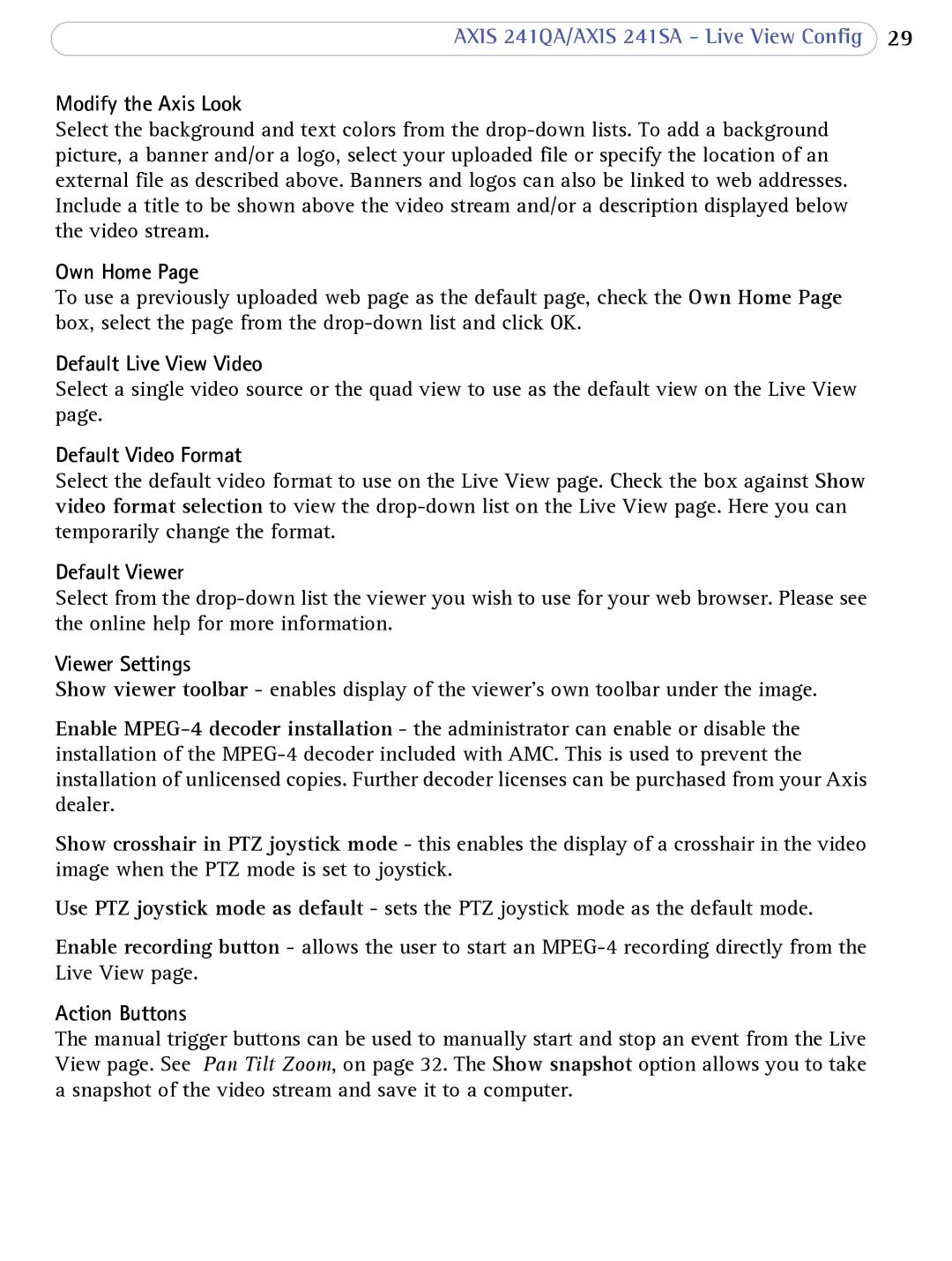AXIS 241QA/AXIS 241SA - Live View Config 29
Modify the Axis Look
Select the background and text colors from the
Own Home Page
To use a previously uploaded web page as the default page, check the Own Home Page box, select the page from the
Default Live View Video
Select a single video source or the quad view to use as the default view on the Live View page.
Default Video Format
Select the default video format to use on the Live View page. Check the box against Show video format selection to view the
Default Viewer
Select from the
Viewer Settings
Show viewer toolbar - enables display of the viewer’s own toolbar under the image.
Enable
Show crosshair in PTZ joystick mode - this enables the display of a crosshair in the video image when the PTZ mode is set to joystick.
Use PTZ joystick mode as default - sets the PTZ joystick mode as the default mode.
Enable recording button - allows the user to start an
Action Buttons
The manual trigger buttons can be used to manually start and stop an event from the Live View page. See Pan Tilt Zoom, on page 32. The Show snapshot option allows you to take a snapshot of the video stream and save it to a computer.