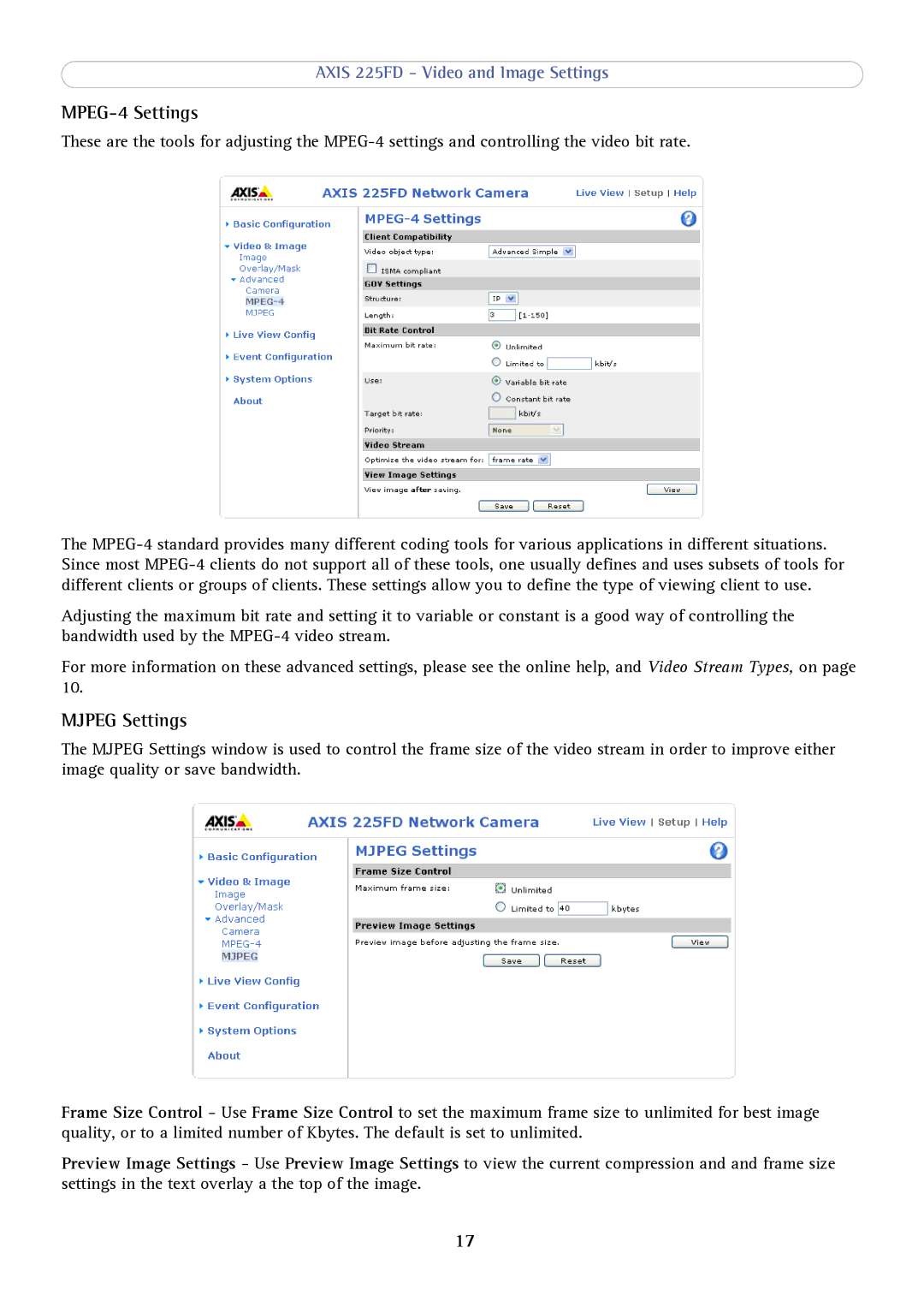AXIS 225FD - Video and Image Settings
MPEG-4 Settings
These are the tools for adjusting the
The
Adjusting the maximum bit rate and setting it to variable or constant is a good way of controlling the bandwidth used by the
For more information on these advanced settings, please see the online help, and Video Stream Types, on page 10.
MJPEG Settings
The MJPEG Settings window is used to control the frame size of the video stream in order to improve either image quality or save bandwidth.
Frame Size Control - Use Frame Size Control to set the maximum frame size to unlimited for best image quality, or to a limited number of Kbytes. The default is set to unlimited.
Preview Image Settings - Use Preview Image Settings to view the current compression and and frame size settings in the text overlay a the top of the image.
17