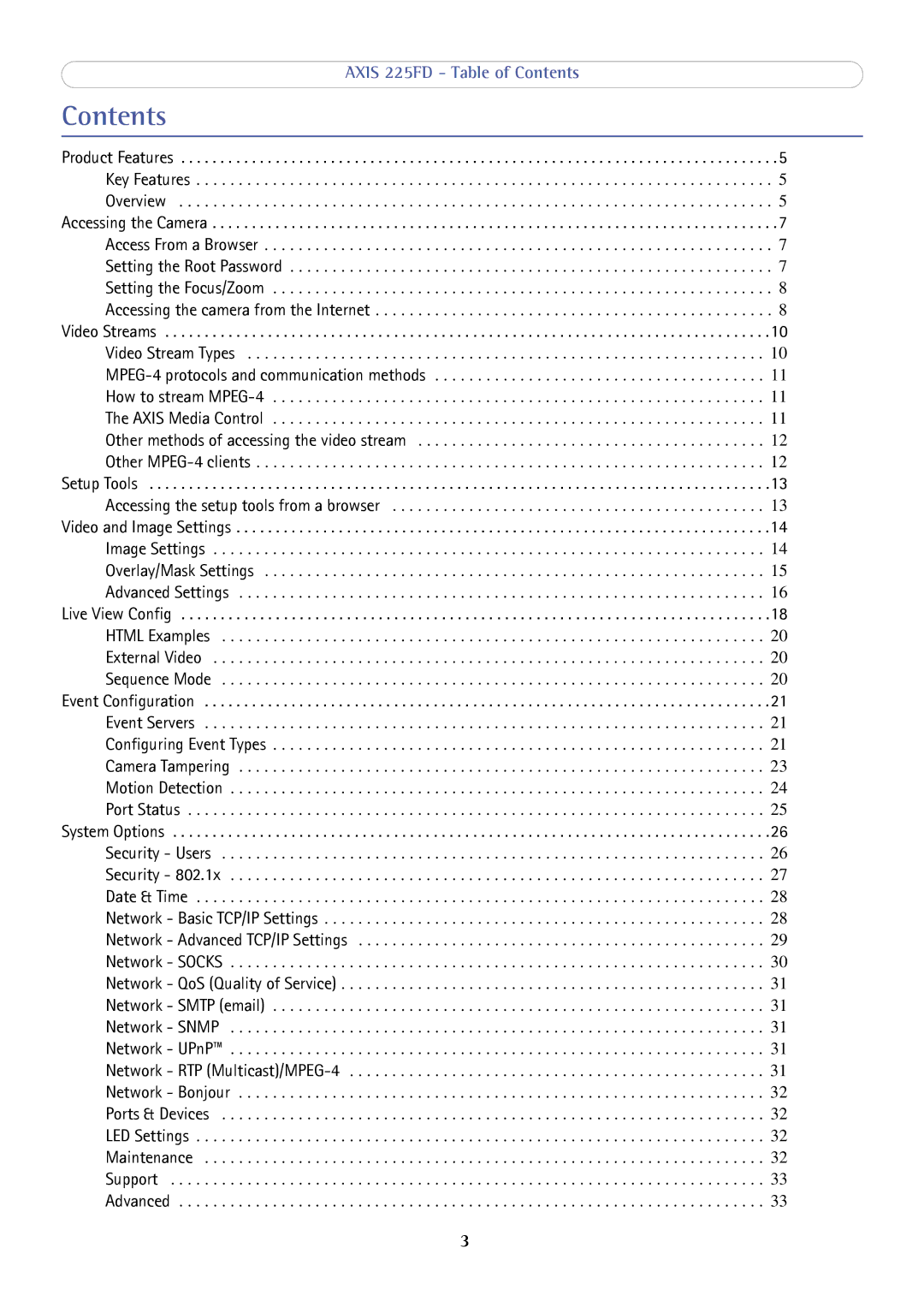AXIS 225FD - Table of Contents |
|
Contents |
|
Product Features | . 5 |
Key Features | 5 |
Overview | 5 |
Accessing the Camera | . 7 |
Access From a Browser | 7 |
Setting the Root Password | 7 |
Setting the Focus/Zoom | 8 |
Accessing the camera from the Internet | 8 |
Video Streams | 10 |
Video Stream Types | 10 |
11 | |
How to stream | 11 |
The AXIS Media Control | 11 |
Other methods of accessing the video stream | 12 |
Other | 12 |
Setup Tools | 13 |
Accessing the setup tools from a browser | 13 |
Video and Image Settings | 14 |
Image Settings | 14 |
Overlay/Mask Settings | 15 |
Advanced Settings | 16 |
Live View Config | 18 |
HTML Examples | 20 |
External Video | 20 |
Sequence Mode | 20 |
Event Configuration | 21 |
Event Servers | 21 |
Configuring Event Types | 21 |
Camera Tampering | 23 |
Motion Detection | 24 |
Port Status | 25 |
System Options | 26 |
Security - Users | 26 |
Security - 802.1x | 27 |
Date & Time | 28 |
Network - Basic TCP/IP Settings | 28 |
Network - Advanced TCP/IP Settings | 29 |
Network - SOCKS | 30 |
Network - QoS (Quality of Service) | 31 |
Network - SMTP (email) | 31 |
Network - SNMP | 31 |
Network - UPnP™ | 31 |
Network - RTP | 31 |
Network - Bonjour | 32 |
Ports & Devices | 32 |
LED Settings | 32 |
Maintenance | 32 |
Support | 33 |
Advanced | 33 |
3