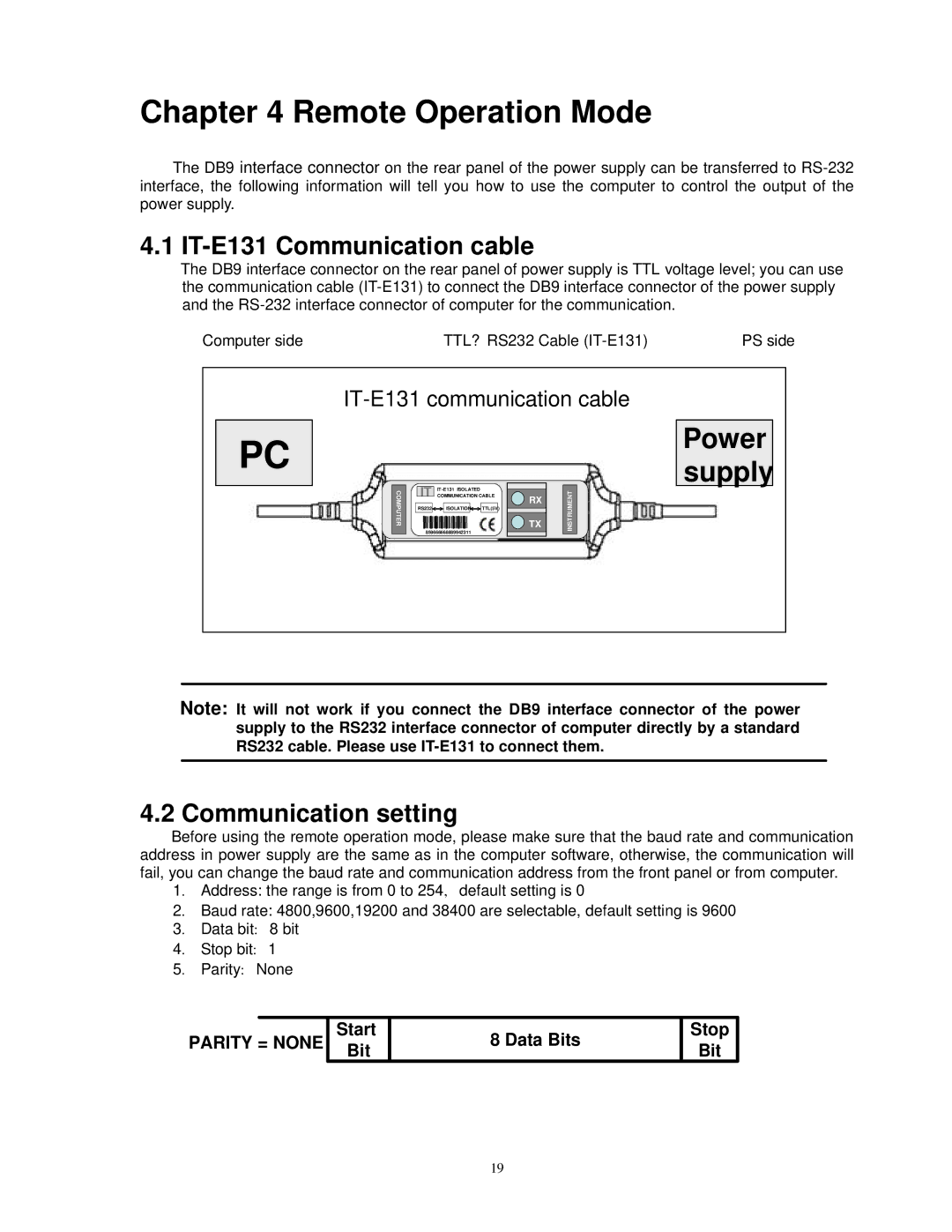Chapter 4 Remote Operation Mode
The DB9 interface connector on the rear panel of the power supply can be transferred to
4.1 IT-E131 Communication cable
The DB9 interface connector on the rear panel of power supply is TTL voltage level; you can use the communication cable
Computer side | TTL? RS232 Cable | PS side |
PC
PC
IT-E131 communication cable
Power supplyLoad
COMPUTER | IT |
| TX | INSTRUMENT | |
| COMMUNICATION CABLE | RX |
| ||
|
|
|
|
| |
| RS232 | ISOLATION | TTL(5V) |
|
|
| 859666668889942311 |
|
|
| |
Note: It will not work if you connect the DB9 interface connector of the power supply to the RS232 interface connector of computer directly by a standard RS232 cable. Please use
4.2 Communication setting
Before using the remote operation mode, please make sure that the baud rate and communication address in power supply are the same as in the computer software, otherwise, the communication will fail, you can change the baud rate and communication address from the front panel or from computer.
1. Address: the range is from 0 to 254, default setting is 0
2. Baud rate: 4800,9600,19200 and 38400 are selectable, default setting is 9600
3. Data bit: 8 bit
4. Stop bit: 1
5. Parity: None
PARITY = NONE
Start
Bit
8 Data Bits
Stop
Bit
19