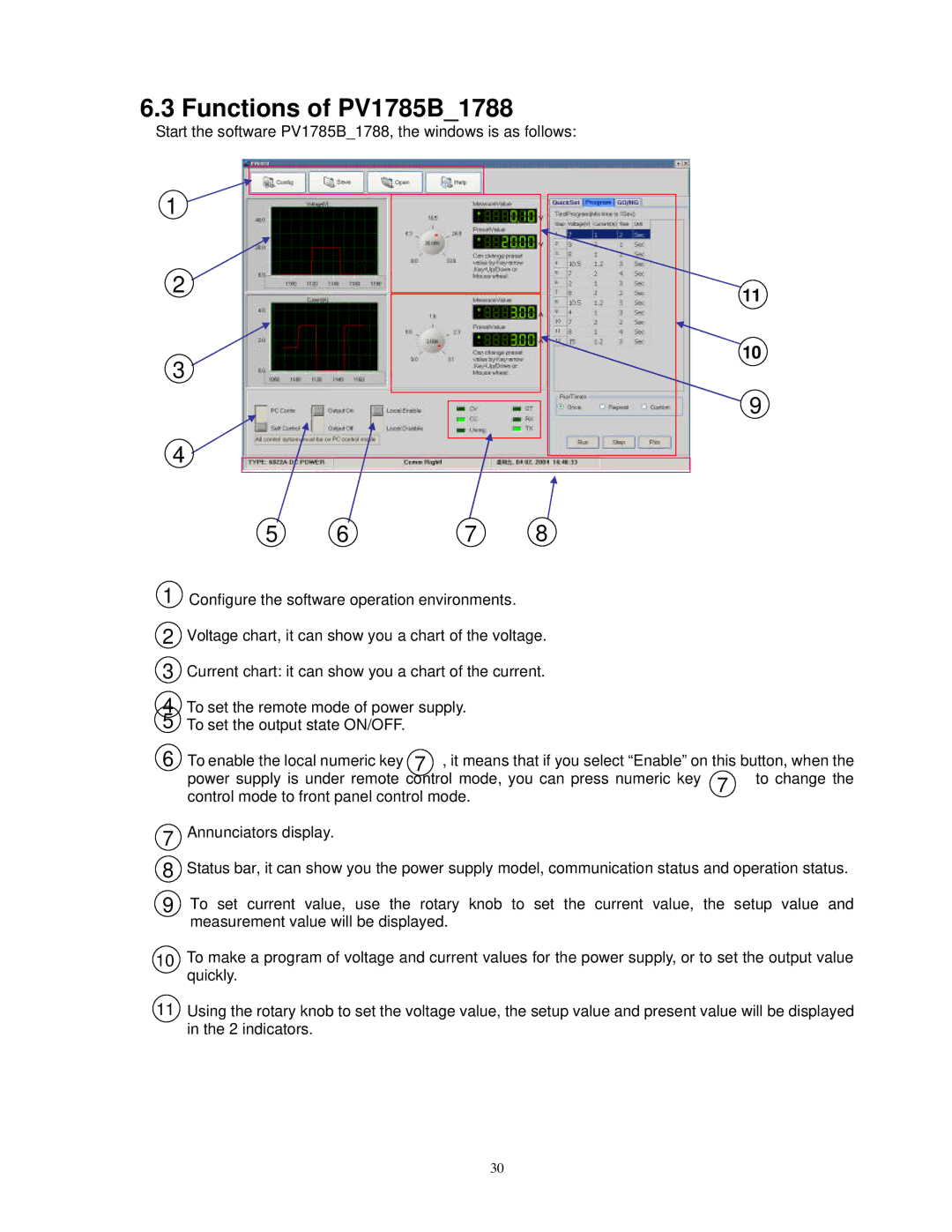6.3 Functions of PV1785B_1788
Start the software PV1785B_1788, the windows is as follows:
1
2
3
4
5 | 6 | 7 | 8 |
11
10
9
1
2
3
4
5
6
Configure the software operation environments.
Voltage chart, it can show you a chart of the voltage.
Current chart: it can show you a chart of the current.
To set the remote mode of power supply.
To set the output state ON/OFF.
To enable the local numeric key 7 , it means that if you select “Enable” on this button, when the
power supply is under remote control mode, you can press numeric key | 7 | to change the |
control mode to front panel control mode. |
|
|
7
8
9
Annunciators display.
Status bar, it can show you the power supply model, communication status and operation status.
To set current value, use the rotary knob to set the current value, the setup value and measurement value will be displayed.
10To make a program of voltage and current values for the power supply, or to set the output value quickly.
11Using the rotary knob to set the voltage value, the setup value and present value will be displayed in the 2 indicators.
30