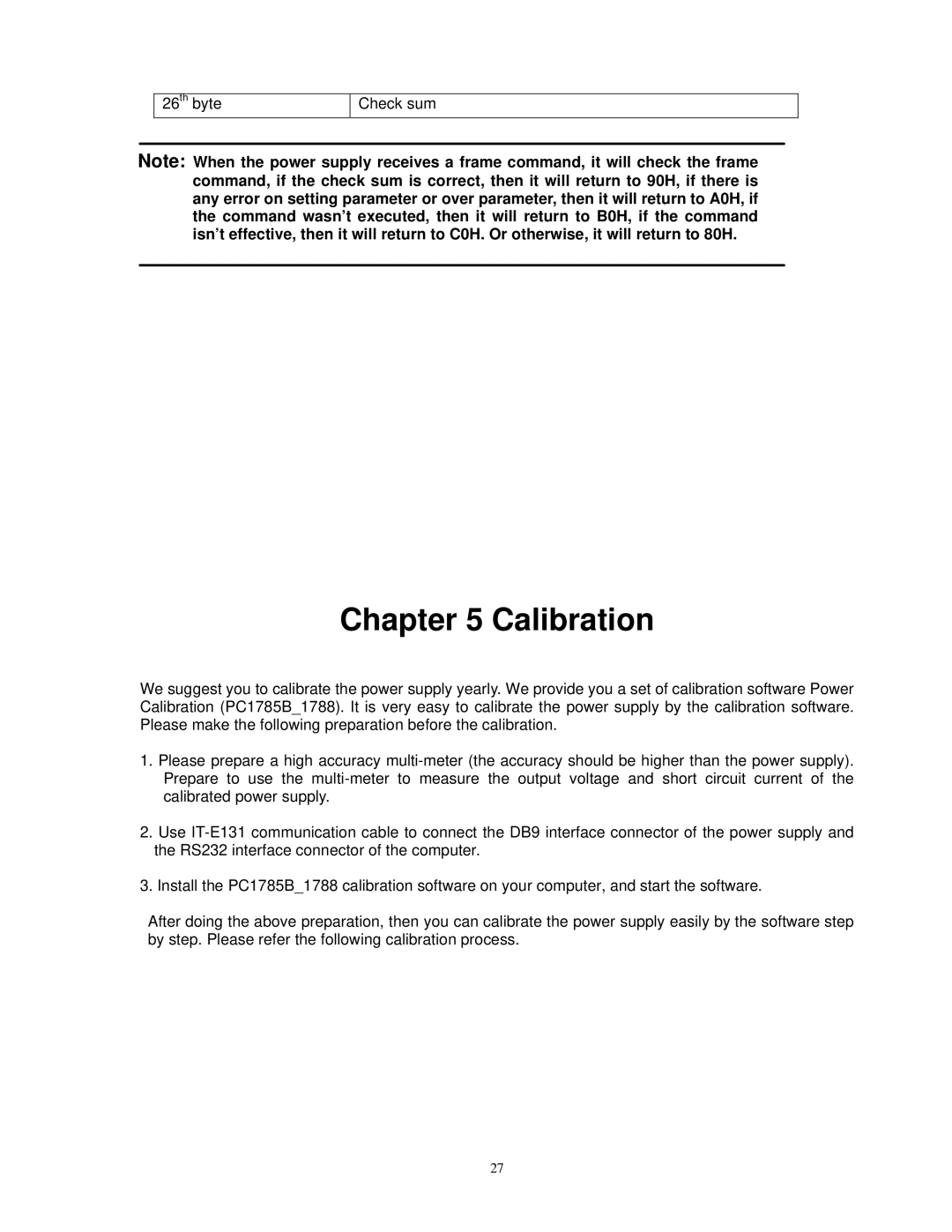26th byte
Check sum
Note: When the power supply receives a frame command, it will check the frame command, if the check sum is correct, then it will return to 90H, if there is any error on setting parameter or over parameter, then it will return to A0H, if the command wasn’t executed, then it will return to B0H, if the command isn’t effective, then it will return to C0H. Or otherwise, it will return to 80H.
Chapter 5 Calibration
We suggest you to calibrate the power supply yearly. We provide you a set of calibration software Power Calibration (PC1785B_1788). It is very easy to calibrate the power supply by the calibration software. Please make the following preparation before the calibration.
1.Please prepare a high accuracy
2.Use
3.Install the PC1785B_1788 calibration software on your computer, and start the software.
After doing the above preparation, then you can calibrate the power supply easily by the software step by step. Please refer the following calibration process.
27