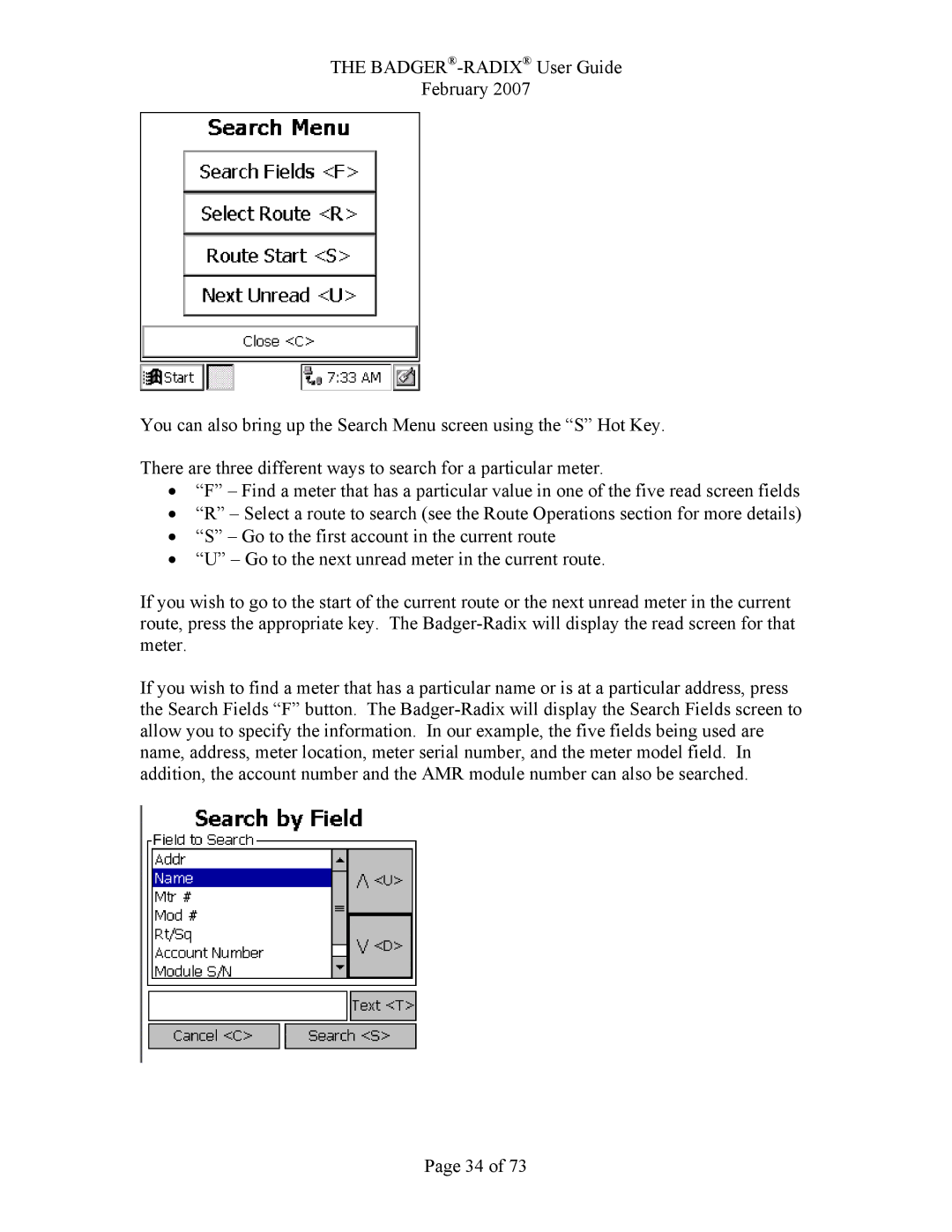THE
February 2007
You can also bring up the Search Menu screen using the “S” Hot Key.
There are three different ways to search for a particular meter.
•“F” – Find a meter that has a particular value in one of the five read screen fields
•“R” – Select a route to search (see the Route Operations section for more details)
•“S” – Go to the first account in the current route
•“U” – Go to the next unread meter in the current route.
If you wish to go to the start of the current route or the next unread meter in the current route, press the appropriate key. The
If you wish to find a meter that has a particular name or is at a particular address, press the Search Fields “F” button. The
Page 34 of 73