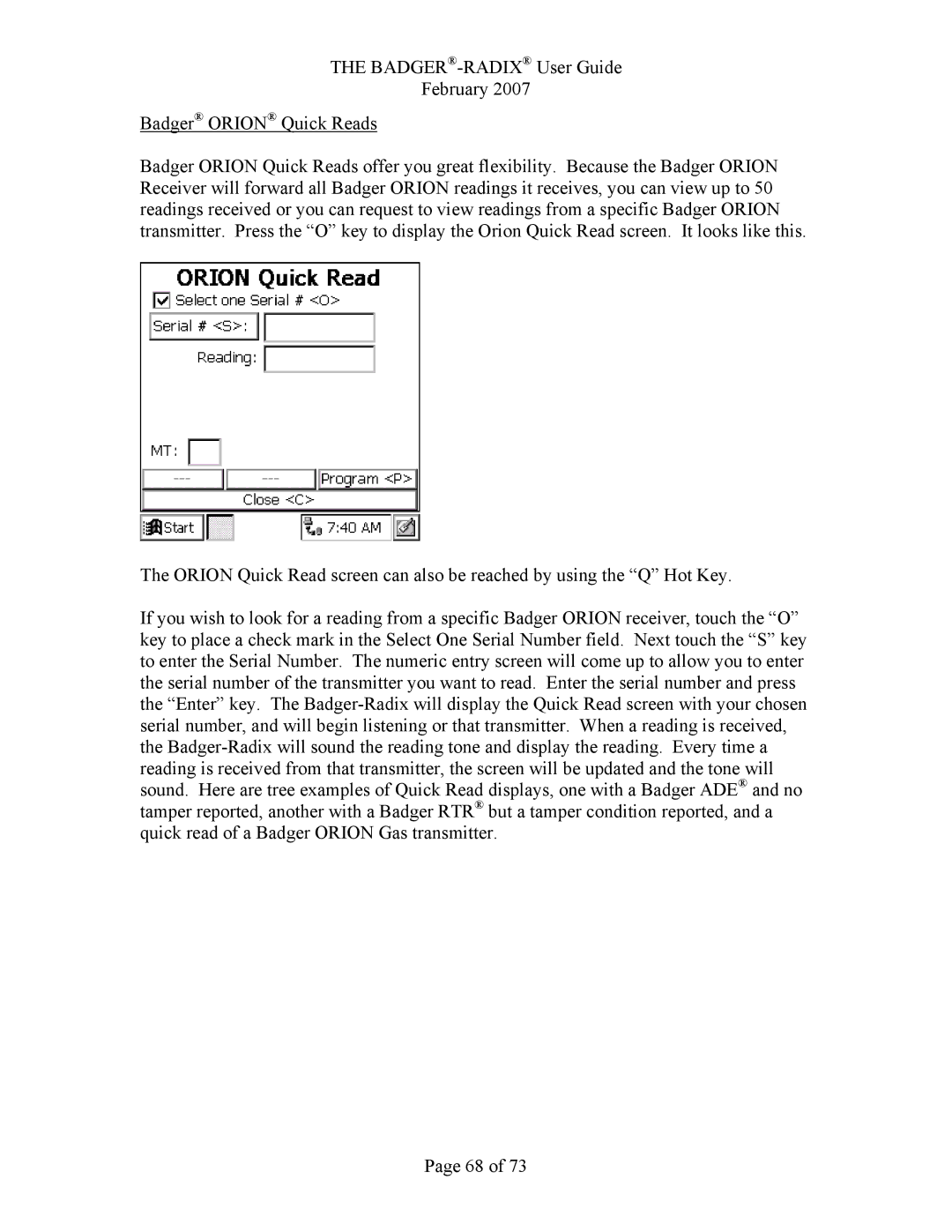THE
February 2007
Badger® ORION® Quick Reads
Badger ORION Quick Reads offer you great flexibility. Because the Badger ORION Receiver will forward all Badger ORION readings it receives, you can view up to 50 readings received or you can request to view readings from a specific Badger ORION transmitter. Press the “O” key to display the Orion Quick Read screen. It looks like this.
The ORION Quick Read screen can also be reached by using the “Q” Hot Key.
If you wish to look for a reading from a specific Badger ORION receiver, touch the “O” key to place a check mark in the Select One Serial Number field. Next touch the “S” key to enter the Serial Number. The numeric entry screen will come up to allow you to enter the serial number of the transmitter you want to read. Enter the serial number and press the “Enter” key. The
Page 68 of 73