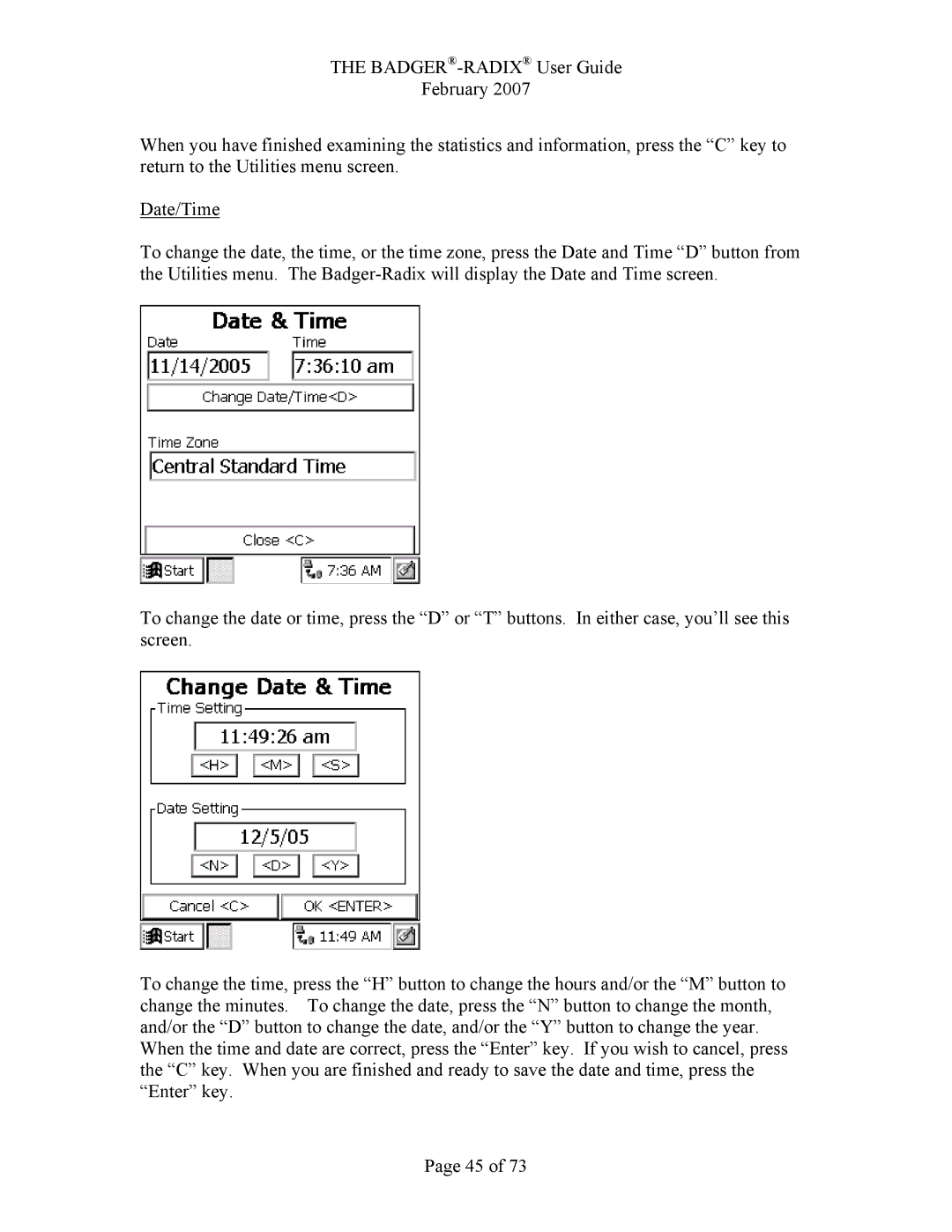THE
February 2007
When you have finished examining the statistics and information, press the “C” key to return to the Utilities menu screen.
Date/Time
To change the date, the time, or the time zone, press the Date and Time “D” button from the Utilities menu. The
To change the date or time, press the “D” or “T” buttons. In either case, you’ll see this screen.
To change the time, press the “H” button to change the hours and/or the “M” button to change the minutes. To change the date, press the “N” button to change the month, and/or the “D” button to change the date, and/or the “Y” button to change the year. When the time and date are correct, press the “Enter” key. If you wish to cancel, press the “C” key. When you are finished and ready to save the date and time, press the “Enter” key.
Page 45 of 73