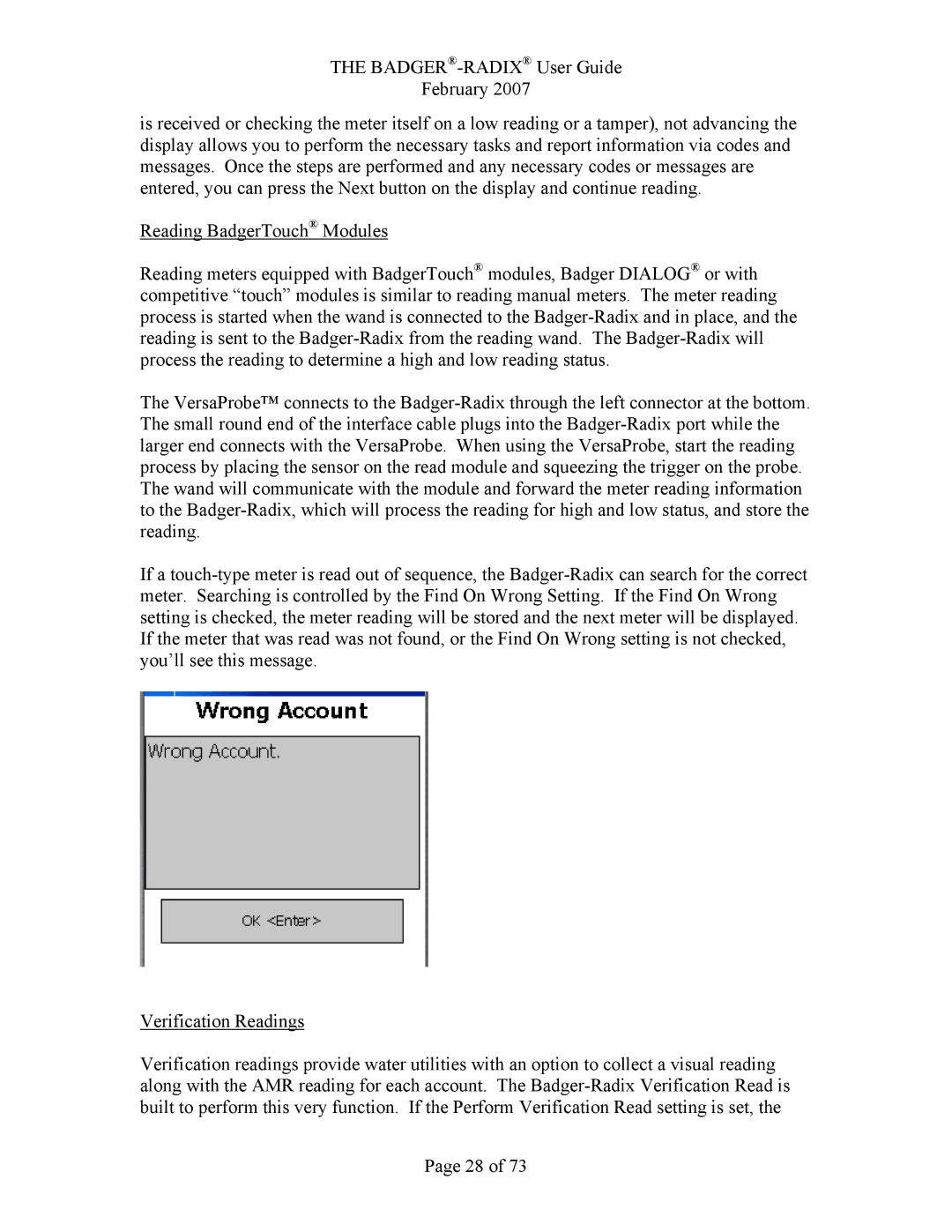THE BADGER®-RADIX®User Guide
February 2007
is received or checking the meter itself on a low reading or a tamper), not advancing the display allows you to perform the necessary tasks and report information via codes and messages. Once the steps are performed and any necessary codes or messages are entered, you can press the Next button on the display and continue reading.
Reading BadgerTouch® Modules
Reading meters equipped with BadgerTouch® modules, Badger DIALOG® or with competitive “touch” modules is similar to reading manual meters. The meter reading process is started when the wand is connected to the Badger-Radix and in place, and the reading is sent to the Badger-Radix from the reading wand. The Badger-Radix will process the reading to determine a high and low reading status.
The VersaProbe™ connects to the Badger-Radix through the left connector at the bottom. The small round end of the interface cable plugs into the Badger-Radix port while the larger end connects with the VersaProbe. When using the VersaProbe, start the reading process by placing the sensor on the read module and squeezing the trigger on the probe. The wand will communicate with the module and forward the meter reading information to the Badger-Radix, which will process the reading for high and low status, and store the reading.
If a touch-type meter is read out of sequence, the Badger-Radix can search for the correct meter. Searching is controlled by the Find On Wrong Setting. If the Find On Wrong setting is checked, the meter reading will be stored and the next meter will be displayed. If the meter that was read was not found, or the Find On Wrong setting is not checked, you’ll see this message.
Verification Readings
Verification readings provide water utilities with an option to collect a visual reading along with the AMR reading for each account. The Badger-Radix Verification Read is built to perform this very function. If the Perform Verification Read setting is set, the