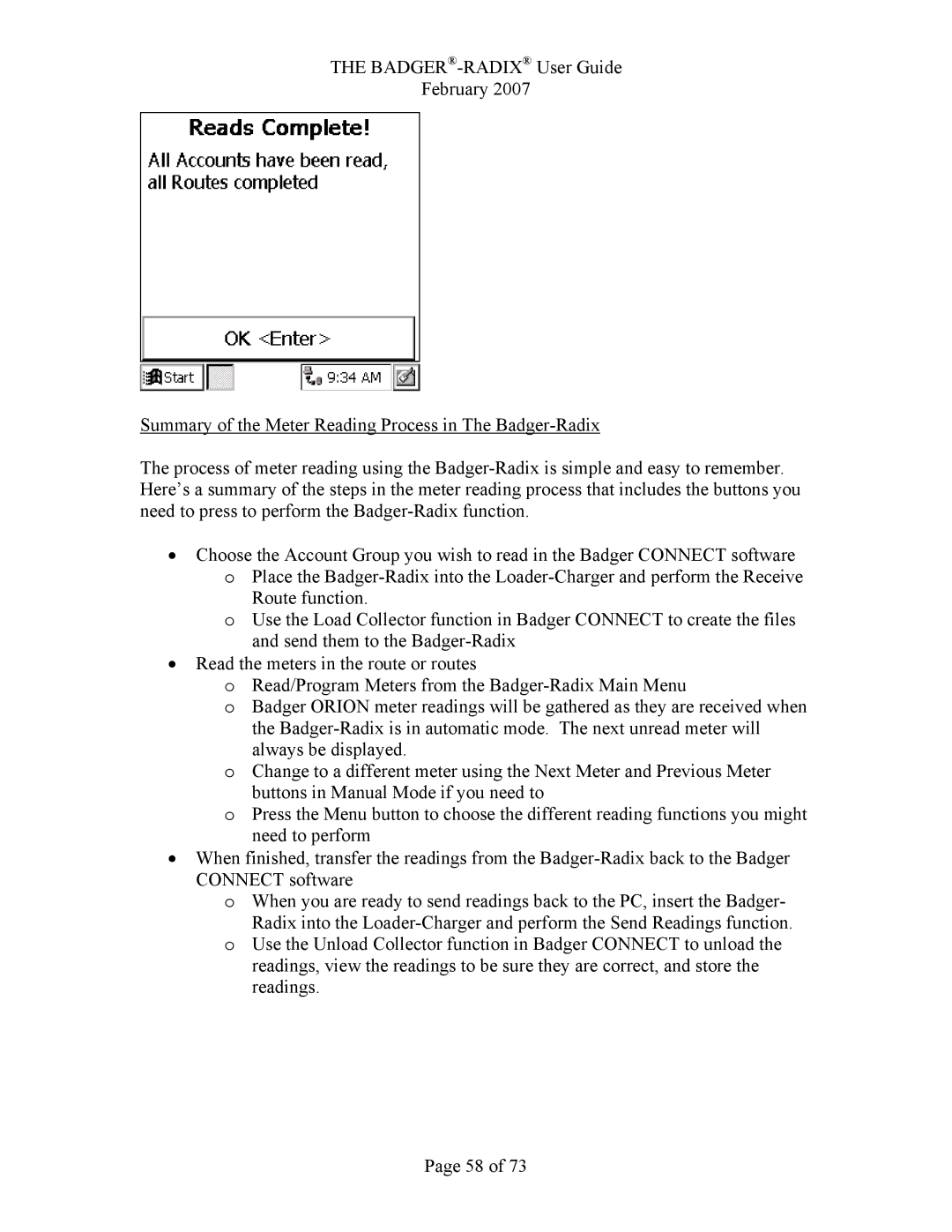THE
February 2007
Summary of the Meter Reading Process in The
The process of meter reading using the
•Choose the Account Group you wish to read in the Badger CONNECT software o Place the
Route function.
o Use the Load Collector function in Badger CONNECT to create the files and send them to the
•Read the meters in the route or routes
oRead/Program Meters from the
oBadger ORION meter readings will be gathered as they are received when the
oChange to a different meter using the Next Meter and Previous Meter buttons in Manual Mode if you need to
oPress the Menu button to choose the different reading functions you might need to perform
•When finished, transfer the readings from the
oWhen you are ready to send readings back to the PC, insert the Badger-
Radix into the
oUse the Unload Collector function in Badger CONNECT to unload the readings, view the readings to be sure they are correct, and store the readings.
Page 58 of 73