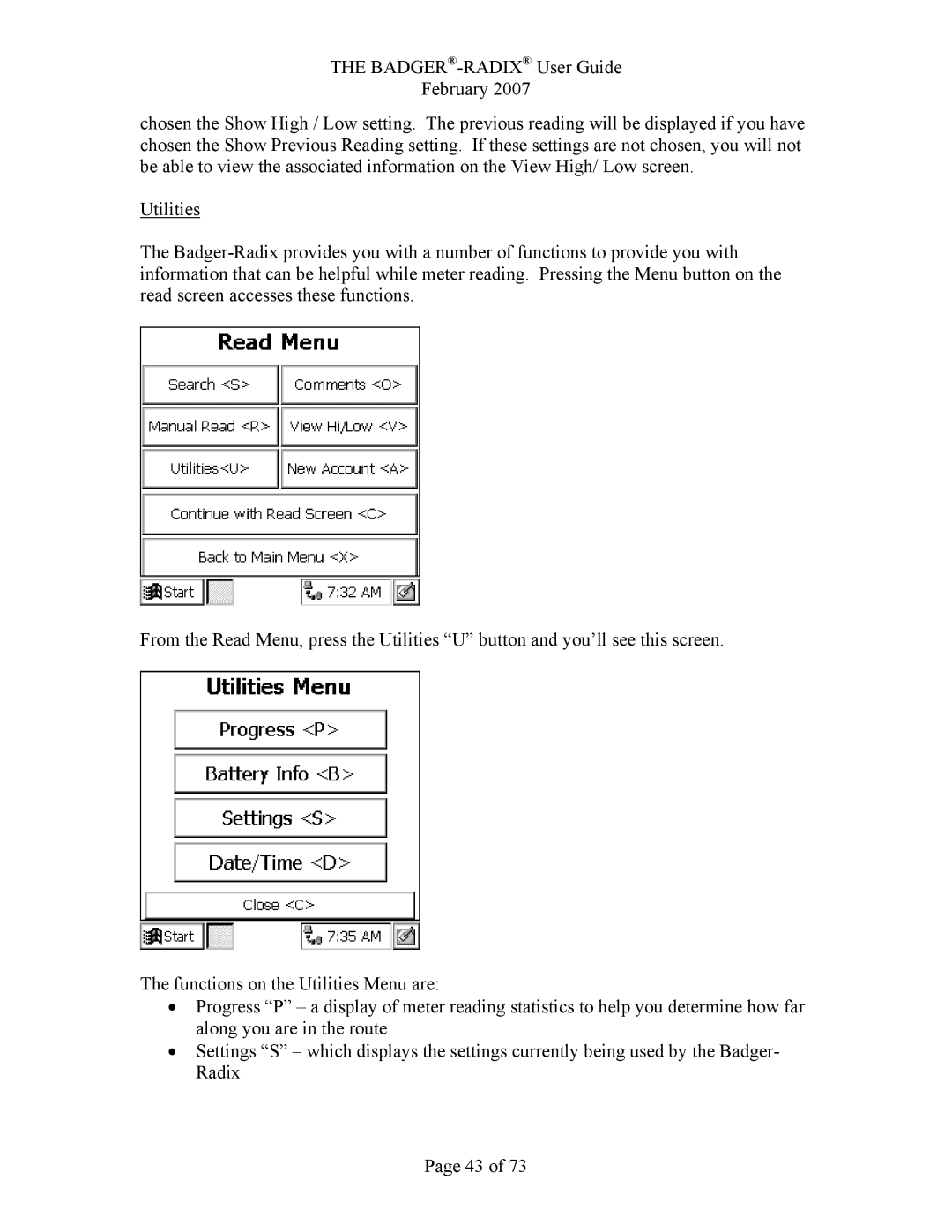THE
February 2007
chosen the Show High / Low setting. The previous reading will be displayed if you have chosen the Show Previous Reading setting. If these settings are not chosen, you will not be able to view the associated information on the View High/ Low screen.
Utilities
The
From the Read Menu, press the Utilities “U” button and you’ll see this screen.
The functions on the Utilities Menu are:
•Progress “P” – a display of meter reading statistics to help you determine how far along you are in the route
•Settings “S” – which displays the settings currently being used by the Badger- Radix
Page 43 of 73