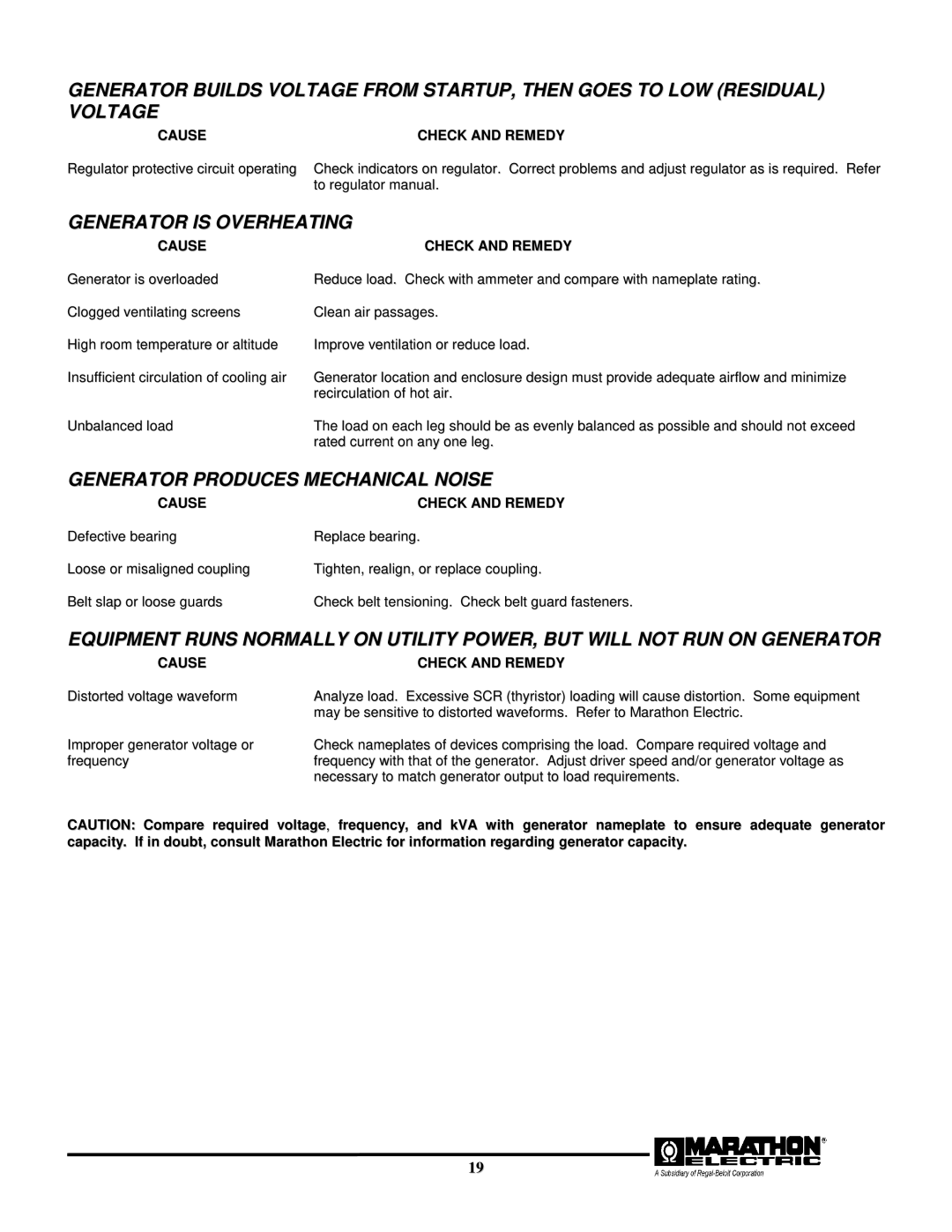GENERATOR BUILDS VOLTAGE FROM STARTUP, THEN GOES TO LOW (RESIDUAL) VOLTAGE
CAUSE | CHECK AND REMEDY |
Regulator protective circuit operating | Check indicators on regulator. Correct problems and adjust regulator as is required. Refer |
| to regulator manual. |
GENERATOR IS OVERHEATING
CAUSE
Generator is overloaded Clogged ventilating screens High room temperature or altitude Insufficient circulation of cooling air
Unbalanced load
CHECK AND REMEDY
Reduce load. Check with ammeter and compare with nameplate rating.
Clean air passages.
Improve ventilation or reduce load.
Generator location and enclosure design must provide adequate airflow and minimize recirculation of hot air.
The load on each leg should be as evenly balanced as possible and should not exceed rated current on any one leg.
GENERATOR PRODUCES MECHANICAL NOISE
CAUSE | CHECK AND REMEDY |
Defective bearing | Replace bearing. |
Loose or misaligned coupling | Tighten, realign, or replace coupling. |
Belt slap or loose guards | Check belt tensioning. Check belt guard fasteners. |
EQUIPMENT RUNS NORMALLY ON UTILITY POWER, BUT WILL NOT RUN ON GENERATOR
CAUSE | CHECK AND REMEDY |
Distorted voltage waveform | Analyze load. Excessive SCR (thyristor) loading will cause distortion. Some equipment |
| may be sensitive to distorted waveforms. Refer to Marathon Electric. |
Improper generator voltage or | Check nameplates of devices comprising the load. Compare required voltage and |
frequency | frequency with that of the generator. Adjust driver speed and/or generator voltage as |
| necessary to match generator output to load requirements. |
CAUTION: Compare required voltage, frequency, and kVA with generator nameplate to ensure adequate generator capacity. If in doubt, consult Marathon Electric for information regarding generator capacity.
19