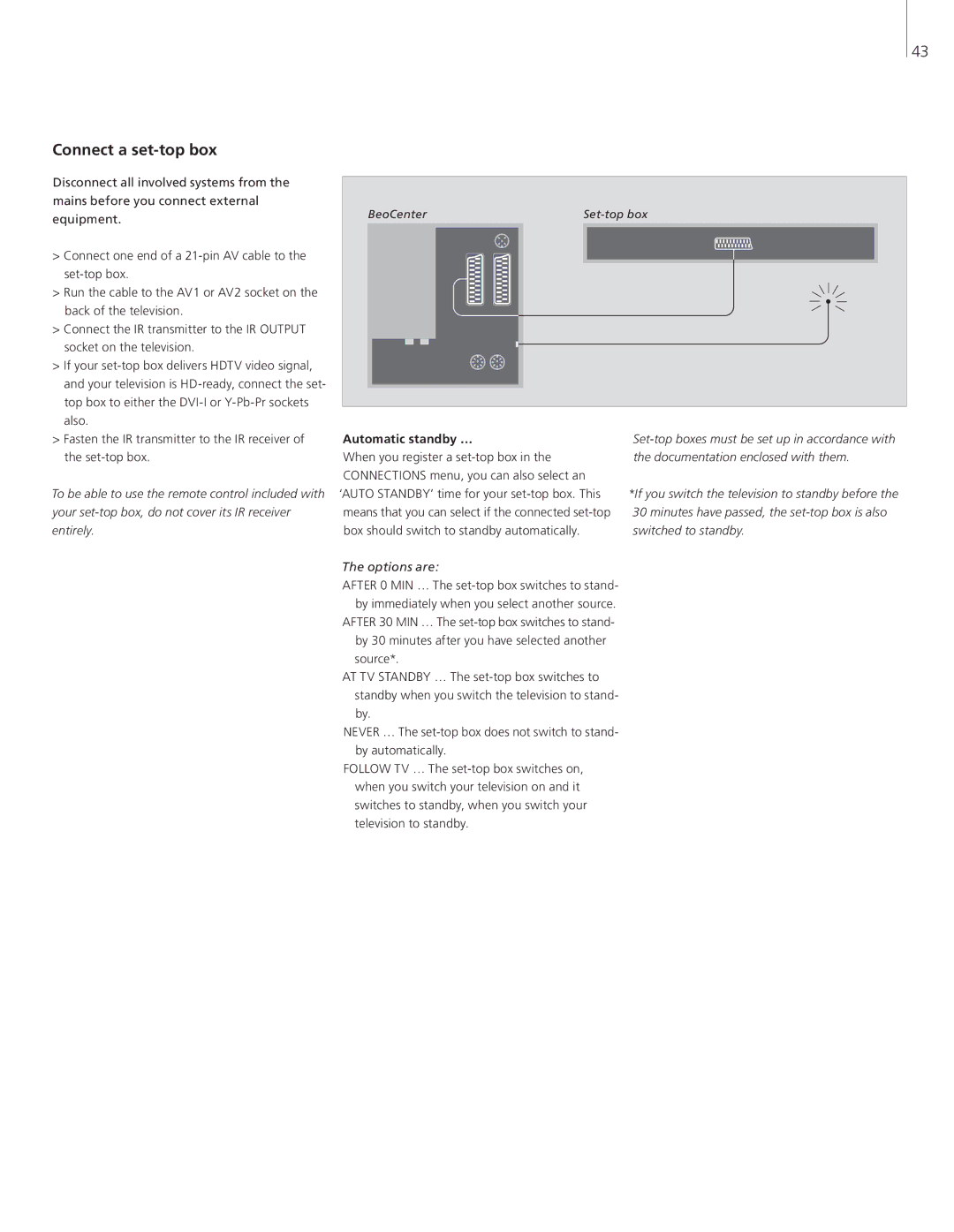43
Connect a set-top box
Disconnect all involved systems from the mains before you connect external equipment.
BeoCenter |
>Connect one end of a
>Run the cable to the AV1 or AV2 socket on the back of the television.
>Connect the IR transmitter to the IR OUTPUT socket on the television.
>If your
>Fasten the IR transmitter to the IR receiver of the
To be able to use the remote control included with your
Automatic standby …
When you register a
The options are:
AFTER 0 MIN … The
AFTER 30 MIN … The
AT TV STANDBY … The
NEVER … The
FOLLOW TV … The
*If you switch the television to standby before the 30 minutes have passed, the