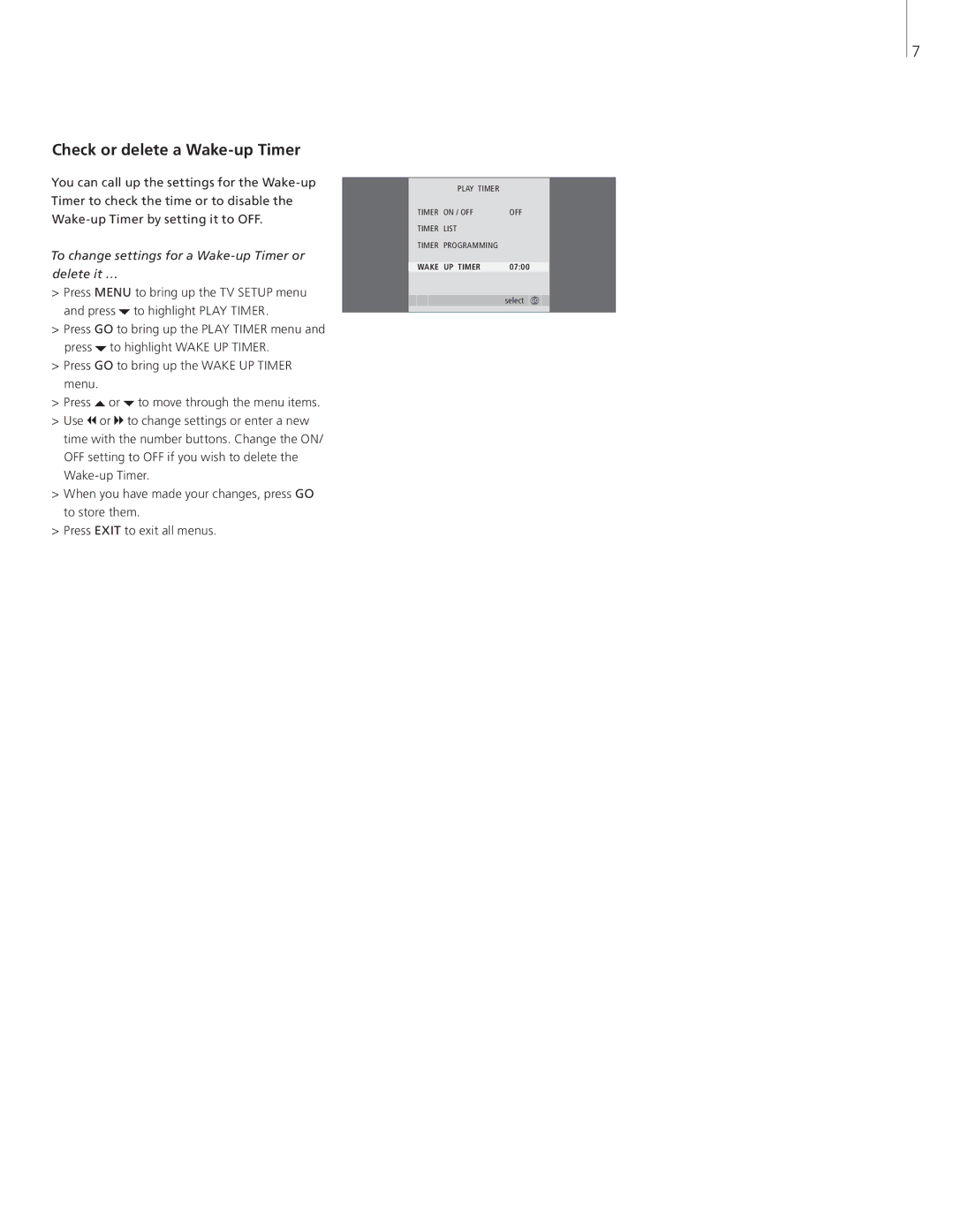Check or delete a Wake-up Timer
You can call up the settings for the
To change settings for a Wake-up Timer or delete it …
>Press MENU to bring up the TV SETUP menu and press ![]() to highlight PLAY TIMER.
to highlight PLAY TIMER.
>Press GO to bring up the PLAY TIMER menu and press ![]() to highlight WAKE UP TIMER.
to highlight WAKE UP TIMER.
>Press GO to bring up the WAKE UP TIMER menu.
>Press ![]() or
or ![]() to move through the menu items.
to move through the menu items.
>Use ![]() or
or ![]() to change settings or enter a new time with the number buttons. Change the ON/ OFF setting to OFF if you wish to delete the
to change settings or enter a new time with the number buttons. Change the ON/ OFF setting to OFF if you wish to delete the
>When you have made your changes, press GO to store them.
>Press EXIT to exit all menus.
7
|
|
| PLAY TIMER |
|
|
|
|
|
| TIMER ON / OFF | OFF |
| |||
|
| TIMER LIST |
|
|
|
| |
|
| TIMER PROGRAMMING |
|
|
|
| |
|
| WAKE UP TIMER | 07:00 |
|
| ||
|
|
|
|
|
|
| |
|
|
|
| select | GO |
|
|
|
|
|
|
|
|
|
|