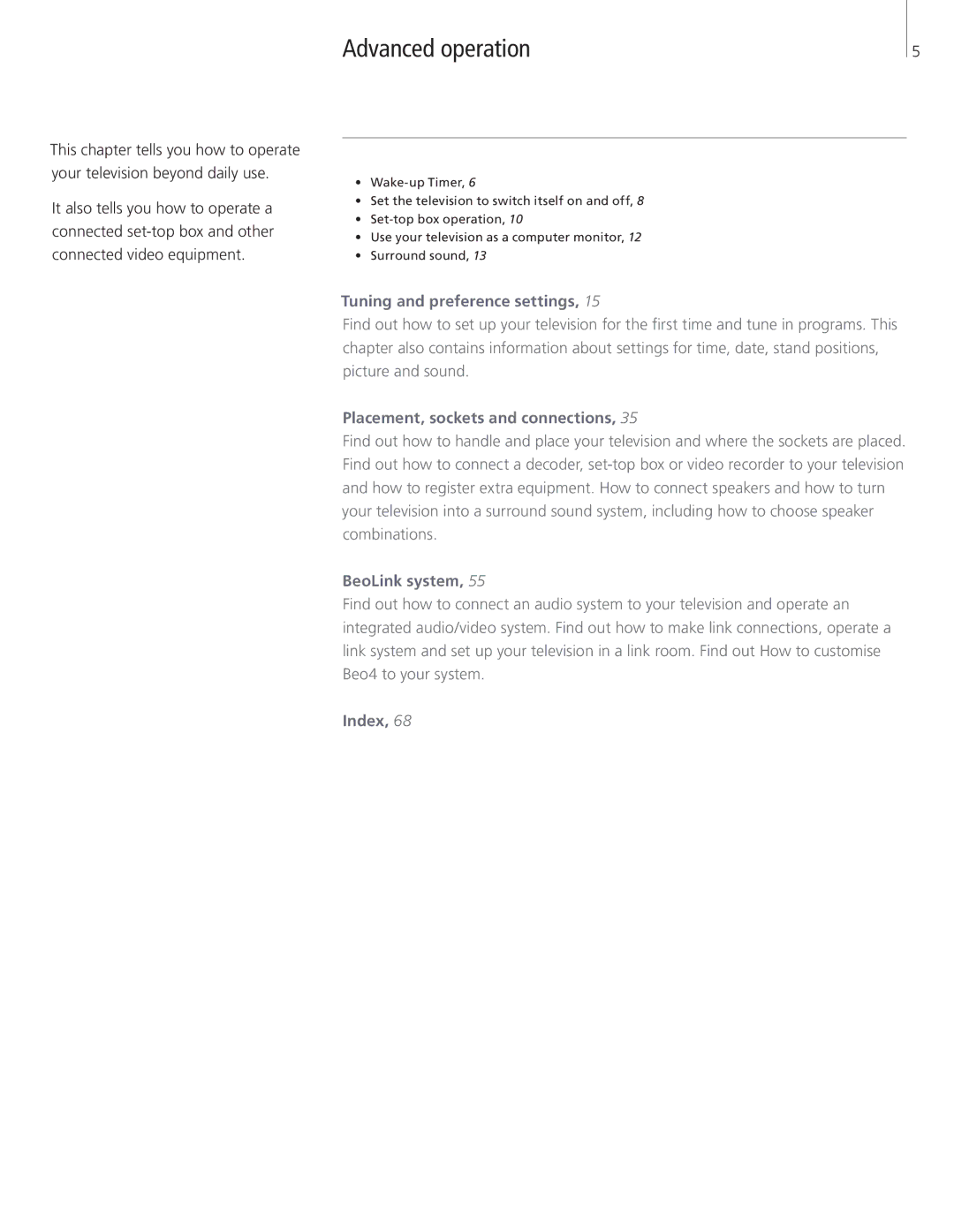This chapter tells you how to operate your television beyond daily use.
It also tells you how to operate a connected
Advanced operation | 5 |
•
•Set the television to switch itself on and off, 8
•
•Use your television as a computer monitor, 12
•Surround sound, 13
Tuning and preference settings, 15
Find out how to set up your television for the first time and tune in programs. This chapter also contains information about settings for time, date, stand positions, picture and sound.
Placement, sockets and connections, 35
Find out how to handle and place your television and where the sockets are placed. Find out how to connect a decoder,
BeoLink system, 55
Find out how to connect an audio system to your television and operate an integrated audio/video system. Find out how to make link connections, operate a link system and set up your television in a link room. Find out How to customise Beo4 to your system.
Index, 68