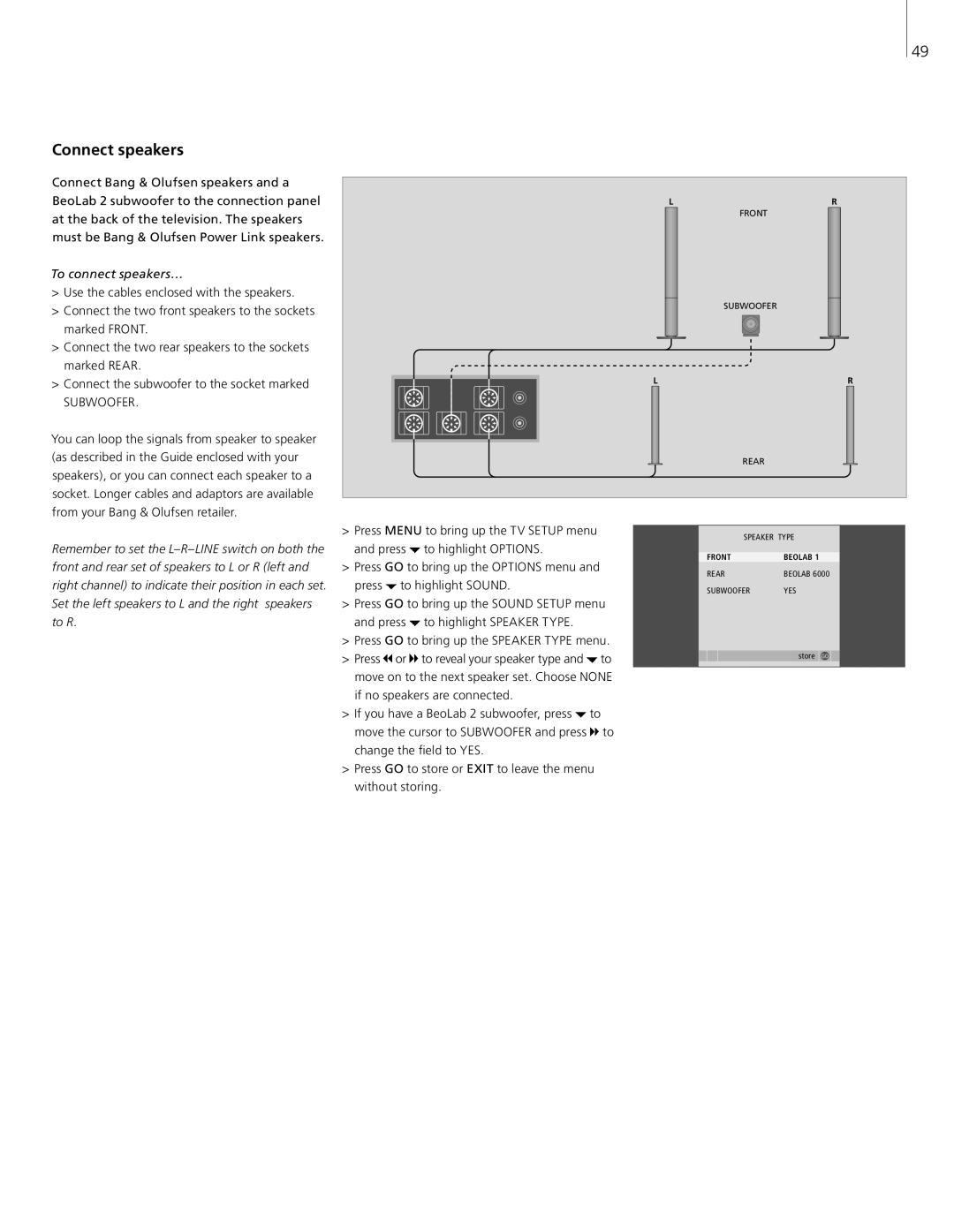49
Connect speakers
Connect Bang & Olufsen speakers and a BeoLab 2 subwoofer to the connection panel at the back of the television. The speakers must be Bang & Olufsen Power Link speakers.
To connect speakers…
>Use the cables enclosed with the speakers.
>Connect the two front speakers to the sockets marked FRONT.
>Connect the two rear speakers to the sockets marked REAR.
>Connect the subwoofer to the socket marked
SUBWOOFER.
You can loop the signals from speaker to speaker (as described in the Guide enclosed with your speakers), or you can connect each speaker to a socket. Longer cables and adaptors are available from your Bang & Olufsen retailer.
L | R |
| FRONT |
| SUBWOOFER |
L | R |
| REAR |
Remember to set the
>Press MENU to bring up the TV SETUP menu and press ![]() to highlight OPTIONS.
to highlight OPTIONS.
>Press GO to bring up the OPTIONS menu and press ![]() to highlight SOUND.
to highlight SOUND.
>Press GO to bring up the SOUND SETUP menu and press ![]() to highlight SPEAKER TYPE.
to highlight SPEAKER TYPE.
>Press GO to bring up the SPEAKER TYPE menu.
>Press ![]() or
or ![]() to reveal your speaker type and
to reveal your speaker type and ![]() to move on to the next speaker set. Choose NONE if no speakers are connected.
to move on to the next speaker set. Choose NONE if no speakers are connected.
>If you have a BeoLab 2 subwoofer, press ![]() to move the cursor to SUBWOOFER and press
to move the cursor to SUBWOOFER and press ![]() to change the field to YES.
to change the field to YES.
>Press GO to store or EXIT to leave the menu without storing.
SPEAKER TYPE
FRONT | BEOLAB 1 | ||
REAR | BEOLAB 6000 | ||
SUBWOOFER | YES | ||
|
|
| |
|
| store | GO |
|
|
|
|