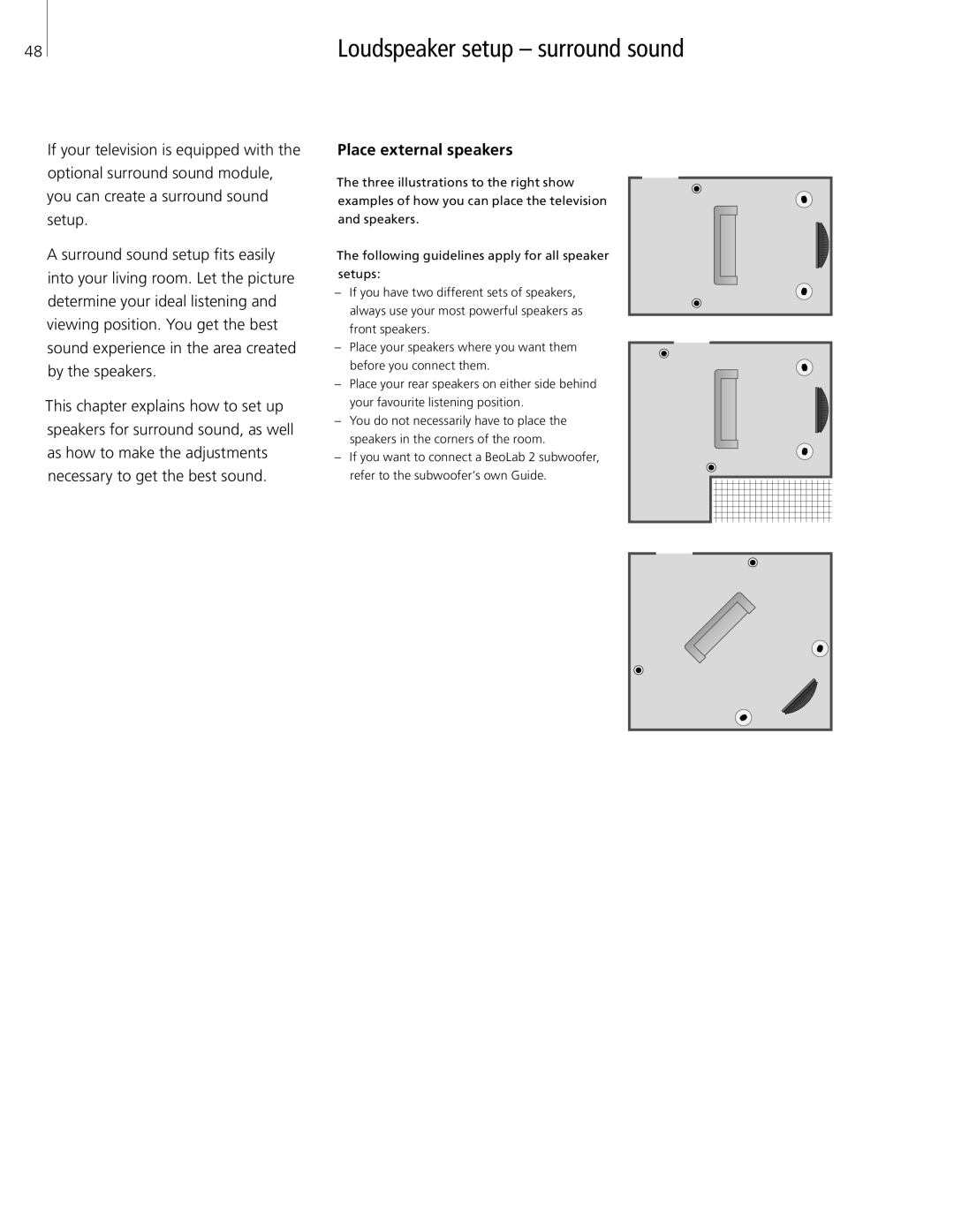48
If your television is equipped with the optional surround sound module, you can create a surround sound setup.
A surround sound setup fits easily into your living room. Let the picture determine your ideal listening and viewing position. You get the best sound experience in the area created by the speakers.
This chapter explains how to set up speakers for surround sound, as well as how to make the adjustments necessary to get the best sound.
Loudspeaker setup – surround sound
Place external speakers
The three illustrations to the right show examples of how you can place the television and speakers.
The following guidelines apply for all speaker setups:
– If you have two different sets of speakers, always use your most powerful speakers as front speakers.
– Place your speakers where you want them before you connect them.
– Place your rear speakers on either side behind your favourite listening position.
– You do not necessarily have to place the speakers in the corners of the room.
– If you want to connect a BeoLab 2 subwoofer, refer to the subwoofer’s own Guide.