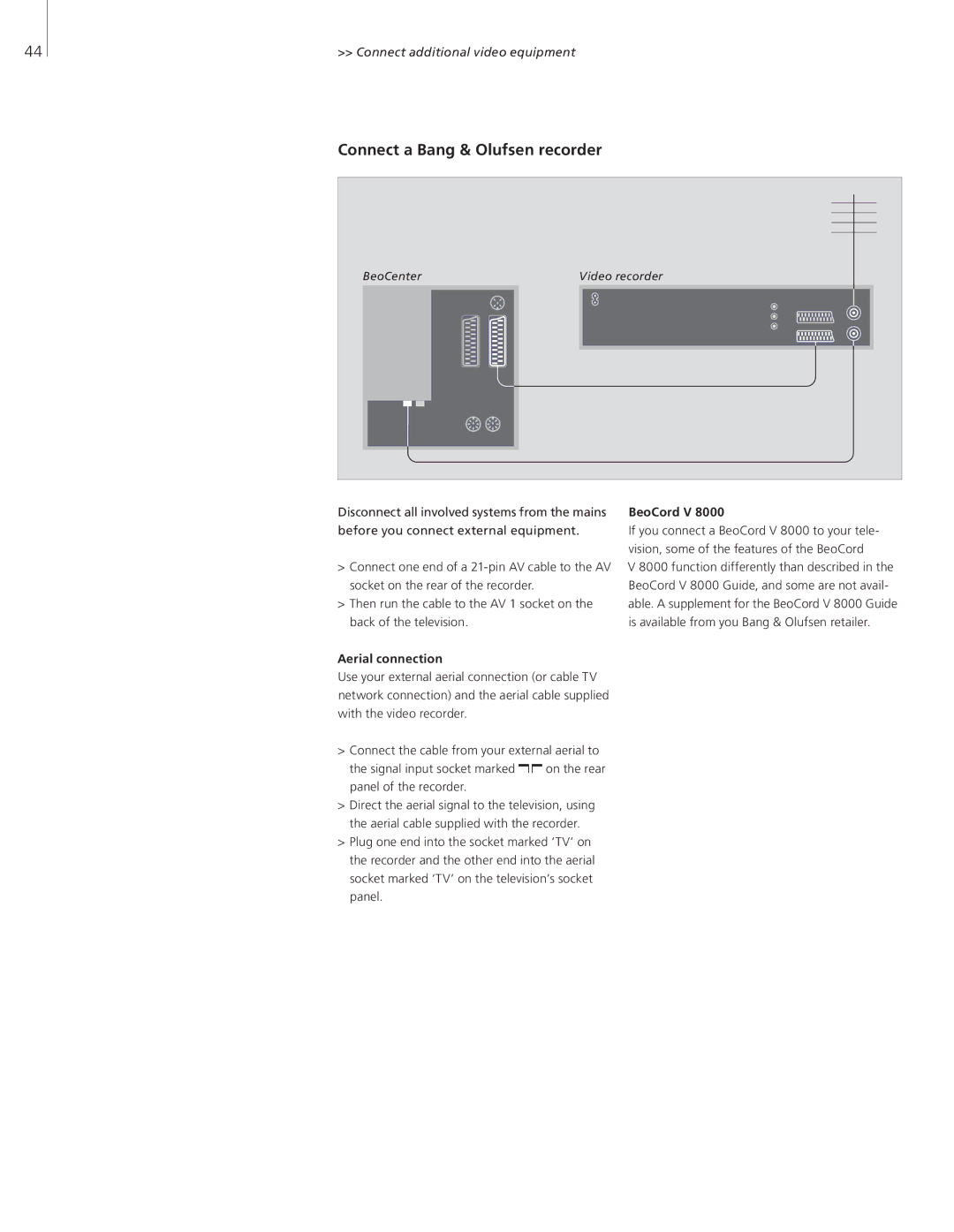44 | >> Connect additional video equipment |
Connect a Bang & Olufsen recorder
BeoCenter | Video recorder |
Disconnect all involved systems from the mains before you connect external equipment.
>Connect one end of a
>Then run the cable to the AV 1 socket on the back of the television.
Aerial connection
Use your external aerial connection (or cable TV network connection) and the aerial cable supplied with the video recorder.
>Connect the cable from your external aerial to
the signal input socket marked ![]() on the rear panel of the recorder.
on the rear panel of the recorder.
>Direct the aerial signal to the television, using the aerial cable supplied with the recorder.
>Plug one end into the socket marked ‘TV’ on the recorder and the other end into the aerial socket marked ‘TV’ on the television’s socket panel.
BeoCord V 8000
If you connect a BeoCord V 8000 to your tele- vision, some of the features of the BeoCord
V 8000 function differently than described in the BeoCord V 8000 Guide, and some are not avail- able. A supplement for the BeoCord V 8000 Guide is available from you Bang & Olufsen retailer.