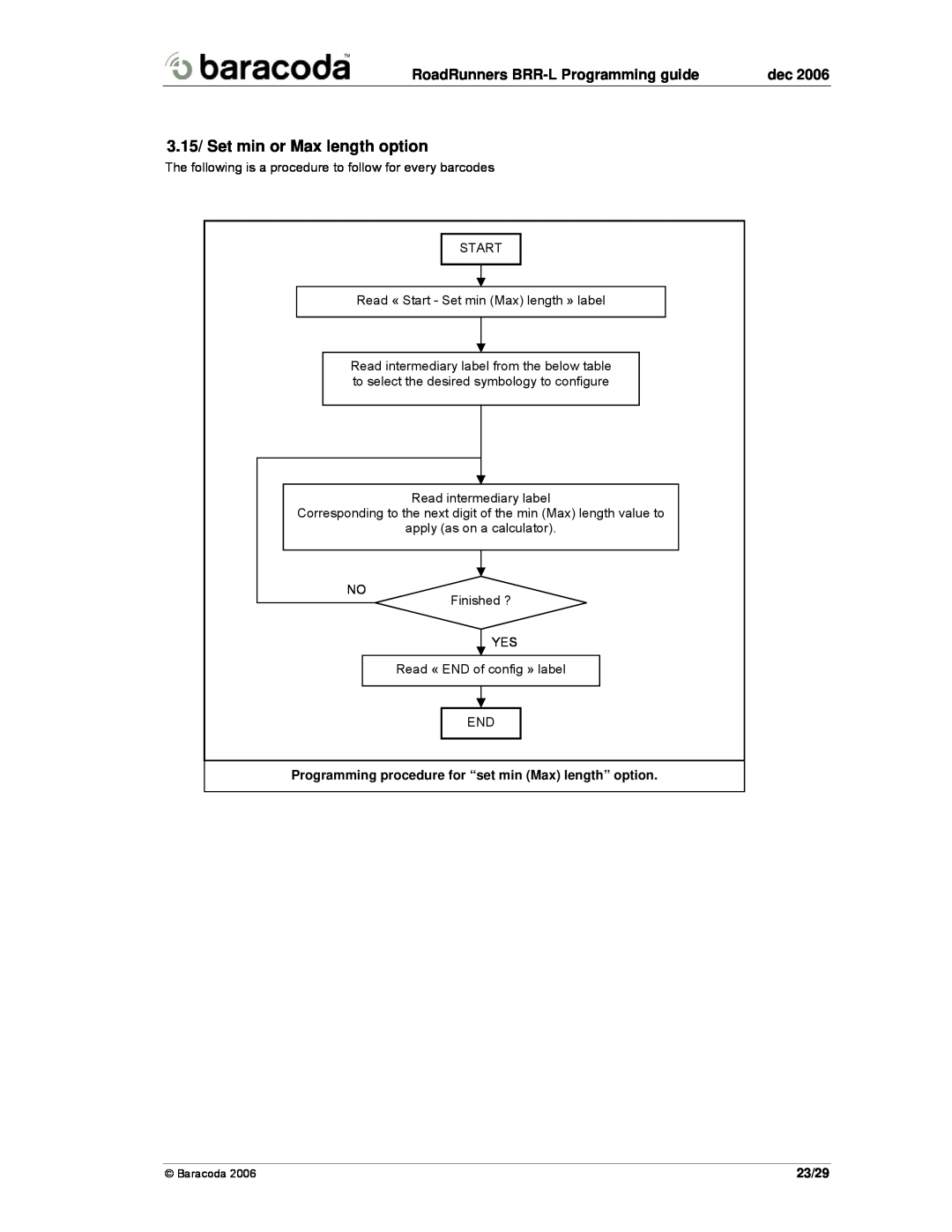Contents
Important notice
RoadRunners BRR-L & BBR-LA Programming Guide
Data Capture for
Workforce in Motion
RoadRunners BRR-L & BRR-LA Programming Guide
RoadRunners BRR-L & BRR-LA Programming guide Nov
2/ GENERAL CONFIGURATION
3/ DECODER SETTINGS
3/29
1/ Introduction
2.2/ Erase all barcodes in memory
2/ General Configuration
2.1/ Reset all parameters
2.3/ Baracoda advanced features
5/29
2.3.2/ Shutdown timers
2.3.3/ No data loss mode and Baracoda Header Baracoda header
No data loss mode
6/29
Programming procedure for “set Timestamp” option
2.3.4/ Timestamp Option
7/29
2.4/ Reading Mode
REAL TIME with ACK beep and bufferisation
2.5/ Operating Mode
2.5.1/ Real time mode
REAL TIME mode
9/29
2.5.2/ Batch mode
Parameters are
2.7/ Buzzer and Led Settings
2.6/ Cradle / RS232 jack 2.6.1/ Cradle
2.6.2/ RS232 jack
11/29
2.8/ Bluetooth commands 2.8.1/ Bluetooth name
12/29
2.8.2/ Sniff settings
2.8.3/ Power emission settings
2.8.4/ Security code PIN settings
13/29
2.9/ Prefix and suffix
2.9.1/ Prefix/suffix
RoadRunners BRR-L Programming guide
14/29
2.9.2/ Postrefix/postsuffix
Feature enabled for CPU firmware version ≥
3.4/ Disable All Symbologies
3/ Decoder settings
3.1/ Symbology default settings
3.2/ Symbology Identifier
Programming procedure for “set barcode length” option
3.6/ Codabar settings
3.5/ Set decoder barcode length
RoadRunners BRR-L Programming guide
17/29
3.7/ Code 11 Settings
3.8/ Code 39 settings
18/29
3.9/ Code 93 Settings
Code 39 - format - full ASCII
Code 39 - check digit - not used
19/29
3.10/ Code 128 Settings 3.10.1/ General
3.10.2/ EAN 128 Group Separator
20/29
3.11/ Interleaved 2 of 5 Settings
3.12/ MSI Code Settings
21/29
3.13/ Standard 2 of 5 Settings
3.14/ UPC/ EAN Settings
22/29
23/29
3.15/ Set min or Max length option
Programming procedure for “set min Max length” option
Selected Symbology
SELECT ALL Code Code 128 / EAN EAN 13 / UPC A Code Codabar
Interleaved 2 of Standard 2 of 5 industrial 2 of Code MSI UPC E EAN
Symbology table
Name
APPENDIX 1 ASCII Table A-Z, a-z, 0-9, ponctuation, Control characters
Capital letters A-Z
25/29
a b c d e f g h i j k l m
Ponctuation Space
Small letters a-z
26/29
27/29
Decimal numbers
NUL SOH STX TAB
Control Characters
28/29
CR EOT ETX LF
Code 39 Option Values
APPENDIX
Symbology Character
Modifier Characters