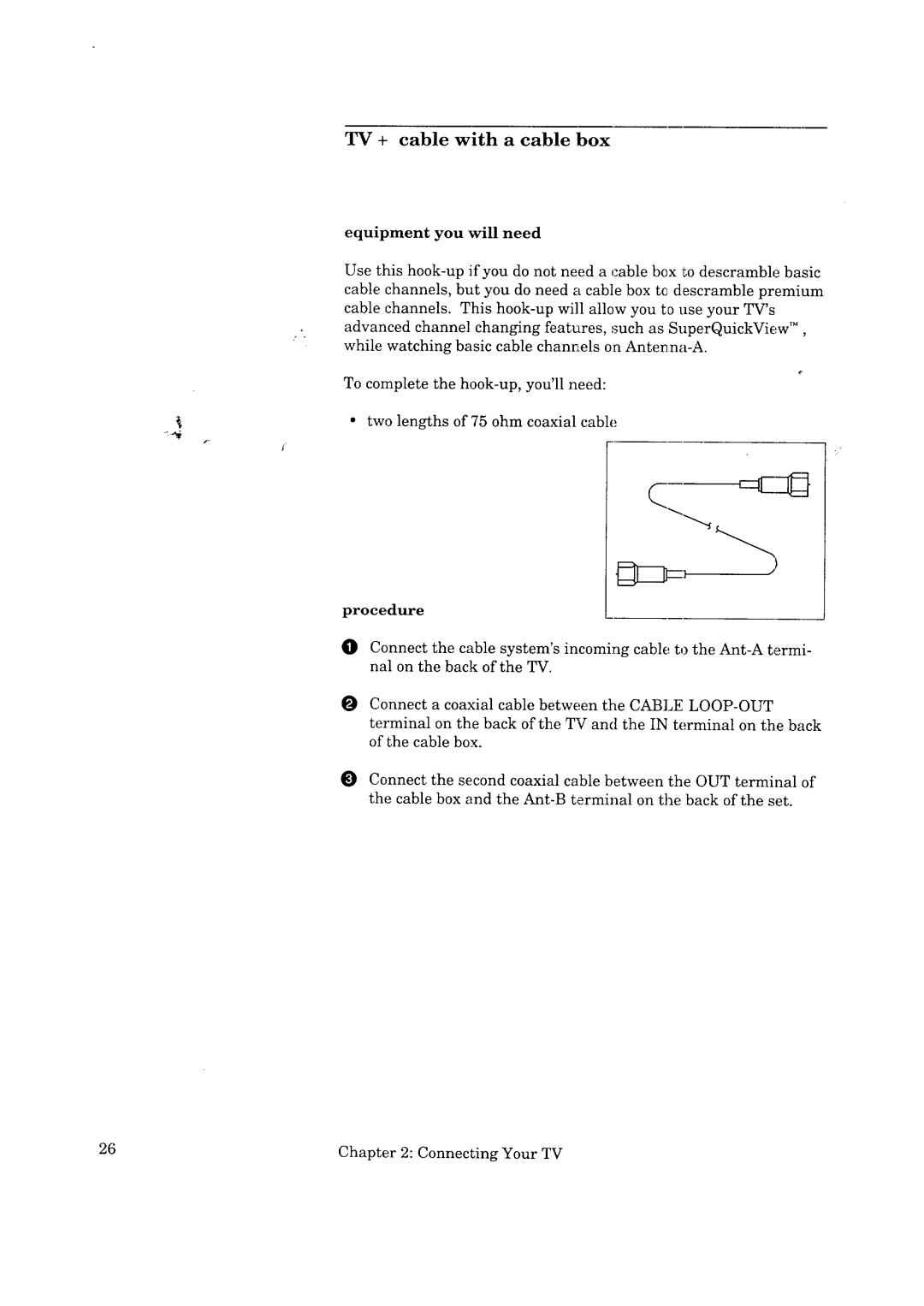TV + cable with a cable box
equipment you will need
Use this
cable channels. This
advanced channel changing features, such as SuperQuickView TM ,
r _,
while watching basic cable chani_els on
To complete the
• two lengths of 75 ohm coaxial cable
procedure
I[]1 Connect the cable system's incoming cable to the
Connect a coaxial cable between the CABLE
terminal on the back of the TV and the IN terminal on the back of the cable box.
Connect the second coaxial cable between the OUT terminal of the cable box and the
26 | Chapter 2: Connecting Your TV |