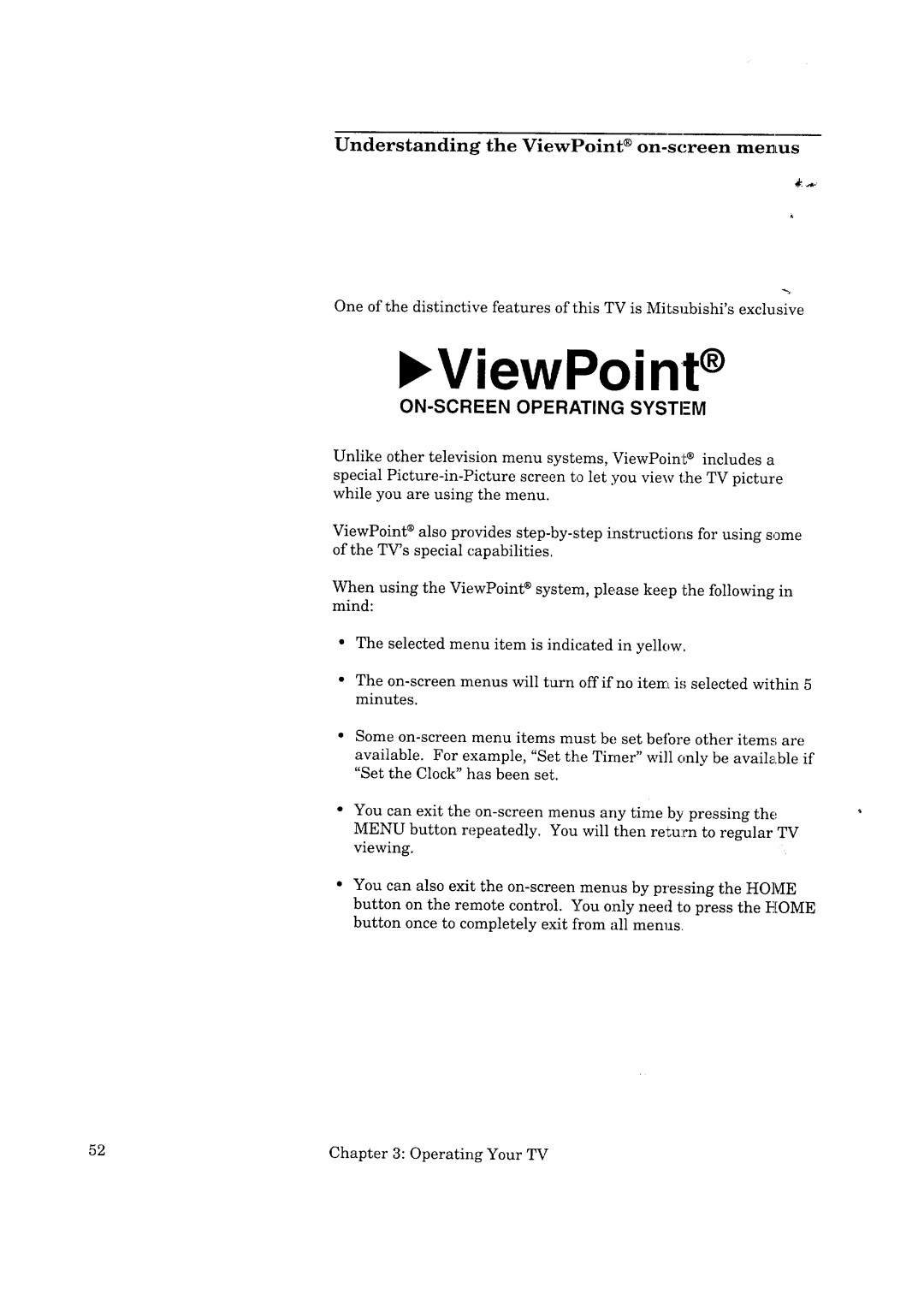Understanding the ViewPoint ® on-screen menus
One of the distinctive features of this TV is Mitsubishi's exclusive
l ViewPoint ®
ON-SCREEN OPERATING SYSTI-M
Unlike other television menu systems, ViewPoint ® includes a
special
ViewPoint ® also provides
When using the ViewPoint ® system, please keep the following in mind:
•The selected menu item is indicated in yellow.
•The
•Some
available. For example, "Set the Timer" will only be available if "Set the Clock" has been set.
•You can exit the
MENU button repeatedly. viewing.
menus any time by pressing the You will then retu:rn to regular TV
•You can also exit the
52 | Chapter 3: Operating Your TV |