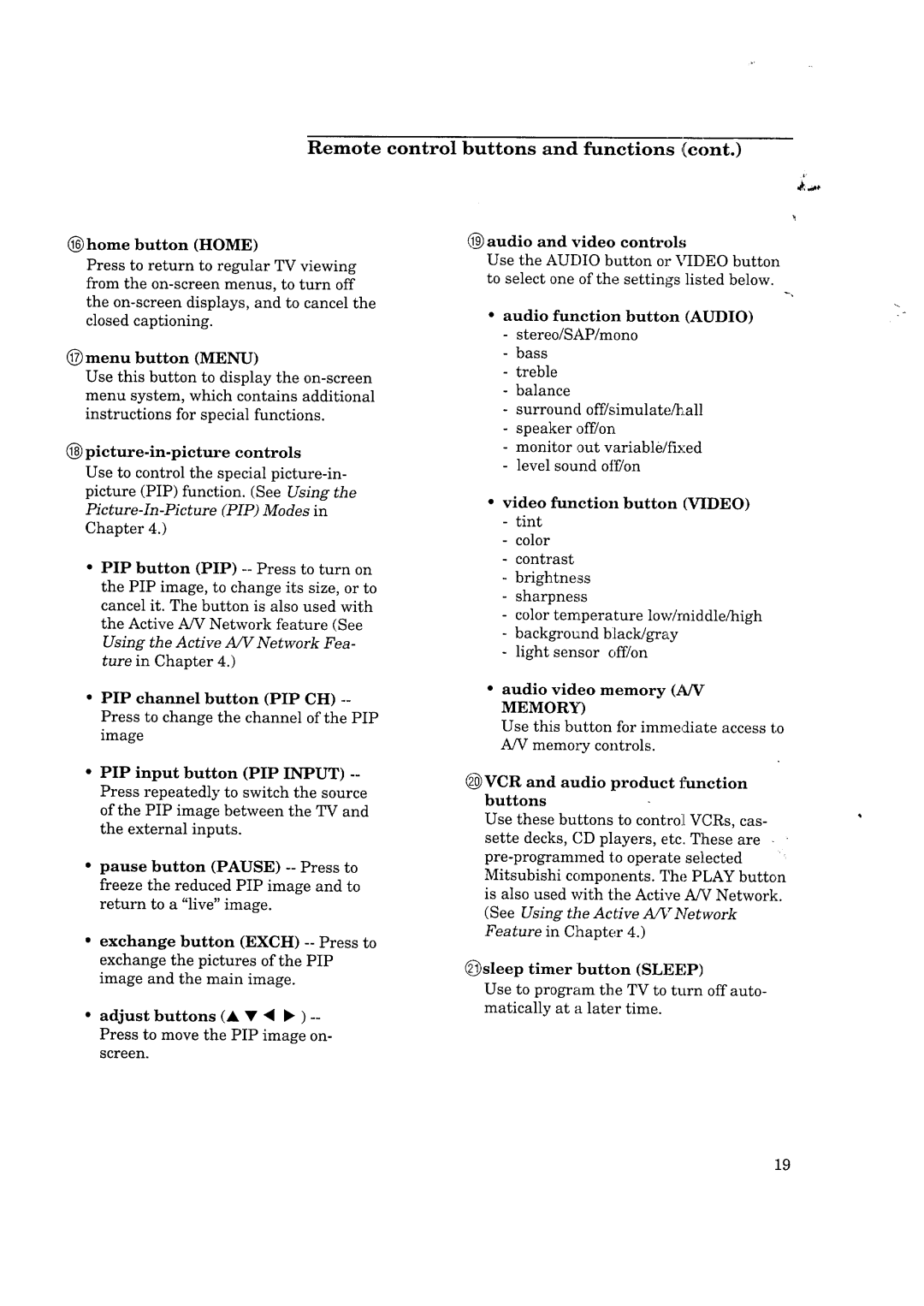Remote control buttons and functions (cont.)
@)home button (HOME)
Press to return to regular TV viewing from the
(_) menu button (MENU)
Use this button to display the
instructions for special functions.
(j_
Use to control the special
Picture-In-Picture (PIP) Modes in
Chapter 4.)
PIP button (PIP)
•PIP channel button (PIP CH)
•PIP input button (PIP INPUT)
Press repeatedly to switch the source of the PIP image between the TV and the external inputs.
•pause button (PAUSE)
•exchange button (EXCH)
•adjust buttons (A • • • ) --
Press to move the PIP image on- screen.
(_ audio and video controls
Use the AUDIO button or VIDEO button to select one of the settings listed below.
• audio function button (AUDIO)
-stereo/SAP/mono
-bass
-treble
-balance
-surround off/simulate_all
-speaker off/on
-monitor out variable/fixed
-level sound off/on
•video function button (VIDEO)
-tint color
-contrast
-brightness sharpness
color temperature low/middle/high
-background black/gray light sensor off/on
•audio video memory (_ffV
MEMORY)
Use this button for immediate access to A/V memory controls.
2_VCR and audio product function buttons
Use these buttons to contco:[ VCRs, cas- sette decks, CD players, etc. These are
Mitsubishi components. The PLAY button is also used with the Active A/V Network. (See Using the Active A!V Network Feature in Chapter 4.)
_sleep timer button (SLEEP)
Use to program the TV to turn off auto- matically at a later time.
19