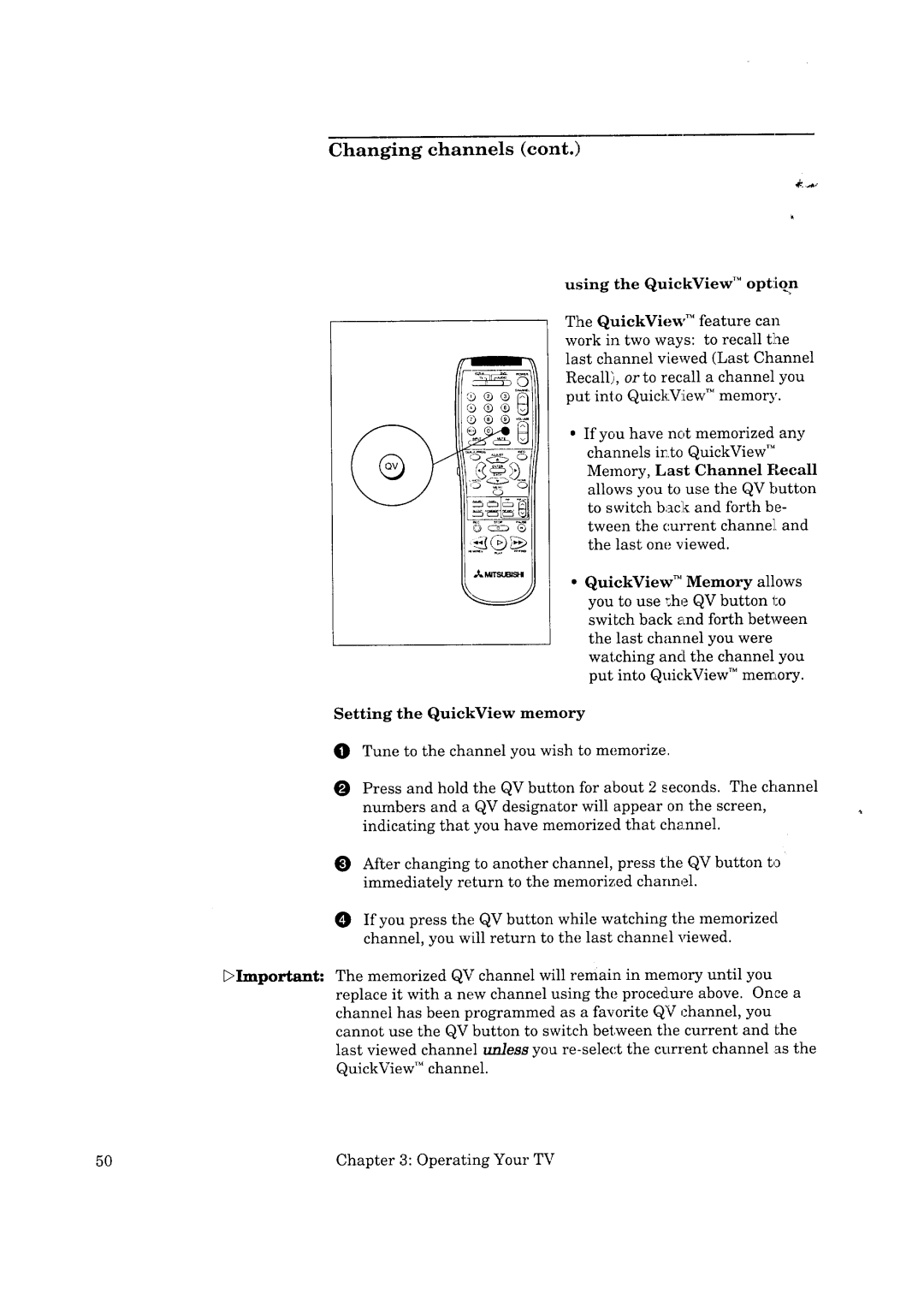Changing channels (cont.)
using the QuickView TM optllon
The QuickView TM feature can work in two ways: to recall the last channel viewed (Last Channel Recall), or to recall a channel you put into QuickV:iew TM memory.
If you have not memorized any channels into QuickView TM
Memory, Last Channel Recall
allows you to use the QV button to switch back and forth be-
tween the current channel_ and the last one viewed.
QuickView TM Memory allows you to use _he QV button to switch back and forth between the last channel you were watching and the channel you put into QuickView TM memory.
Setting the QuickView memory
OTune to the channel you wish to memorize.
Press and hold the QV button for about 2 seconds. The channel
numbers and a QV designator will appear on the screen,
indicating that you have memorized that channel.
After changing to another channel, press tlhe QV button to
immediately return to the memorized channel.
0If you press the QV button while watching the memorized channel, you will return to the last channel viewed.
[:>Important: | The memorized QV channel | will remain in | memory until | you | |
| replace it with a new channel using the procedure above. Once a | ||||
| channel has | been programmed | as a favorite | QV channel, | you |
| cannot use the QV button to switch between the current and Lhe | ||||
| last viewed channel Lm!ess you | ||||
| QuickView | TM channel. |
|
|
|
50 | Chapter 3: Operating | Your TV |