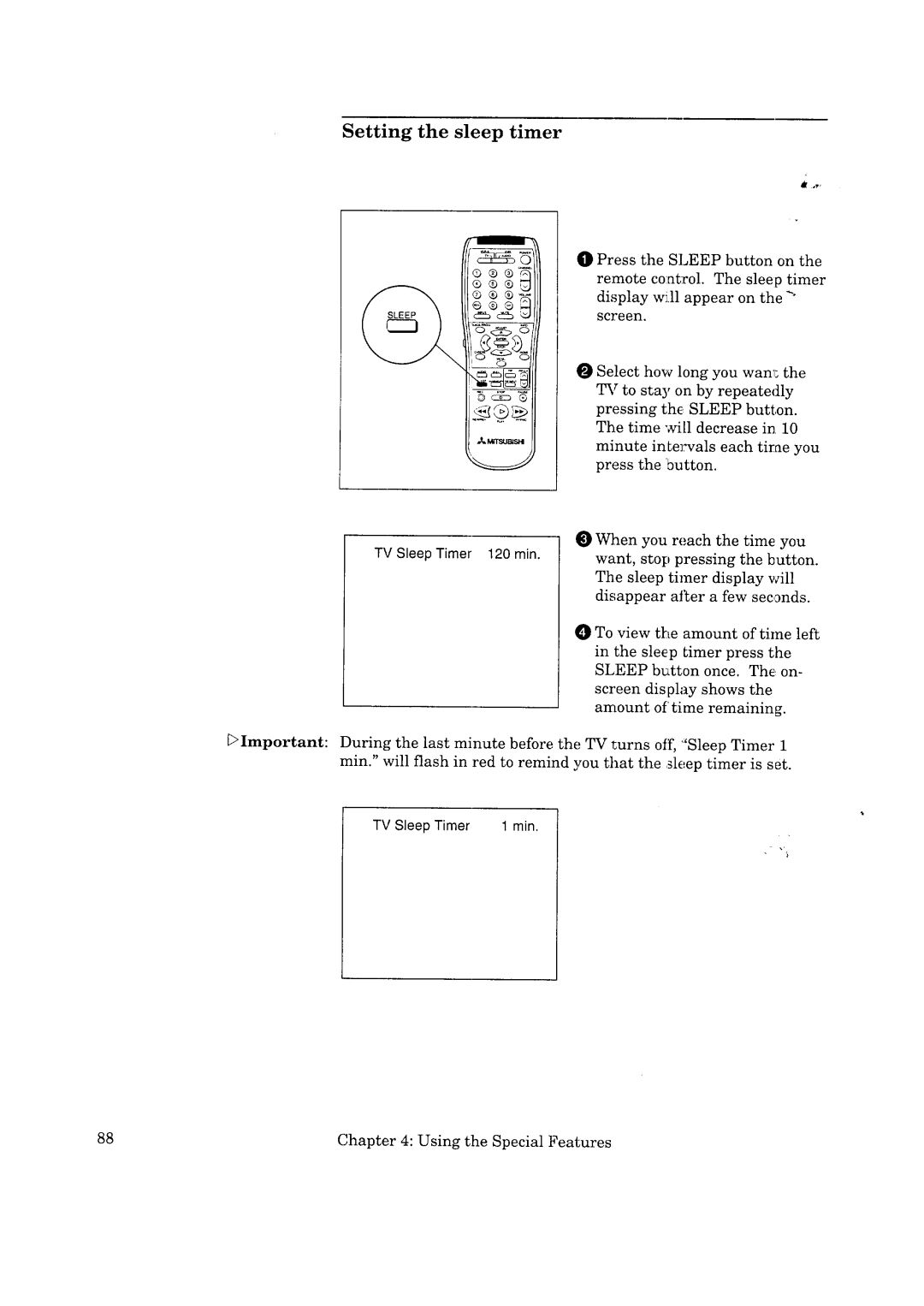Setting the sleep timer
O Press the SLEEP button on the
C)®®_ |
| remote | coat:col. The | sleep | timer |
|
| ||||
|
| display | wi.ll appear | on the | " |
, c22_ _ | b_9 | screen. |
|
|
|
I_=__
Select how long you wan1; the TV to stay on by repeatedly pressing the SLEEP button. The time wi[1 decrease in 10
J_ M_SUN$_minute intervals each tirae you press the button.
When you reach the time you
TV Sleep Timer 120 min. want, stop pressing the button. The sleep timer display will disappear after a few seconds.
0 To view the amount of time left in the sleep timer press the SLEEP button once. The on- screen display shows the amount of' time remaining.
F>Important: | During | the | last | minute | before the TV turns off, ':'Sleep Timer 1 |
| min." | will | flash | in red to remind you that the sleep timer is set. | |
| TV Sleep Timer | 1 min. | |||
88 | Chapter 4: Using the Special Features |