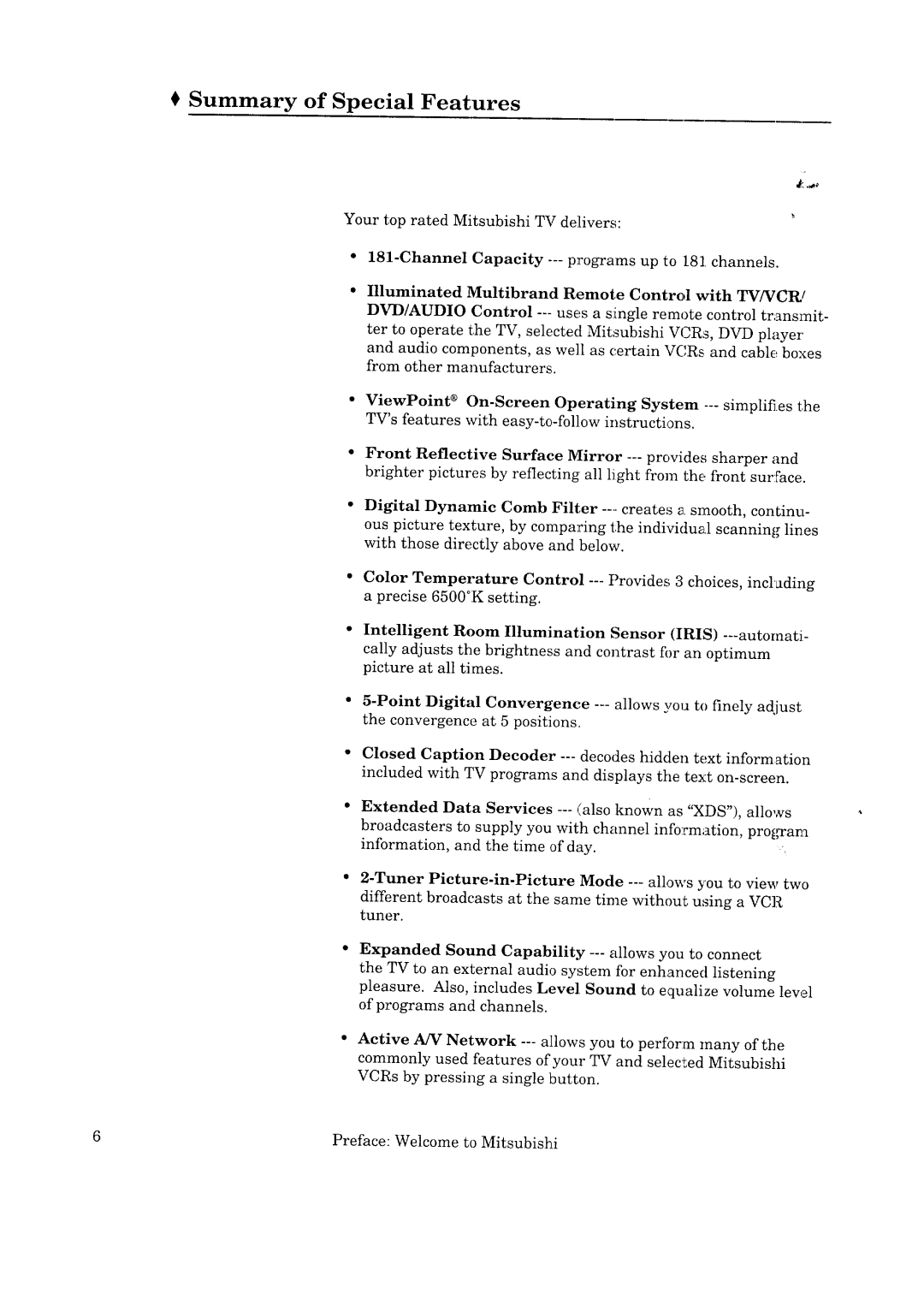Summary of Special Features
Your top rated Mitsubishi TV delivers:
Q Illuminated Multibrand Remote Control with TV/VCRr
DVD/AUDIO Control
and audio components, as well as certain VCRs and cable boxes from other manufacturers.
ViewPoint ®
TV's features with
Front Reflective Surface Mirror
Digital | Dynamic | Comb | Filter .... creates a smooth, continu- | ||
ous picture | texture, | by comparing the individual | scanning lines | ||
with those | directly | above | and below. |
| |
Color Temperature Control
Intelligent Room Illumination Sensor (IRIS)
cally adjusts the brightness and contrast for an optimum picture at all times.
Closed Caption Decoder
Extended | Data | Services | as "XDS"), | allows | ||
broadcasters | to | supply | you | with channel | information, | program |
information, | and | the | time | of day. |
| " |
2-Tuner Picture-in-Picture Mode --- allows you to view two
different broadcasts at the same time without using a VCR tuner.
Expanded Sound Capability
pleasure. Also, includes Level. Sound to equalize volume level of programs and channels.
Active A/V Network
6 | Preface: Welcome to Mitsubishi |