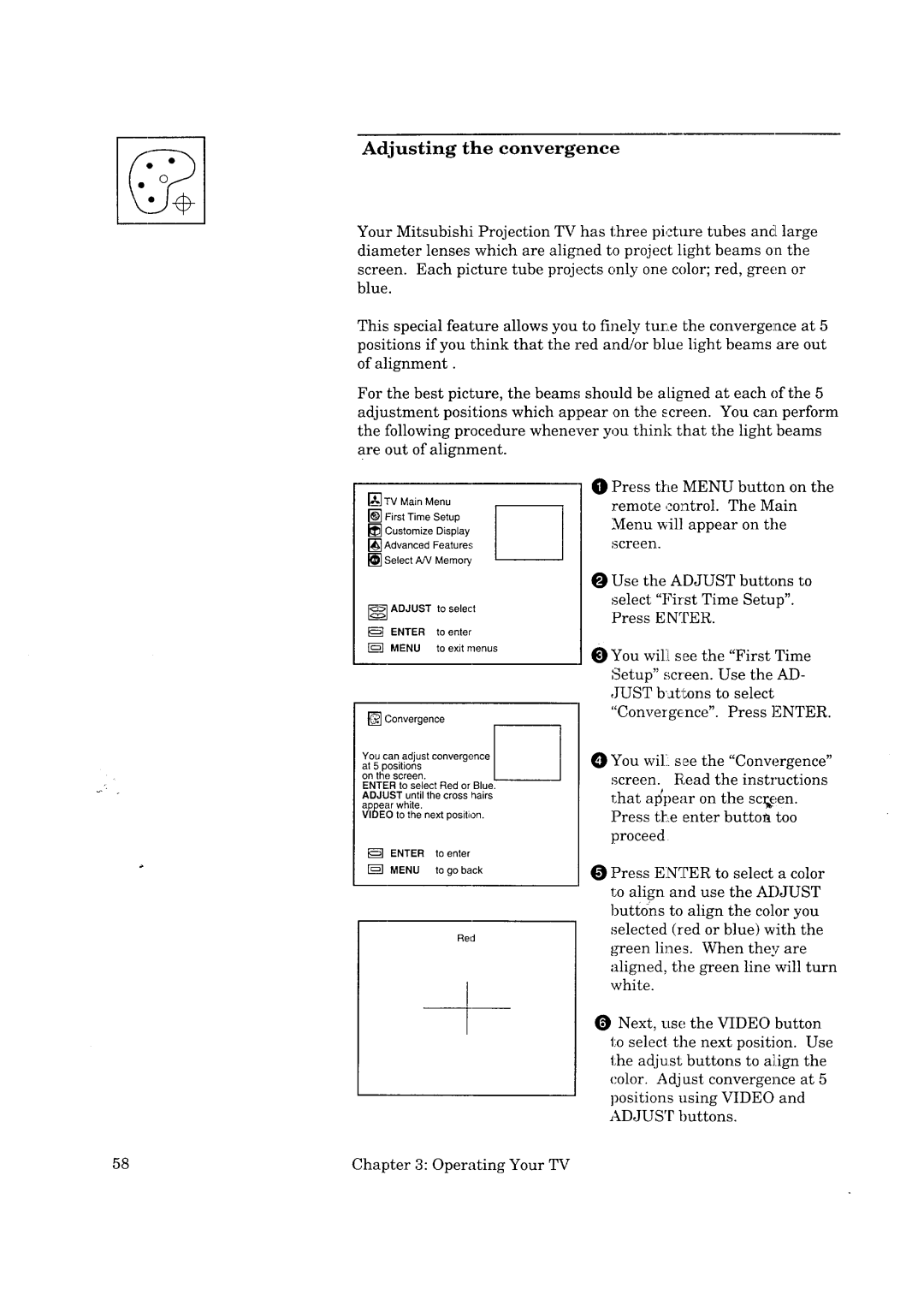Adjusting the convergence
Your Mitsubishi Projection TV has three picture tubes and[ large diameter lenses which are aligned to project light beams on the screen. Each picture tube projects only one color; red, green or blue.
This special feature allows you to finely tur.e the convergence at 5 positions if you think that the red and/or blue light beams are out of alignment.
For the best picture, the beams should be a[igned at each of the 5
adjustment positions which appear on the screen. You carl perform the following procedure whenever you think that the light beams are out of alignment.
[] | TV Main Menu | |
[] | First Time | Setup |
[] | Customize | Display |
[] | Advanced | Features |
[] | Select A/V | Memory |
0 Press the MENU button on the remote control. The Main
Menu will appear on tile screen.
_] ADJUST to select
ENTER to enter
MENU to exit menus
r_ Convergence
You can ad ust convergence
at 5 positions on the screen.
ENTER to select Red or Blue.
ADJUST until the cross hairs a ear white.
_II_EO to the next position.
ENTER to enter
r_3 MENU to go back
Red
0 Use the ADJUST buttons to select "First Time Setup". Press ENTER.
o You wil:[ see the "First Time
Setup" s;creen. Use the AD-
JUST battons to select
"Convergence". Press ENTER.
I 0 You wil: see the "Convergence"
screen. Read the instructions
1;hat appear on the scr_!en. Press tl=e enter button too
proceed
0 Press ENTER to select a color to align and use the ADJUST buttons to align the color you selected (red or blue) with the green lines. When they are
aligned, the green line will turn white.
Next, use the VIDEO button 1;oselect the next position. Use the adjust buttons to a].ign the color. Adjust convergence at 5 positions using VIDEO and ADJUST buttons.
58 | Chapter 3: Operating Your TV |