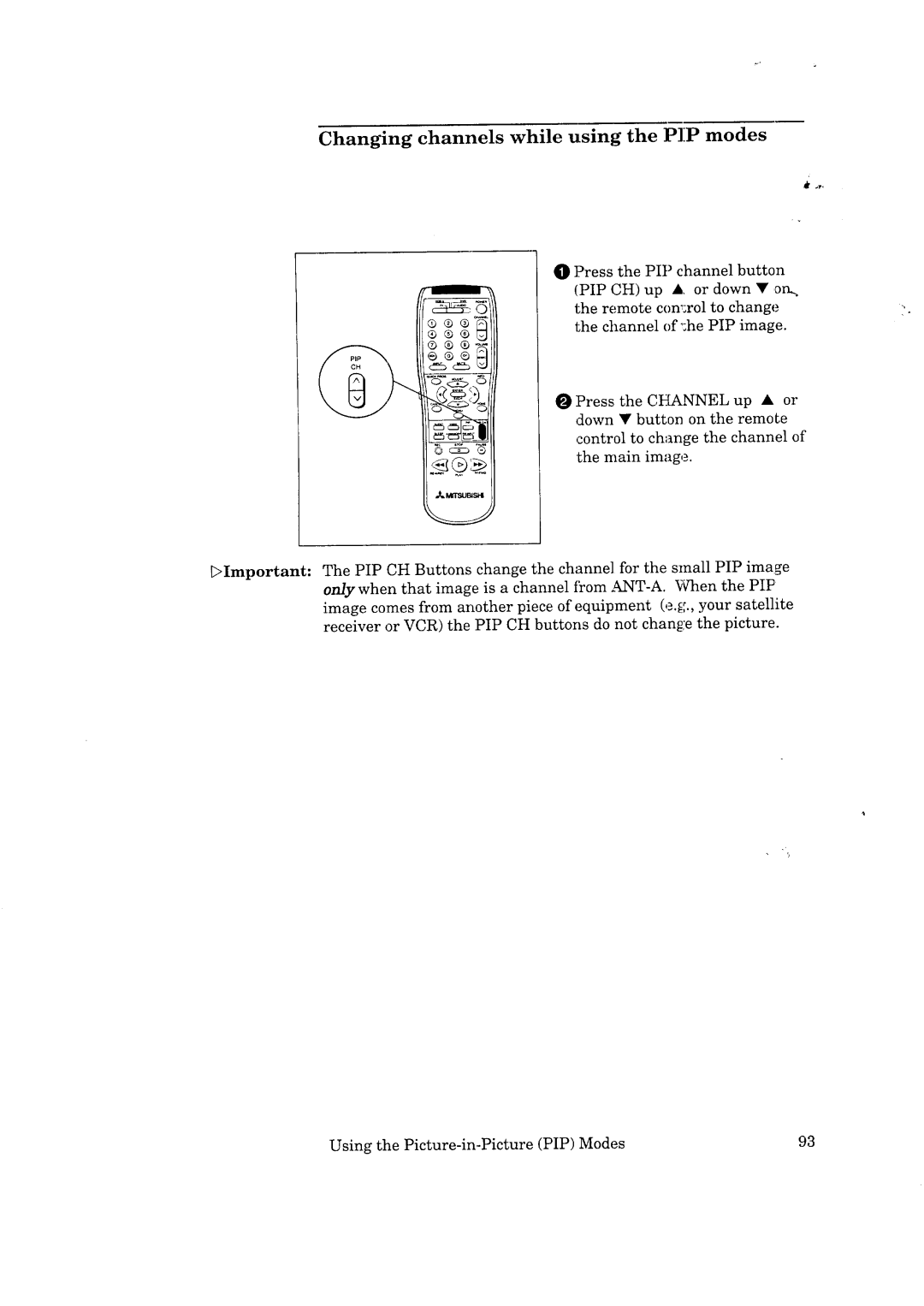Changing channels while using the PIP modes
O Press the PIP channel button (PIP CH) up • or down • ._r_ the remote con_;rol to change
the channel of _;he PIP image.
O Press the CHANNEL up • or
down • button on the remote ,control to change the channel of the main image.
DImportant: | The PIP CH | Buttons | change | the | channe] | for the | small PIP | image | |
| only | when that image | is a channel | f?om | |||||
| image | comes | from another | piece | of equipment | (e.g., your | satellite | ||
receiver or VCR) the PIP CH buttons do not chan_:e the picture.
Using the | (PIP) Modes | 93 |