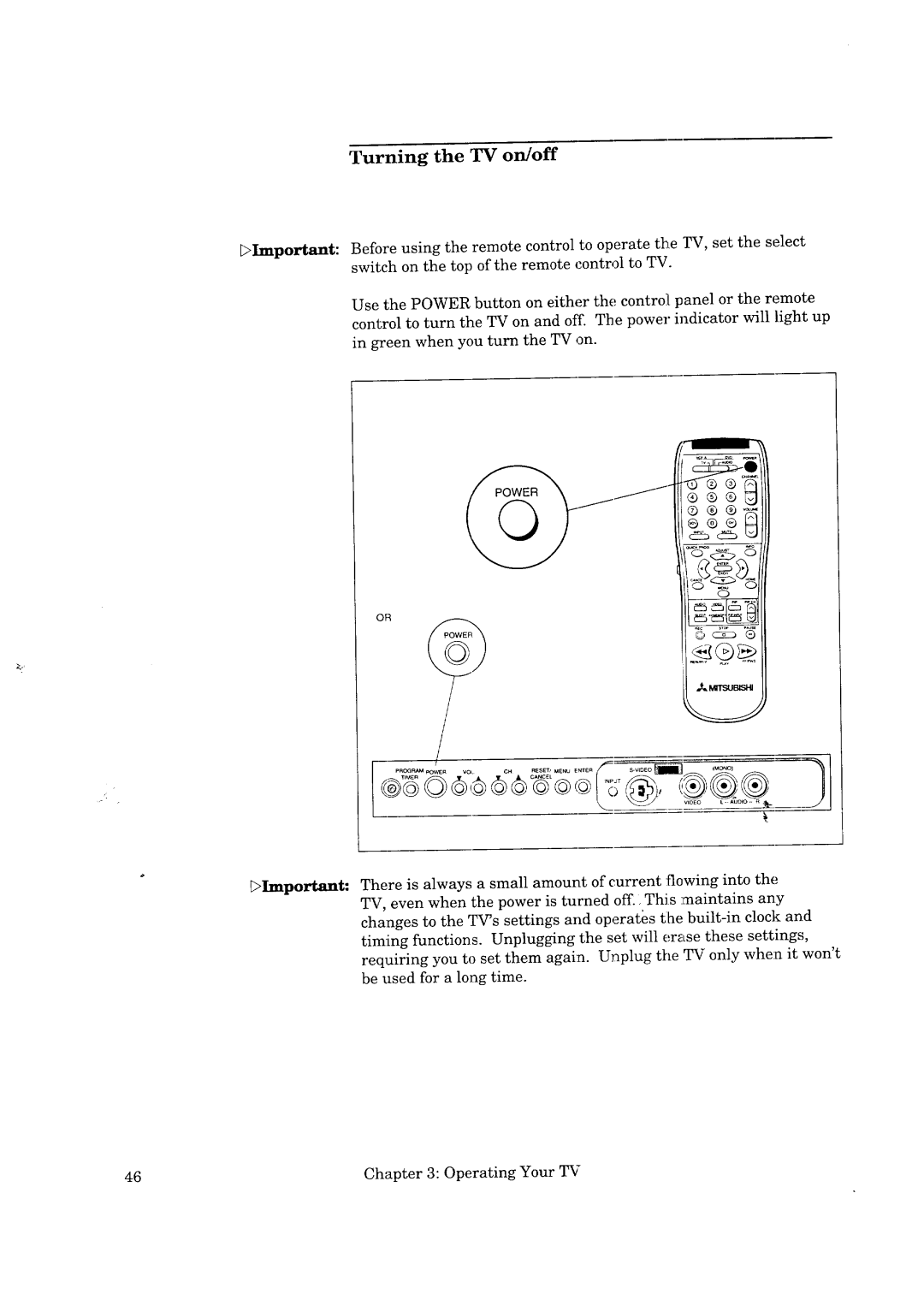Turning the TV on/off
_Important: | Before | using | the | remote | control | to operate the TV, set the select |
| switch | on the | top | of the | remote | control to TV. |
Use the POWER button on either the control panel or the remote control to turn the TV on and off. The power indicator will light up in green when you turn the TV on.
1-
o
OR
_Important: | There | is always | a small amount | of current | flowing into | the |
| TV, even when the power is turned off. _This :maintains any | |||||
| changes to the TV's settings and operates tlhe | |||||
| timing | functions. | Unplugging | the set will | erase these | settings, |
requiring you to set them again. Unplug the TV only when it won't be used for a long time.
46 | Chapter 3: Operating Your TV |