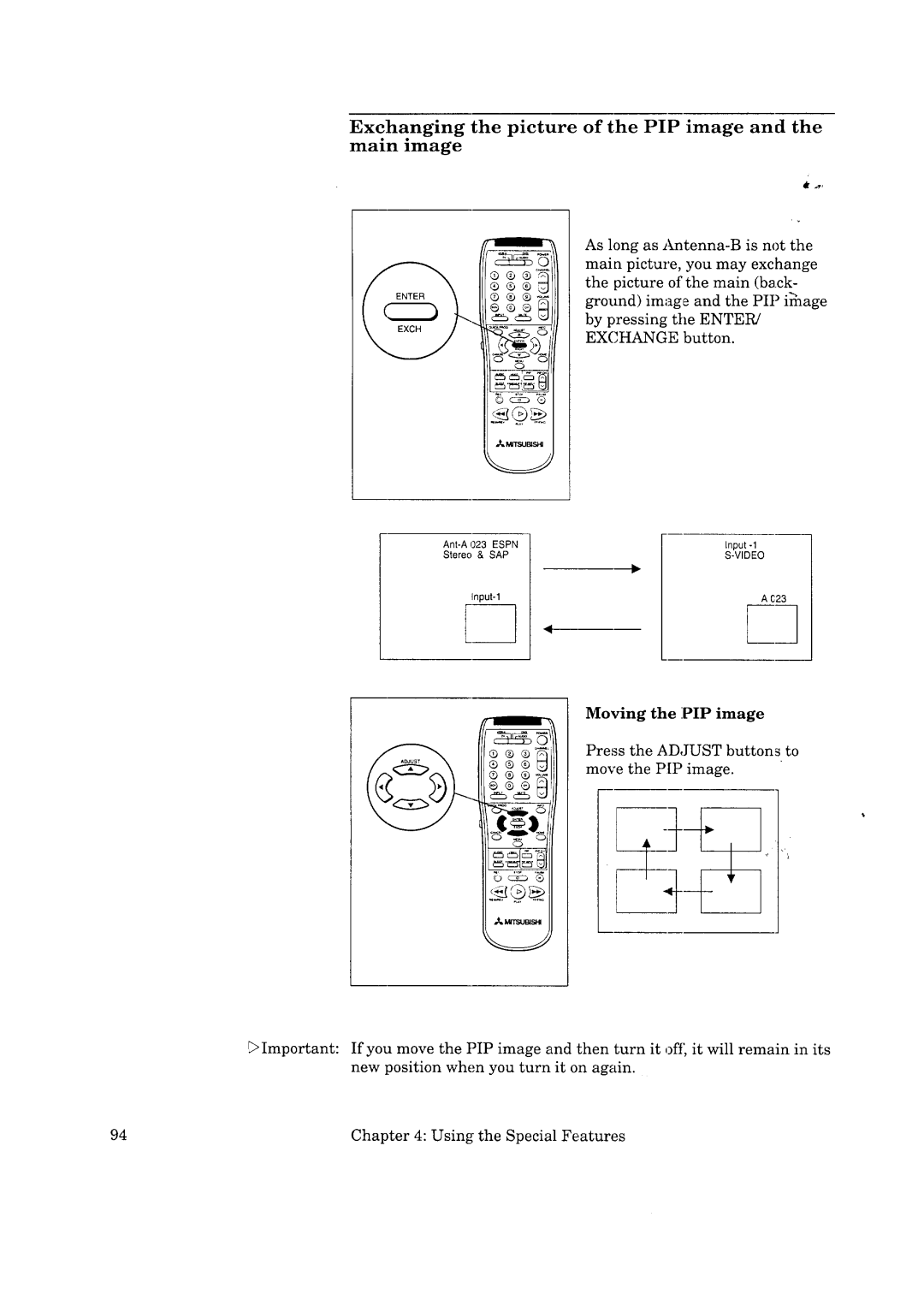Exchanging the picture of the PIP image and the main image
ENTER
EXCH
Stereo & SAP
As long as
by pressing tile ENTER/ EXCHANGE button.
Input
L r
Moving the :PIP image
Press the ADJUST buttons to
move the PIP image.
I _ ._q _t
_Important: | If you move the PIP image and then turn it of!: it will remain in its |
| new position when you turn it on again. |
94 | Chapter 4: Using the Special Features |